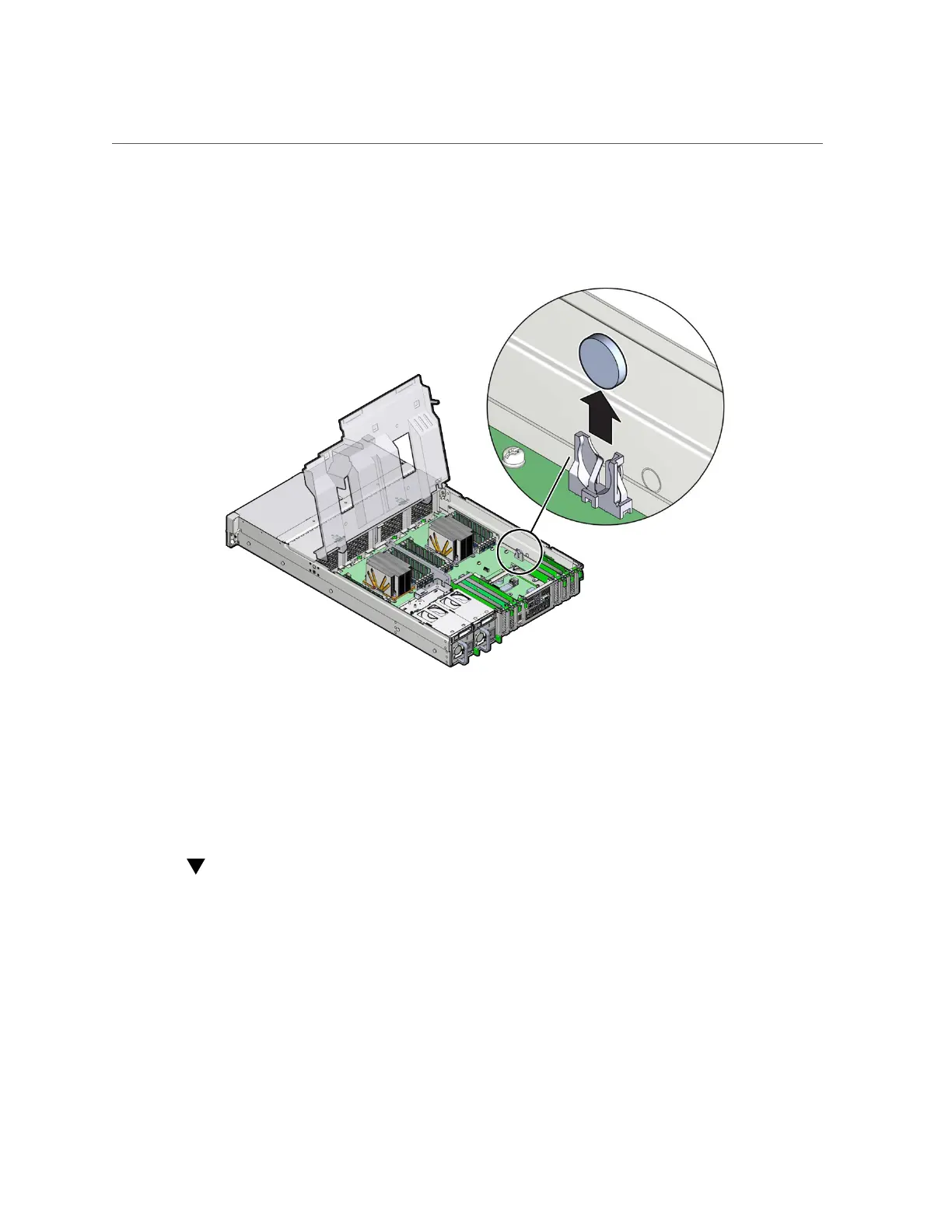Install the Battery
2.
To dislodge the battery from its retainer, gently push the top edge of the battery
away from the retainer.
3.
Lift the battery up and out of its retainer.
Related Information
■
“Install the Battery” on page 97
Install the Battery
1.
Unpack the replacement battery.
2.
Press the new battery into the battery retainer with the positive side (+) facing
the server chassis side wall.
Servicing Components That Require Server Power-Off 97