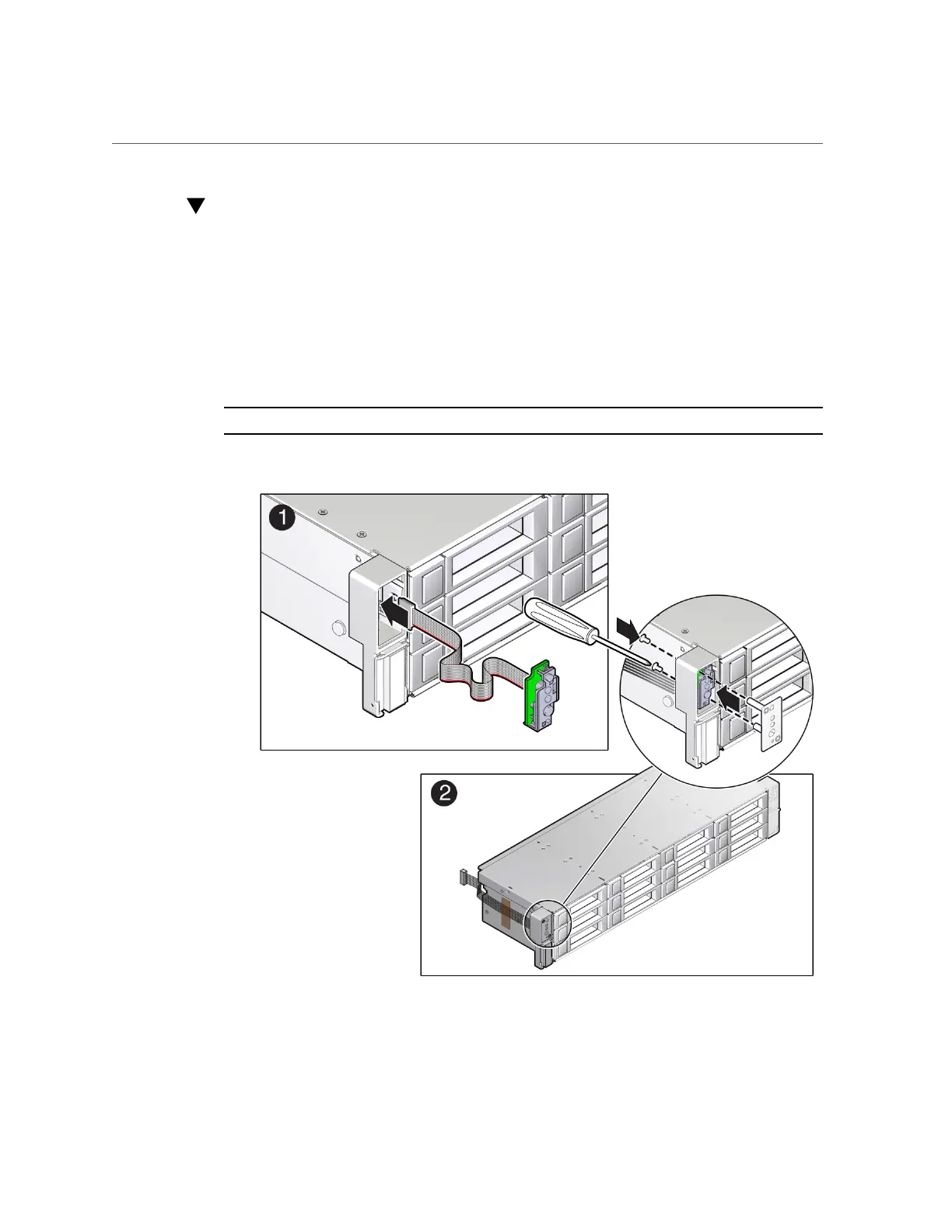Install the Left LED Indicator Module
Install the Left LED Indicator Module
1.
Install the left LED indicator module.
a.
Push the LED indicator module and cable through the left LED housing on
the server front panel [1].
If necessary, use a piece of capping tape to secure the cable to the side of the disk cage
assembly.
Note - Cable part number 7064122 is required for the left LED indicator module.
Servicing Components That Require Server Power-Off 135