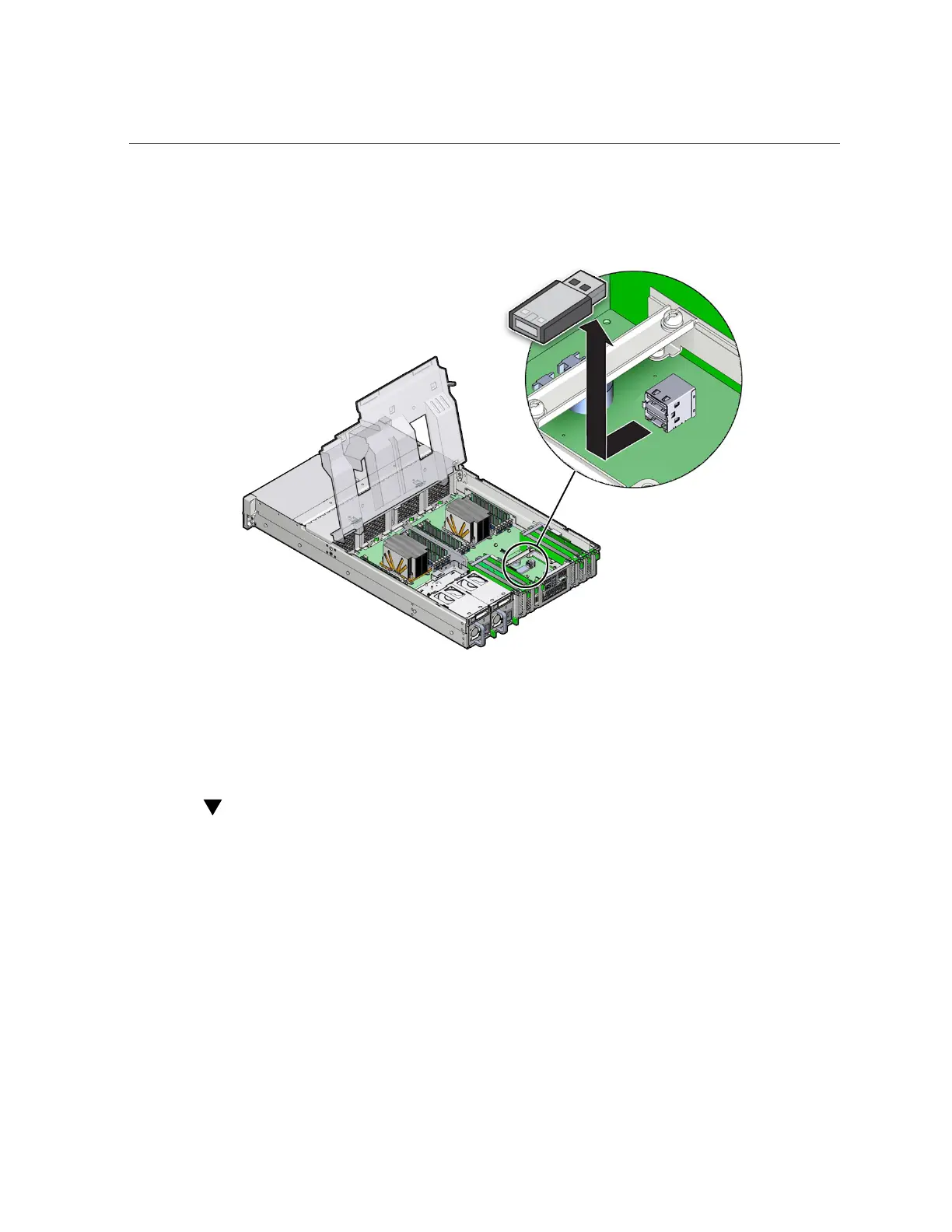Install the Internal USB Flash Drive
2.
To remove the USB flash drive, grasp the flash drive and pull it from the slot.
Related Information
■
“Install the Internal USB Flash Drive” on page 94
Install the Internal USB Flash Drive
1.
Unpack the replacement USB flash drive.
94 Oracle Exadata Storage Server X5-2 High Capacity Service Manual • January 2018