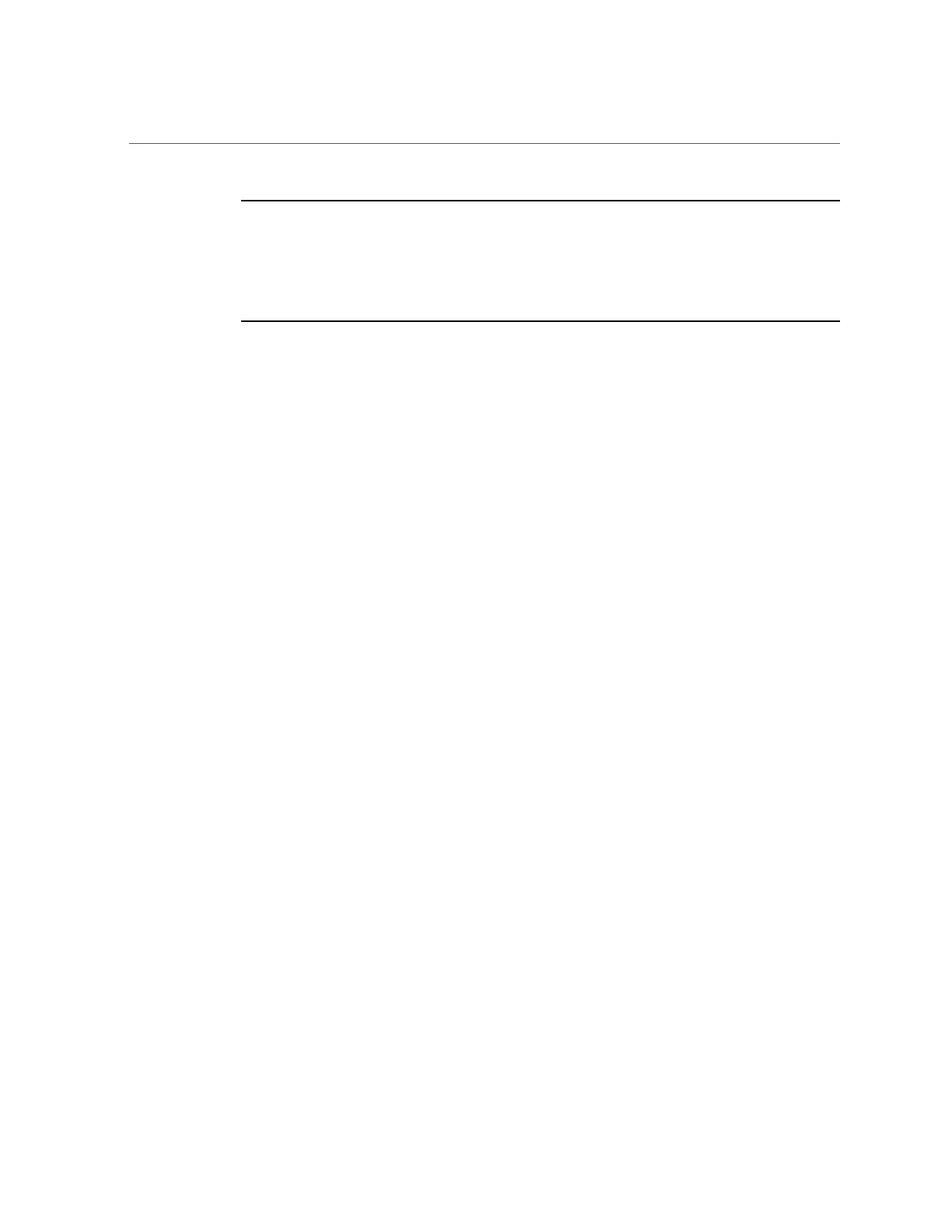Install a Power Supply
Note - After you have replaced Power Supply 0, you must reset the ILOM service processor
(SP) to propagate the FRU top-level indicator (TLI) data to the new power supply. For
instructions on resetting the SP, see the Oracle Integrated Lights Out Manager (ILOM) 3.2
Configuration and Maintenance Guide at http://www.oracle.com/goto/ilom/docs. Power
Supply 1 does not contain FRU TLI data, and therefore does not require an SP reset after
replacement.
6.
Reconnect the two CMA left-side connectors.
For instructions for reconnecting the CMA left-side connectors, see “Install the Cable
Management Arm” in Oracle Exadata Storage Server X5-2 High Capacity Installation Guide.
Related Information
■
“Rear Panel Components and Cable Connections” on page 15
■
“Power Supply Status Indicators” on page 29
■
“Remove a Power Supply” on page 73
76 Oracle Exadata Storage Server X5-2 High Capacity Service Manual • January 2018
