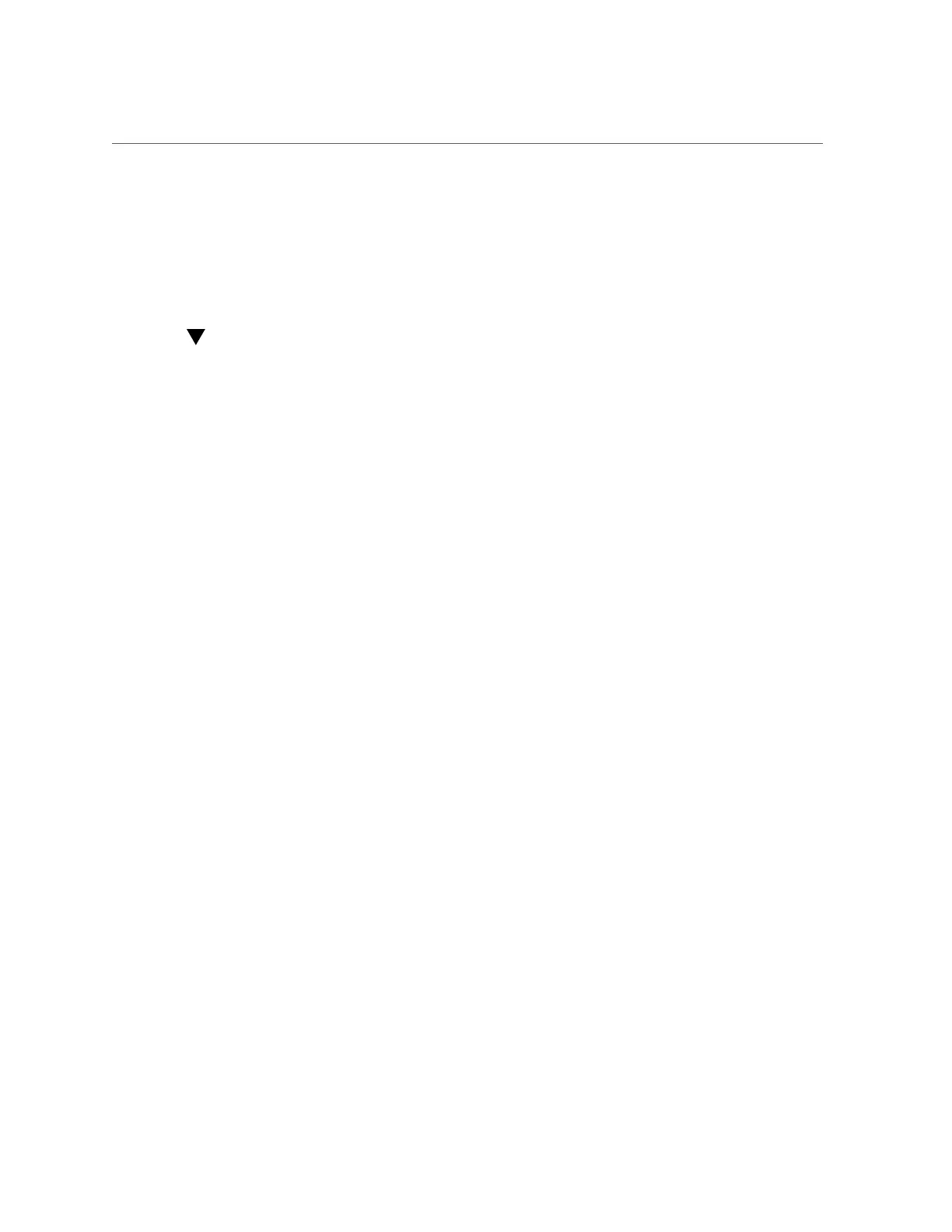Install the Right LED/USB Indicator Module
Related Information
■
“Server System-Level Status Indicators” on page 27
■
“Install the Right LED/USB Indicator Module” on page 141
Install the Right LED/USB Indicator Module
1.
Install the right LED/USB indicator module.
a.
Push the LED/USB indicator module and cable through the right LED
housing on the server front panel [1].
If necessary, use a piece of capping tape to secure the cable to the side of the disk cage
assembly.
Servicing Components That Require Server Power-Off 141