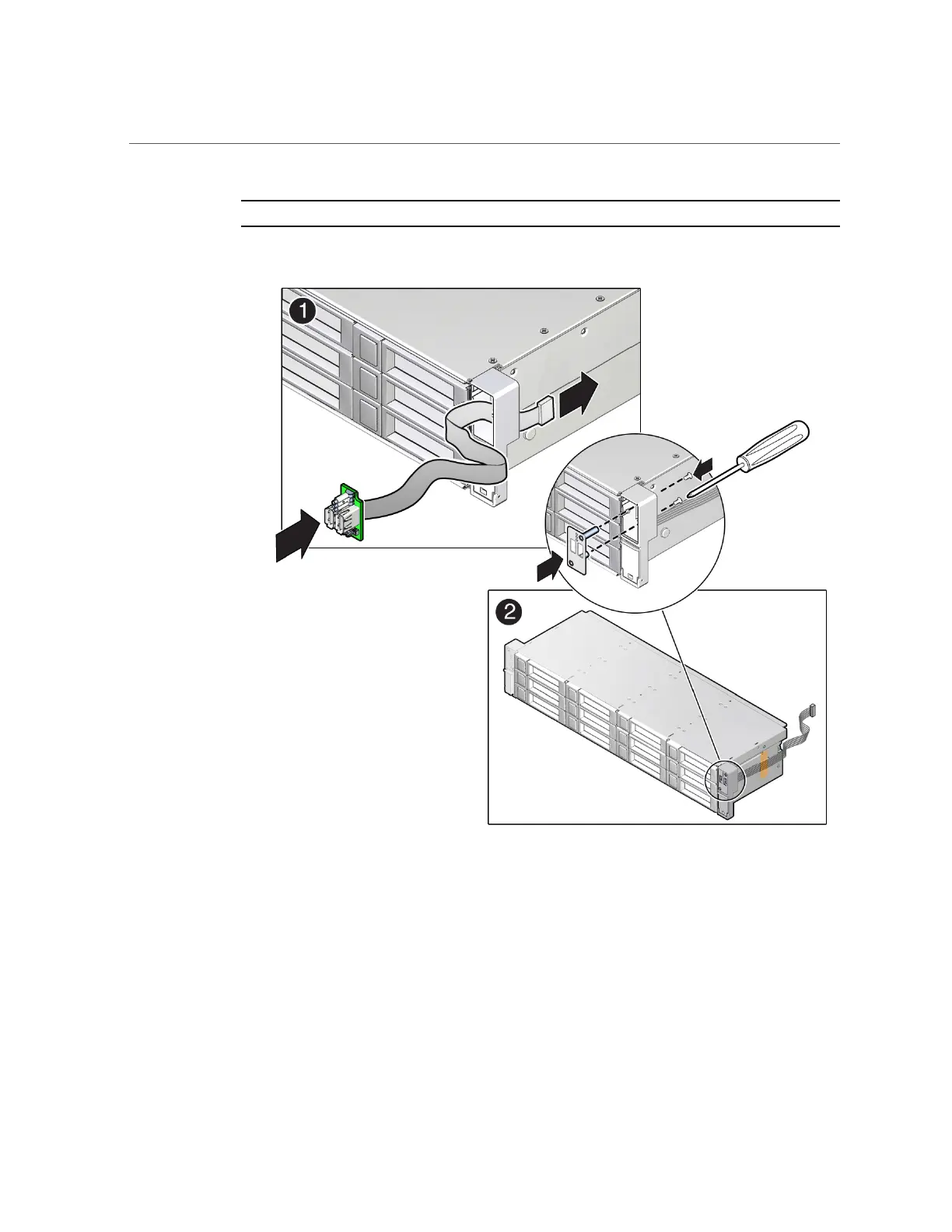Install the Right LED/USB Indicator Module
Note - Cable part number 7064124 is required for the right LED/USB indicator module.
b.
Insert and tighten the two No. 2 Phillips screws to secure the LED/USB
indicator module to the server front panel [2].
2.
Gently lift the disk cage assembly and set it into the server chassis [1].
142 Oracle Exadata Storage Server X5-2 High Capacity Service Manual • January 2018