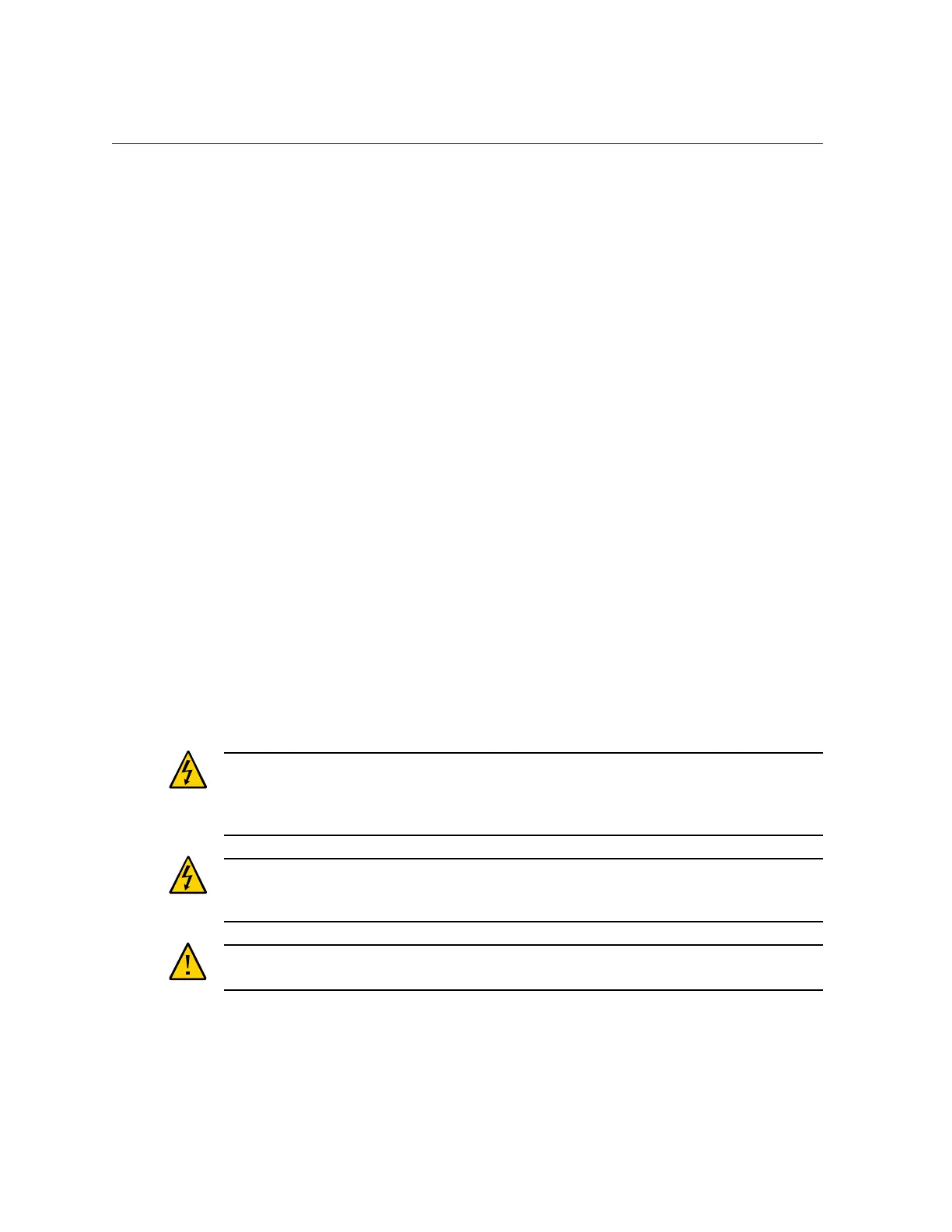Servicing the Oracle Storage 12 Gb/s SAS PCIe RAID HBA Card
c.
Install fan modules.
See “Install a Fan Module” on page 70.
d.
Install the server top cover.
See “Install the Server Top Cover” on page 161.
e.
Return the server to the normal rack position.
See “Return the Server to the Normal Rack Position” on page 165.
f.
Reconnect the power cords to the power supplies, and power on the server.
See “Reconnect Power and Data Cables” on page 167 and “Power On the
Server” on page 167. Verify that the AC OK LED is lit.
Related Information
■
“Install the Oracle Storage 12 Gb/s SAS PCIe RAID HBA Card” on page 127
■
“Remove SAS Storage Drive Cables” on page 118
Servicing the Oracle Storage 12 Gb/s SAS PCIe RAID HBA
Card
These sections describe how to service and install the Oracle Storage 12 Gb/s SAS PCIe RAID
HBA card.
Caution - These procedures require that you handle components that are sensitive to
electrostatic discharge. This sensitivity can cause the components to fail. To avoid
damage, ensure that you follow antistatic practices as described in “Take Antistatic
Measures” on page 57.
Caution - Ensure that all power is removed from the server before removing or installing
PCIe cards. You must disconnect all power cables from the system before performing these
procedures.
Caution - The Oracle Storage 12 Gb/s SAS PCIe RAID HBA card should be replaced only by
an Oracle qualified service technician.
Servicing Components That Require Server Power-Off 123
