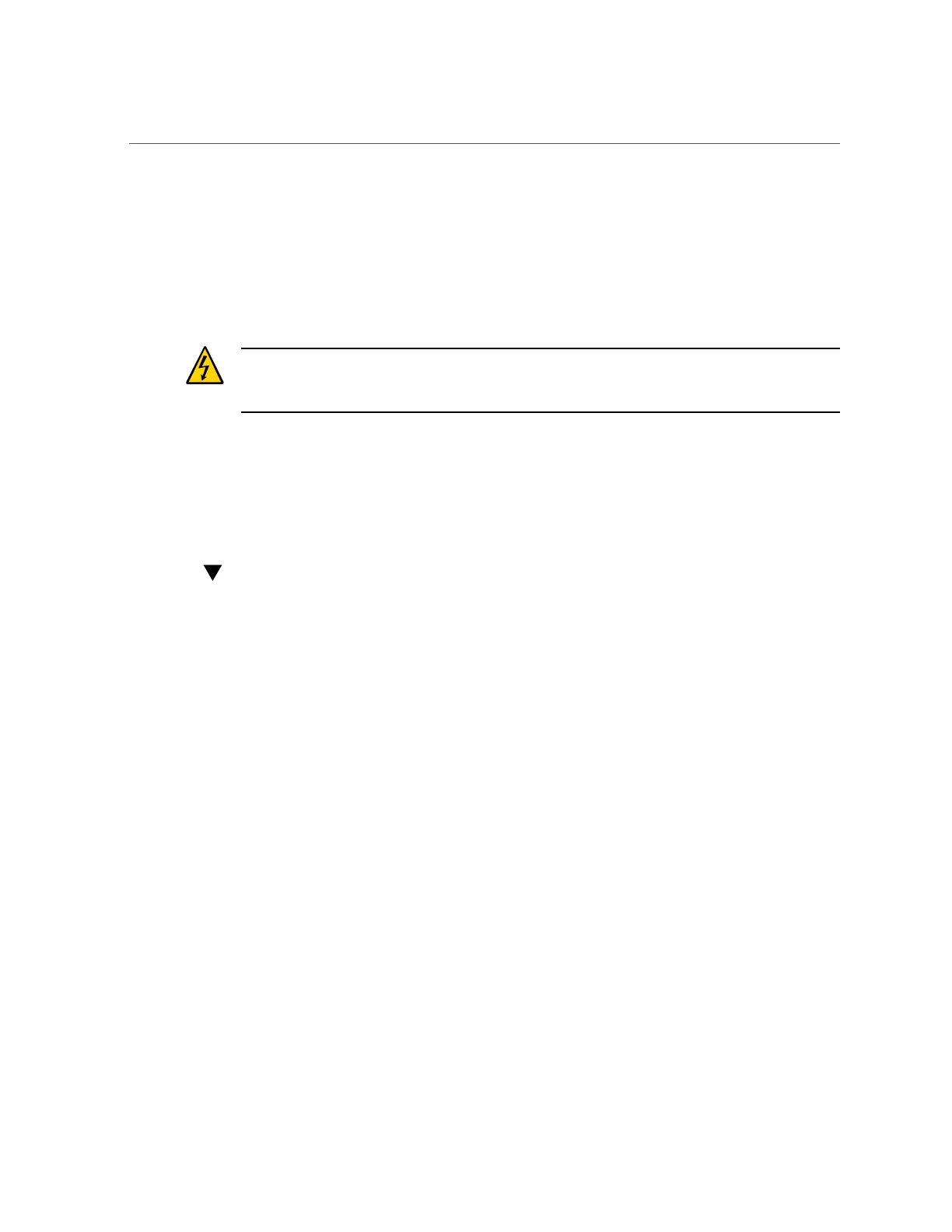Servicing the Battery
Servicing the Battery
The real-time clock (RTC) battery maintains system time when the server is powered off and
a time server is unavailable. If the server fails to maintain the proper time when the system is
powered off and not connected to a network, replace the battery.
Caution - Ensure that all power is removed from the server before removing or installing
the battery. You must disconnect the power cables from the system before performing this
procedure.
This section covers the following topics:
■
“Remove the Battery” on page 96
■
“Install the Battery” on page 97
Remove the Battery
1.
Prepare the server for service.
a.
Power off the server and disconnect the power cords from the server power
supplies.
See “Powering Down the Server” on page 51.
b.
Extend the server into the maintenance position.
See “Extend the Server to the Maintenance Position” on page 55.
c.
Attach an antistatic wrist strap to your wrist, and then to a metal area on the
chassis.
See “Electrostatic Discharge Safety” on page 48.
d.
Remove the server top cover.
See “Remove the Server Top Cover” on page 58.
e.
Swivel the air baffle into the upright position to allow access to the battery.
96 Oracle Exadata Storage Server X5-2 High Capacity Service Manual • January 2018