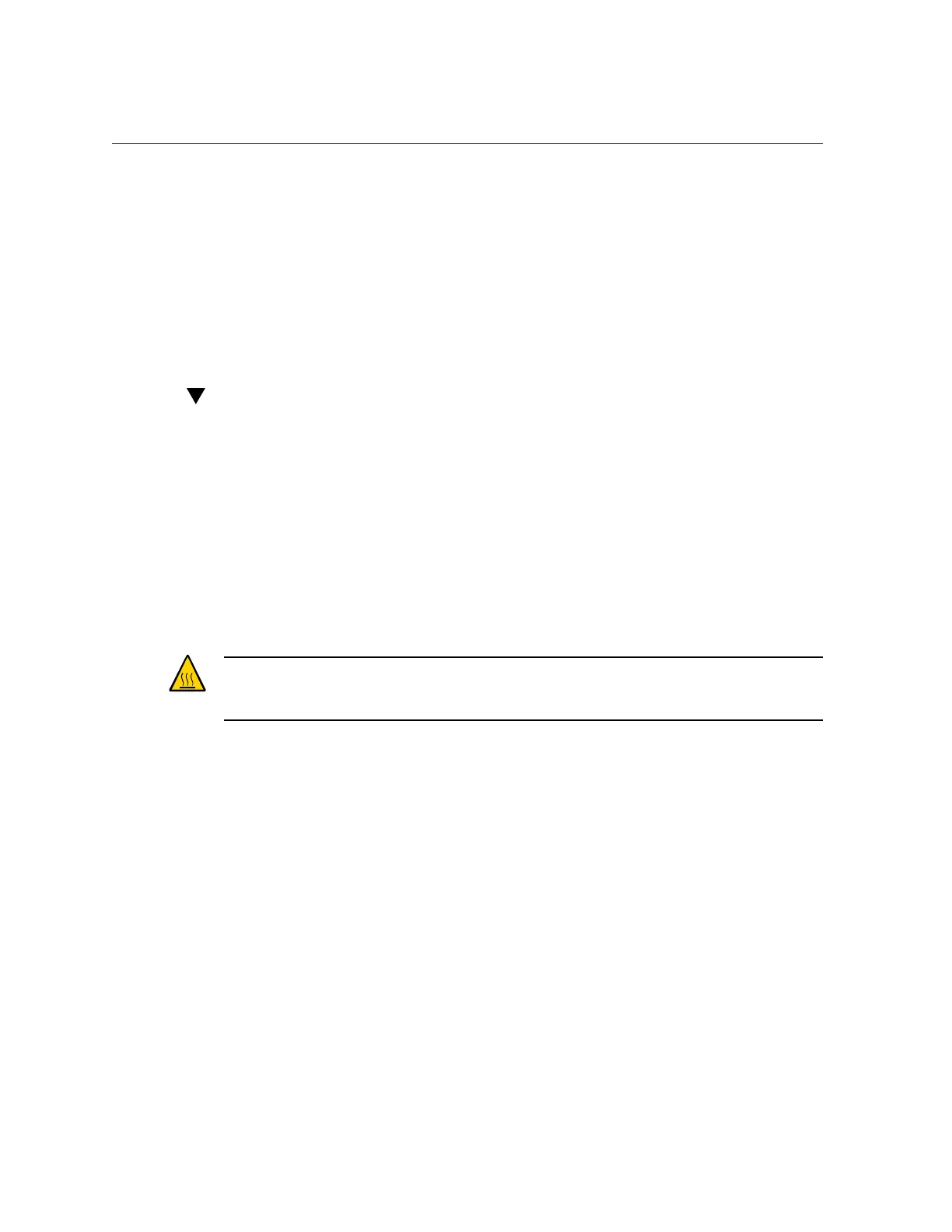Remove a Fan Module
■
“Remove a Fan Module” on page 67
■
“Install a Fan Module” on page 70
Related Information
■
“Remove the Server Top Cover” on page 58
Remove a Fan Module
You do not have to power off the server to service fan modules.
You should not begin this procedure unless you have a replacement fan module and you are
ready to install it right away.
1.
Extend the server to the maintenance position.
See “Extend the Server to the Maintenance Position” on page 55.
2.
To access the fan modules, open the top cover fan assembly door.
Caution - Close the top cover fan assembly door within 60 seconds to maintain adequate
airflow to properly cool the server. Leaving the door open for more than 60 seconds, while the
server is running, will cause the server to automatically shut down.
3.
Identify the faulty fan module.
Servicing Components That Do Not Require Server Power-Off 67