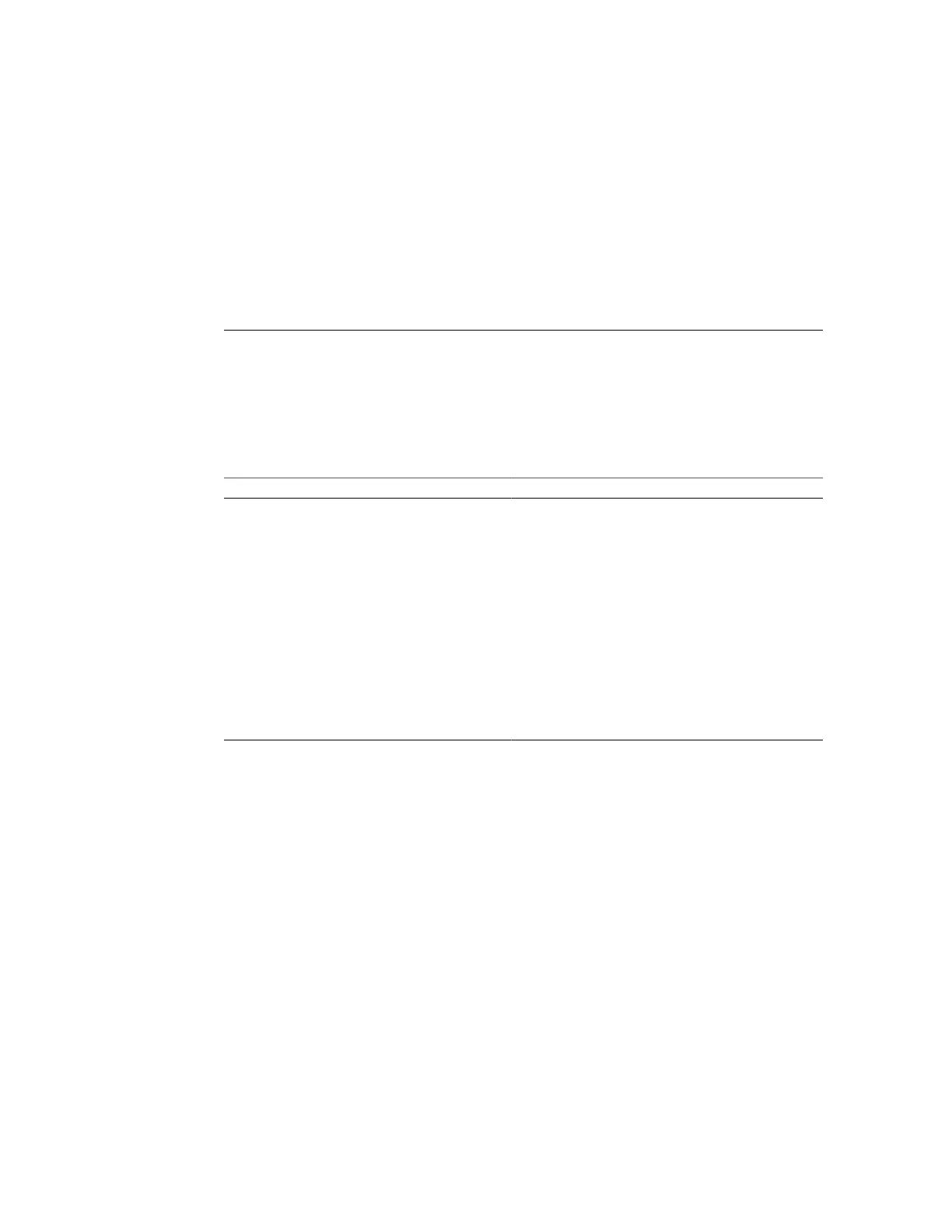Servicing Components That Require Server
Power-Off
These sections describe how to service components that require you to power off the server. For
more information about server components, refer to “Illustrated Parts Breakdown” on page 16.
Description Links
Service the DIMMs. “Servicing the DIMMs” on page 77
Service the PCIe cards. “Servicing PCIe Cards” on page 86
Service the internal USB flash drives. “Servicing the Internal USB Flash Drive” on page 92
Service the battery. “Servicing the Battery” on page 96
Service the processors. “Servicing Processors” on page 99
Service the front and rear storage drive backplanes. “Servicing the Storage Drive Backplanes” on page 112
Service SAS cables. “Servicing SAS Cables” on page 118
Service the Sun Storage 12 Gb SAS PCIe RAID HBA
card and super capacitor.
“Servicing the Oracle Storage 12 Gb/s SAS PCIe RAID
HBA Card” on page 123
Service the front indicator LED/USB modules. “Servicing the Front LED/USB Indicator
Modules” on page 130
Service the motherboard assembly. “Servicing the Motherboard Assembly” on page 145
Related Information
■
“Servicing Components That Do Not Require Server Power-Off” on page 61
Servicing the DIMMs
The Oracle Exadata Storage Server X5-2 High Capacity supports a DDR4 DIMM configuration
that includes dual-rank (DR) and single-rank (SR) DDR4 DIMMs.
Servicing Components That Require Server Power-Off 77
