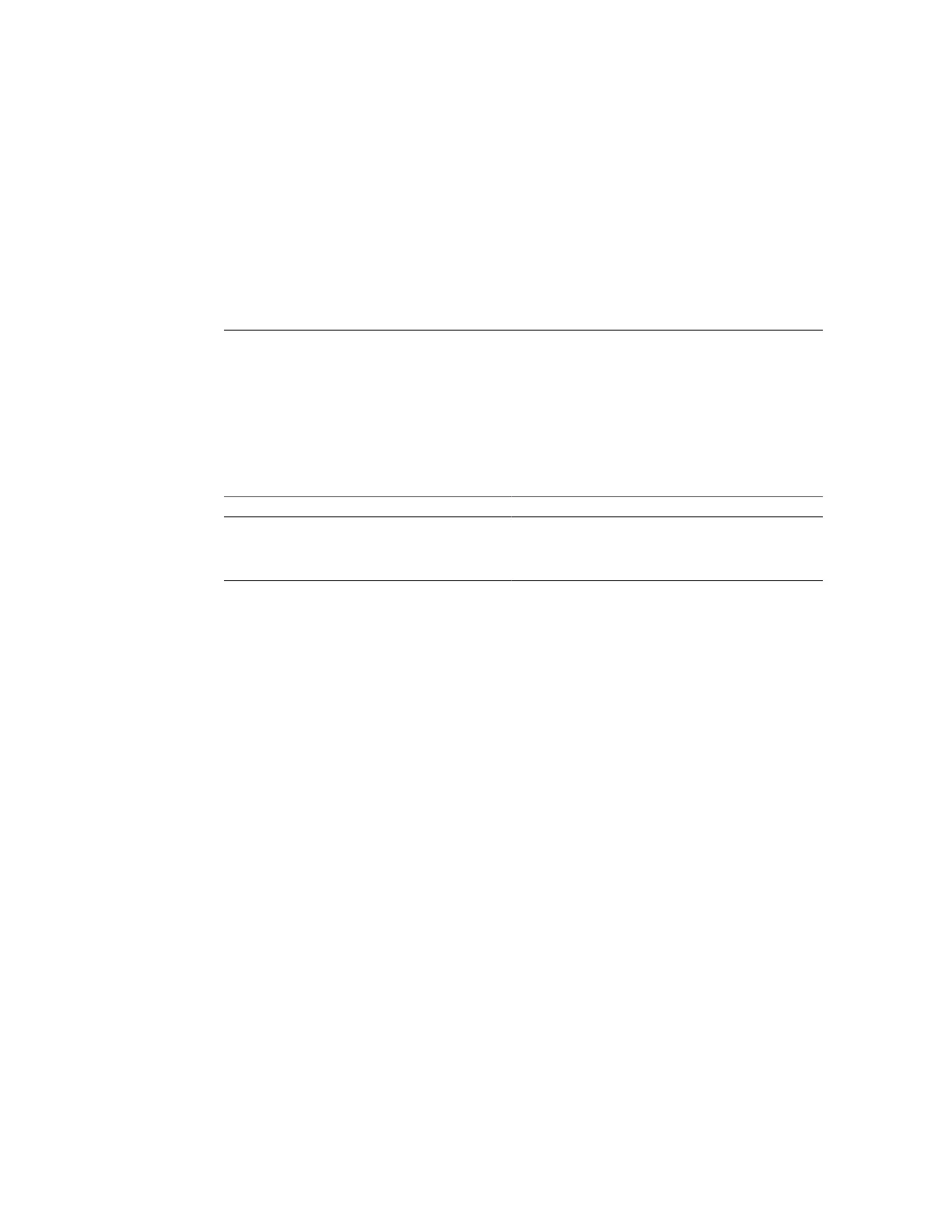Servicing Components That Do Not Require
Server Power-Off
These sections describe how to service components that do not require you to power
off the server. For more information about server components, see “Illustrated Parts
Breakdown” on page 16.
Description Links
Service storage and boot drives. “Servicing Storage Drives and Rear Drives” on page 61
Service fan modules. “Servicing Fan Modules” on page 66
Service power supplies. “Servicing Power Supplies” on page 71
Related Information
■
“Servicing Components That Require Server Power-Off” on page 77
Servicing Storage Drives and Rear Drives
These sections describe how to remove and install storage drives.
■
“Storage Drives Hot-Plug Conditions” on page 62
■
“Remove a Storage Drive” on page 62
■
“Install a Storage Drive” on page 65
Related Information
■
“Servicing SAS Cables” on page 118
Servicing Components That Do Not Require Server Power-Off 61
