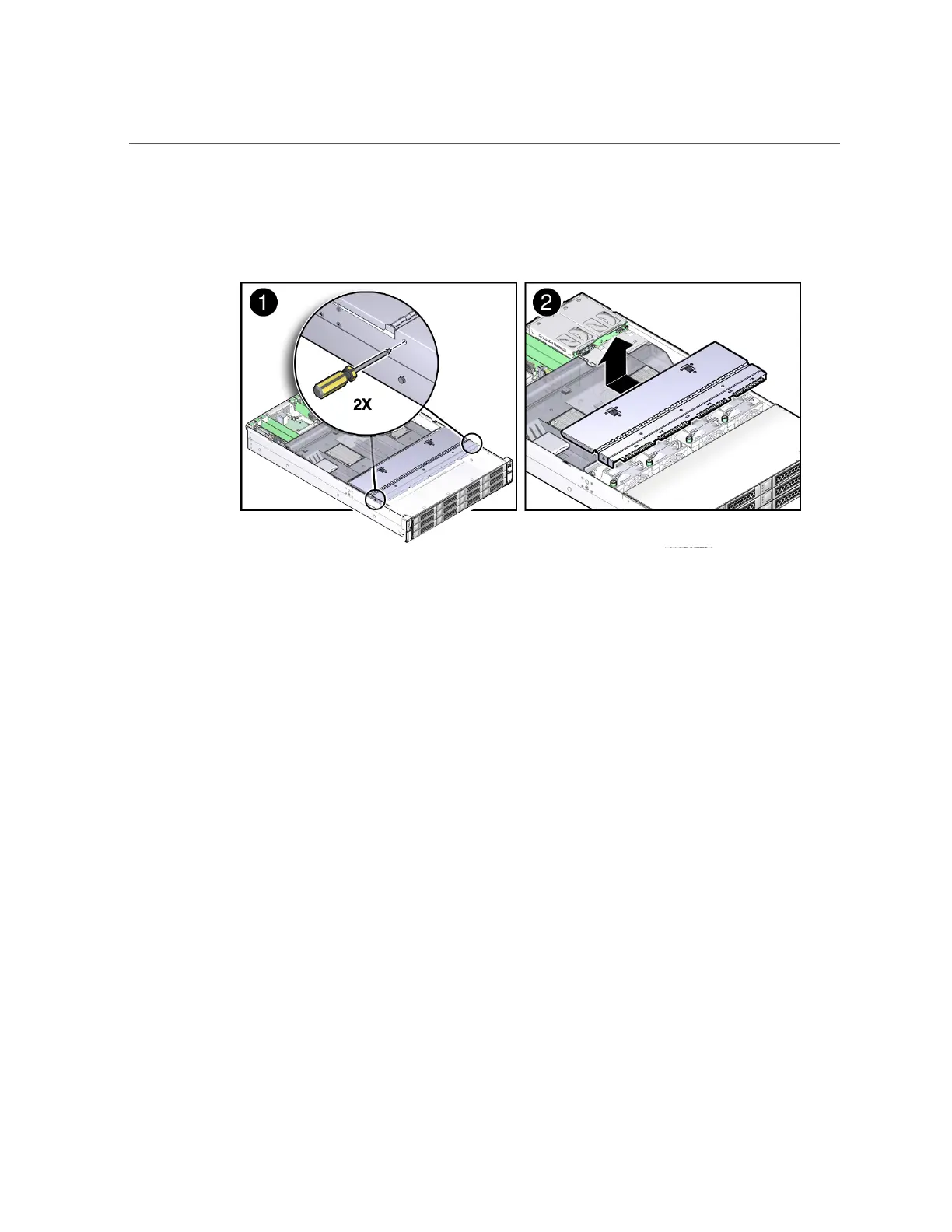Remove the Fan Assembly Door From the Server
2.
Use a No. 2 Phillips screwdriver to remove the two screws on each side of the
chassis and the three screws on top of the chassis. [1].
3.
Slide the fan assembly door toward the rear of the server, and lift and remove the
door from the chassis [2].
Related Information
■
“Take Antistatic Measures” on page 57
■
“Remove the Server Top Cover” on page 58
■
“Install the Server Top Cover” on page 161
■
“Install the Fan Assembly Door” on page 163
60 Oracle Exadata Storage Server X5-2 High Capacity Service Manual • January 2018