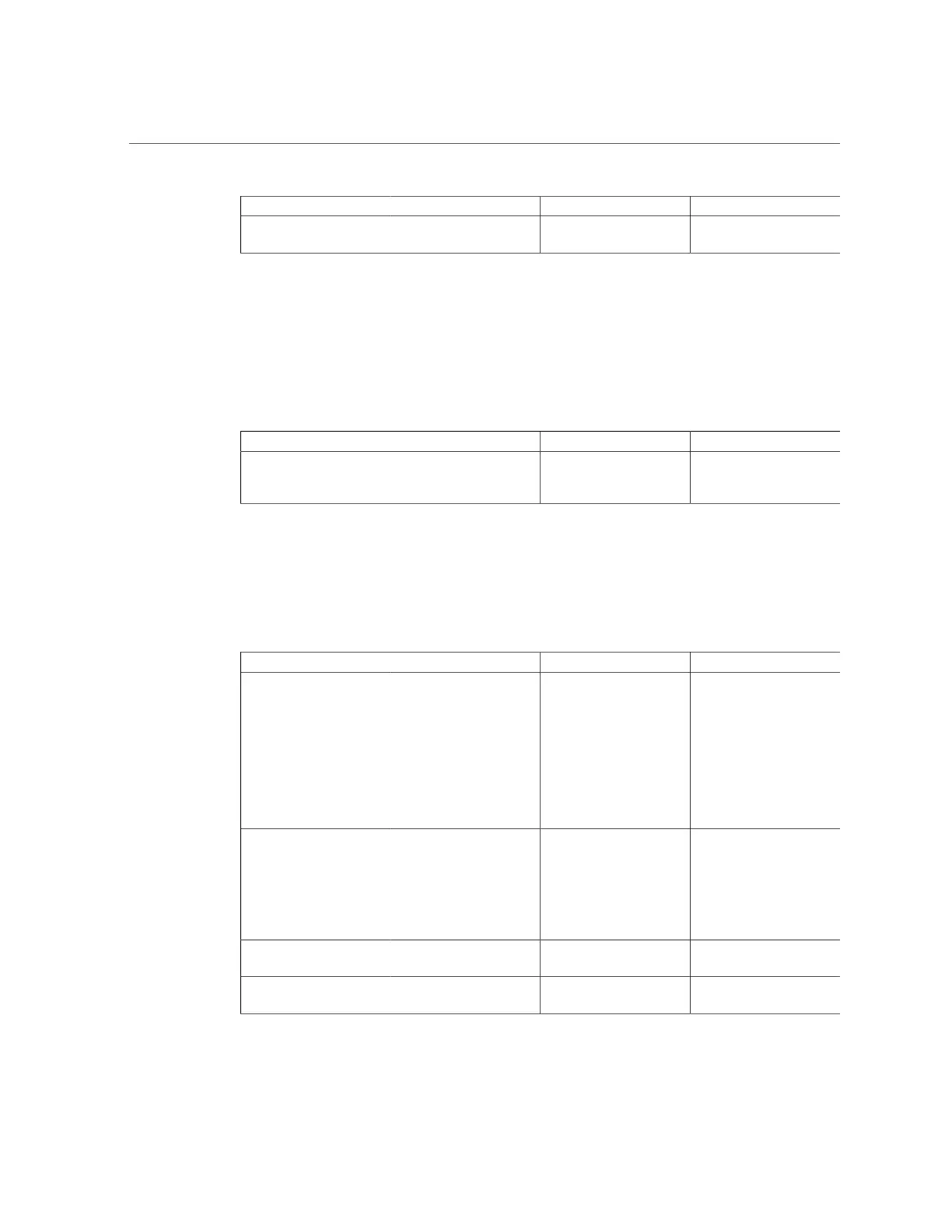BIOS Advanced Menu Selections
Setup Options Options Defaults Description
Uncore Frequency Scaling Endabled/Disabled Disabled Enable/disable Uncore
Frequency Scaling (USF).
BIOS Advanced Menu Memory Configuration
Option
The following table describes the BIOS Advanced Menu memory configuration option:
TABLE 22
BIOS Advanced Menu Memory Configuration Option
Setup Option Options Defaults Description
Numa Enabled/Disabled Enabled Enable or disable Non
Uniform Memory Access
(NUMA)
BIOS Advanced Menu USB Ports Options
The following table describes the BIOS Advanced Menu USB ports options:
TABLE 23
BIOS Advanced Menu USB Ports
Setup Options Options Defaults Description
EHCI Hand-off Disabled/Enabled Disabled Enable or disable
Enhanced Host Controller
Interface (EHCI) hand-
off support. This is a
workaround for operating
systems without EHCI
hand-off support. The
EHCI change of ownership
should be claimed by the
EHCI driver.
Port 60/64 Emulation Disabled/Enabled Enabled Enable I/O port 60h/64h
emulation support.
Enable this setting for the
complete USB keyboard
legacy support for non-
USB aware operating
systems.
EHCI Controller 1 Disabled/Enabled Enabled Enable or disable EHCI
Controller 1.
EHCI Controller 2 Disabled/Enabled Enabled Enable or disable EHCI
Controller 2.
210 Oracle Exadata Storage Server X5-2 High Capacity Service Manual • January 2018
