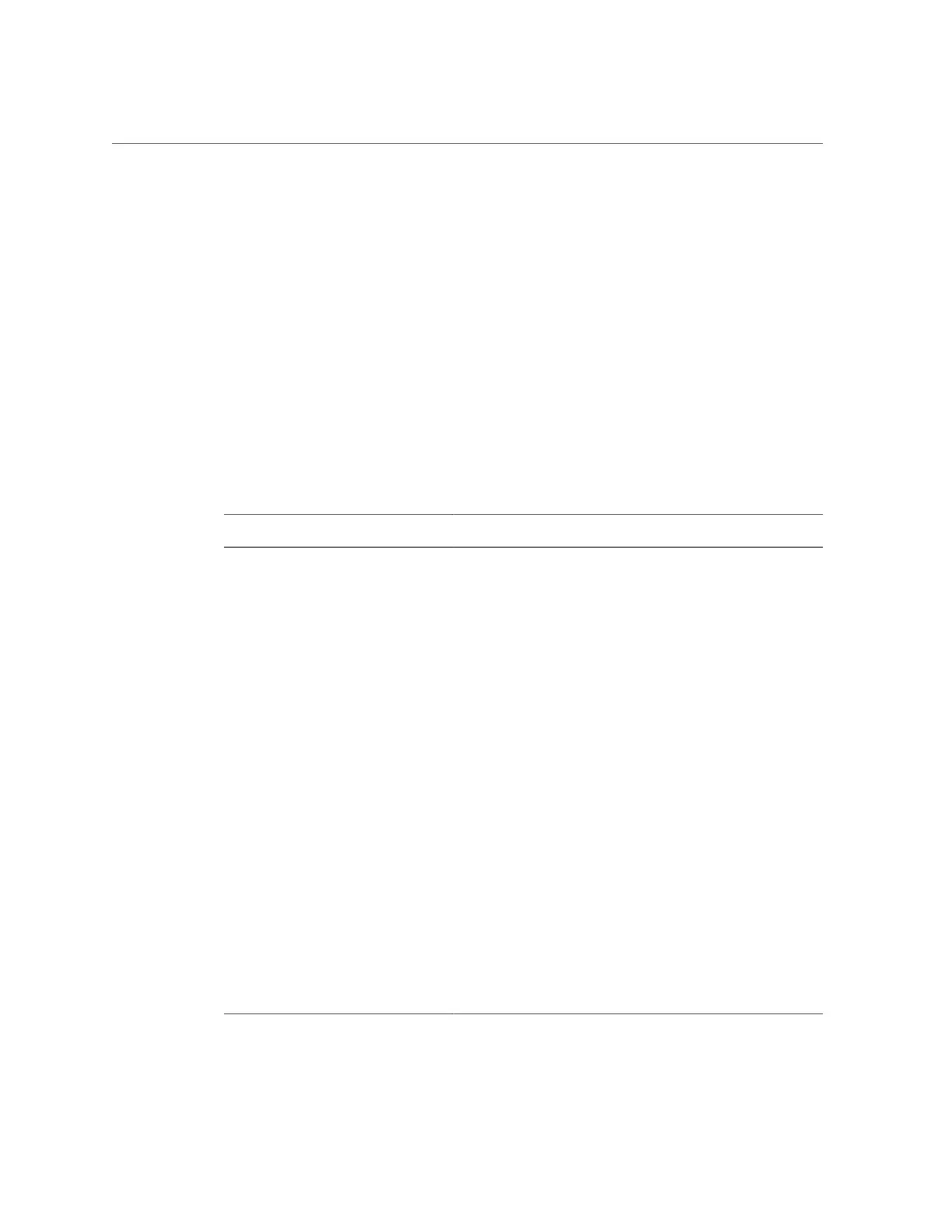Monitoring System Components
■
“Disk Backplane Components” on page 234
■
“Memory Device Components” on page 235
■
“Power Unit Components” on page 236
■
“Processor Components” on page 237
■
“System Board Components” on page 237
■
“System Firmware Components” on page 239
■
“Hard Disk Drive Components” on page 239
System Chassis Components
The following table lists the system chassis components.
Component Name (Oracle
ILOM CLI Targets)
IPMI Type Description Values (if applicable)
/SYS FRU Product information only
/SYS/UUID FRU Unique system ID Derived from host MAC address.
Used for PXE boot and licensing.
/SYS/ACPI State sensor Advanced Configuration and
Power Interface
(hidden)
01h-ACPI_ON_WORKING
20h-ACPI_SOFT_OFF
/SYS/VPS Threshold
sensor
Virtual power sensor Watts
/SYS/VPS_CPUS Threshold
sensor
Virtual power sensor (CPUs) Watts
/SYS/VPS_MEMORY Threshold
sensor
Virtual power sensor (Memory) Watts
/SYS/VPS_FANS Threshold
sensor
Virtual power sensor (Fans) Watts
/SYS/INTSW Discrete
sensor
Chassis intrusion switch 01h-Deasserted
02h-Asserted
/SYS/T_AMB Threshold
sensor
Ambient temperature on system
motherboard
Degrees Celsius
/SYS/TEMP_FAULT Indicator Temperature Fault LED Color: Amber
Location: Front panel
Off: Normal
On: Chassis overtemp fault
Monitoring Components and Identifying SNMP Messages 231