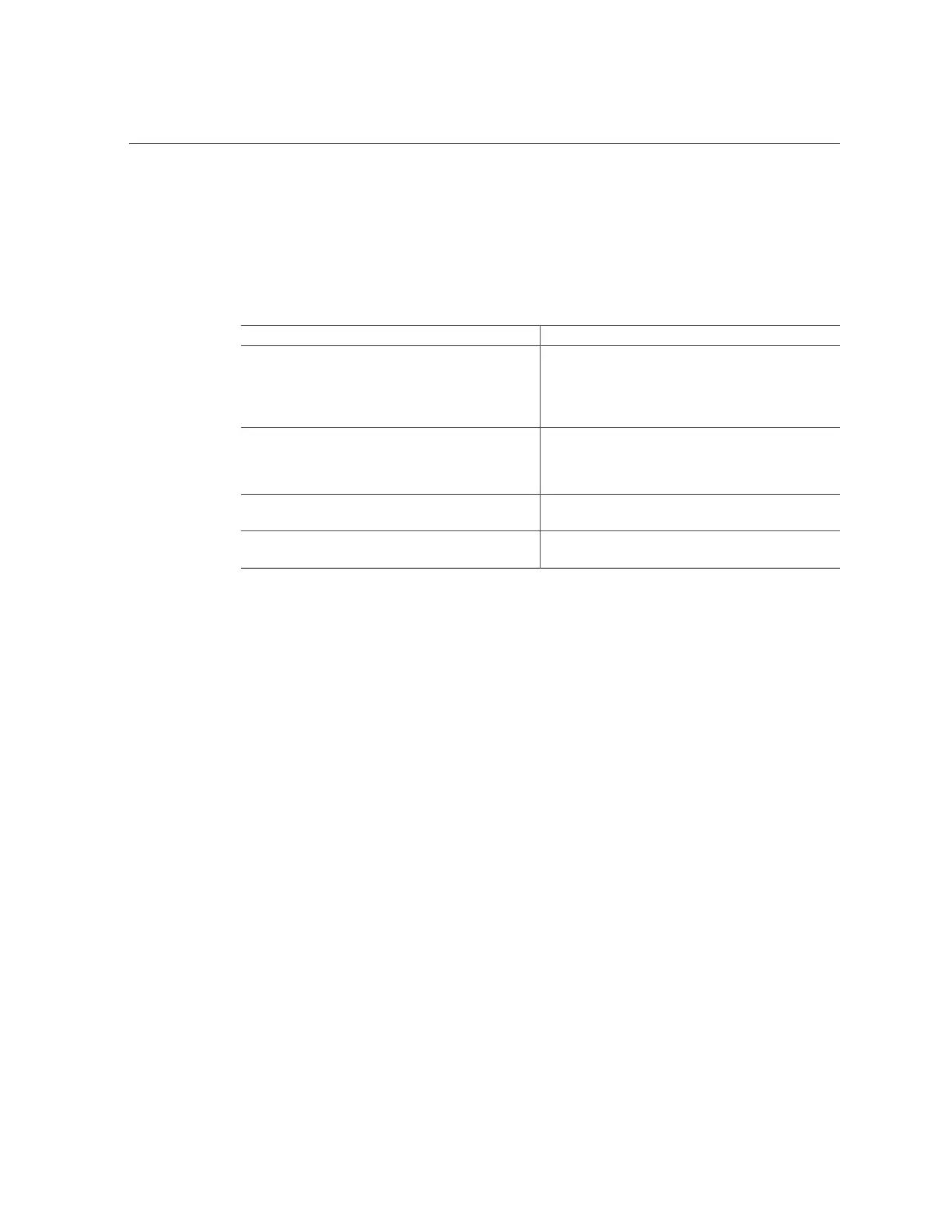Troubleshoot Hardware Faults Using the Oracle ILOM Web Interface
Troubleshooting and Diagnostic Information
The following table lists diagnostic and troubleshooting-related procedures and references that
can assist you with resolving server issues.
Description Link
Diagnostic information for the x86 servers, including
procedures for performing runtime and firmware-based
tests, using Oracle ILOM, and running U-Boot and UEFI
Diagnostics tests to exercise the system and isolate subtle
and intermittent hardware-related problems.
Oracle x86 Servers Diagnostics, Applications, and
Utilities Guide for Servers with Oracle ILOM 3.1 and
Oracle ILOM 3.2.x
Administrative information for the Oracle Server X5
series servers, including information about how to use
the Oracle ILOM system event log (SEL) to identify a
problem's possible source.
Oracle X5 Series Servers Administration Guide
Information about troubleshooting front and rear panel
status indicators.
“Troubleshooting Using the Server Front and Rear Panel
Status Indicators ” on page 26
Information about how to manage server hardware faults
using the Oracle ILOM Fault Management Shell.
“Managing Server Hardware Faults Through the Oracle
ILOM Fault Management Shell” on page 36
Troubleshooting Using the Server Front and Rear
Panel Status Indicators
These sections describe the status indicators (LEDs) located on the front and rear of the server,
including those found on components and ports. This section includes the following topics:
■
“Server Boot Process and Normal Operating State Indicators” on page 27
■
“Server System-Level Status Indicators” on page 27
■
“Server Fan Status Indicators” on page 28
■
“Storage and Boot Drive Indicators” on page 29
■
“Power Supply Status Indicators” on page 29
■
“Network Management Port Status Indicators” on page 30
■
“Ethernet Ports Status Indicators” on page 30
■
“Motherboard Status Indicators” on page 31
Related Information
■
“Front Panel Components” on page 14
■
“Rear Panel Components and Cable Connections” on page 15
26 Oracle Exadata Storage Server X5-2 High Capacity Service Manual • January 2018