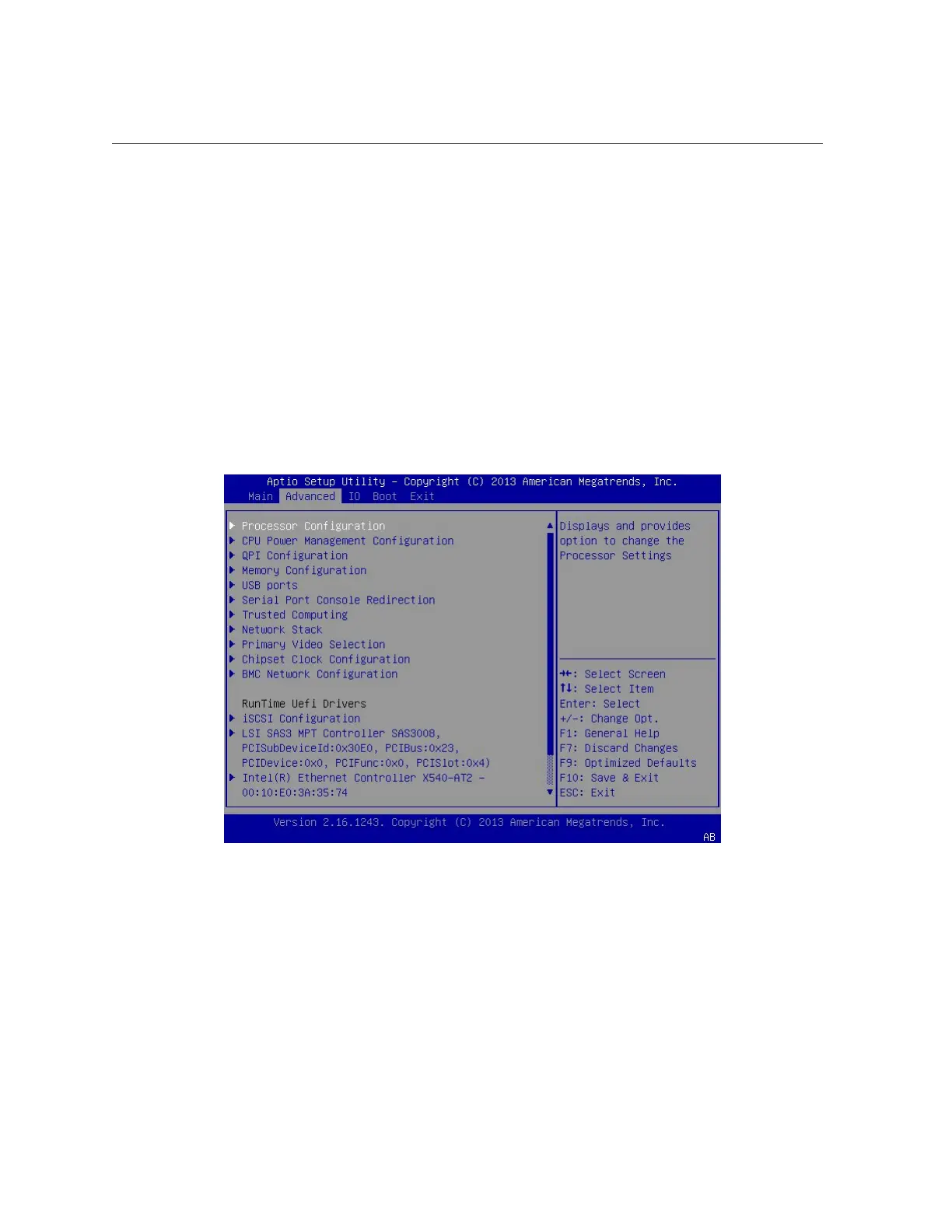BIOS Advanced Menu Selections
■
“BIOS IO Menu Selections” on page 221
■
“BIOS Boot Menu Selections” on page 225
■
“BIOS Exit Menu Selections” on page 226
BIOS Advanced Menu Selections
This section includes a screenshot of the BIOS Advanced Menu. The options that are available
from the Advanced Menu are described in the sections that follow. Options in the tables that are
marked as “(R/O)” are read-only information and cannot be changed.
The following sections describe the BIOS Advanced Menu options:
■
“BIOS Advanced Menu Processor Configuration Options” on page 208
■
“BIOS Advanced Menu CPU Power Management Configuration Options” on page 209
■
“BIOS Advanced Menu Memory Configuration Option” on page 210
■
“BIOS Advanced Menu USB Ports Options” on page 210
■
“BIOS Advanced Menu Serial Port Console Redirection Options” on page 211
BIOS Setup Utility Menu Options 207