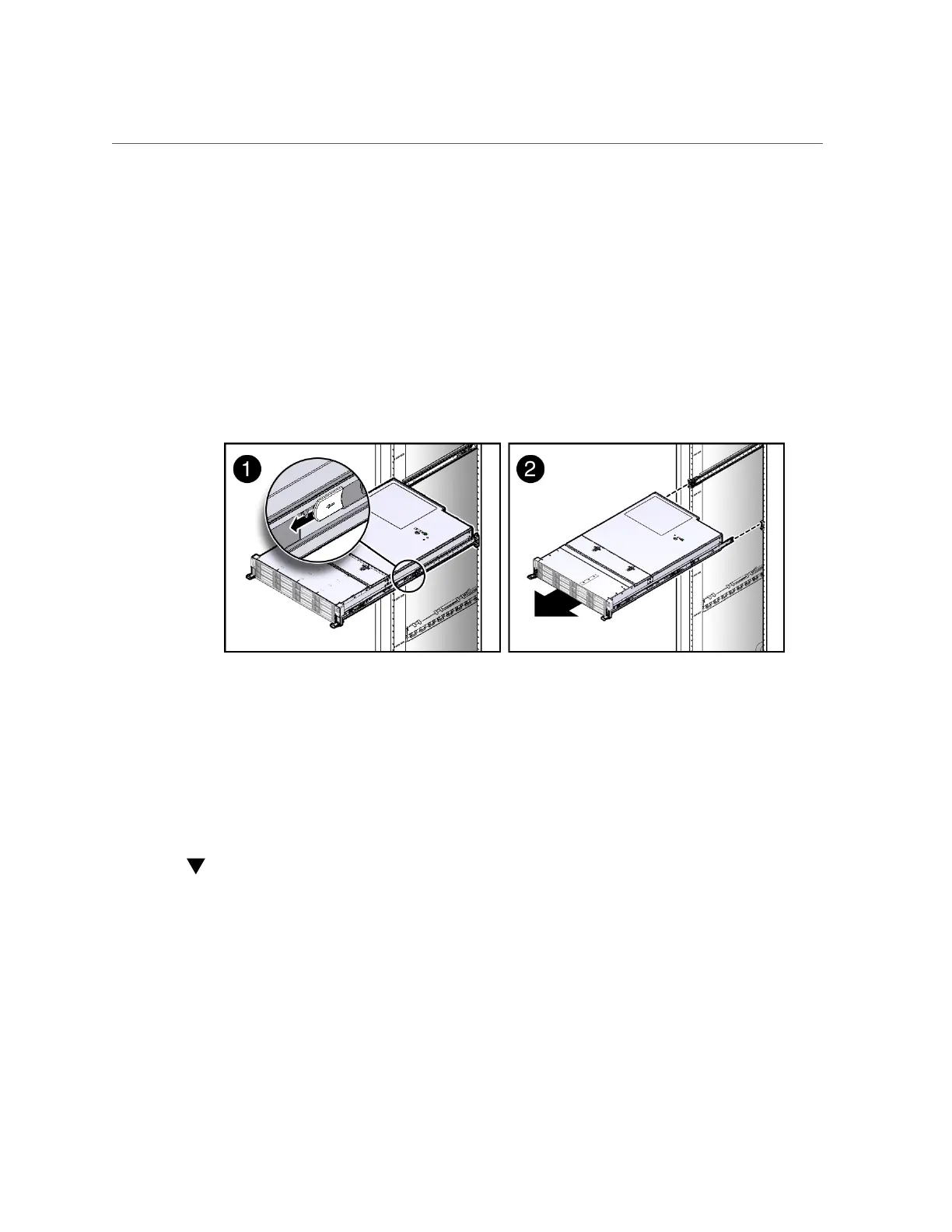Take Antistatic Measures
2.
Remove the cable management arm (CMA).
For instructions for removing the CMA, see the “Remove the Cable Management Arm” in
Oracle Exadata Storage Server X5-2 High Capacity Installation Guide.
3.
Extend the server to the maintenance position.
See “Extend the Server to the Maintenance Position” on page 55.
4.
From the front of the server, pull the green slide-rail release tabs toward the front
of the server, and pull the server out of the rack until is free of the rack rails [1
and 2].
A slide-rail release tab is located on each slide-rail.
5.
Set the server on a sturdy work surface.
Related Information
■
“Disconnect Cables From the Server” on page 54
■
“Extend the Server to the Maintenance Position” on page 55
■
“Reinstall the Server in the Rack” on page 164
Take Antistatic Measures
1.
Prepare an antistatic surface on which to set parts during removal and
installation.
Place electrostatic discharge (ESD-sensitive components on an antistatic mat. The following
items can be used as an antistatic mat:
Preparing for Service 57