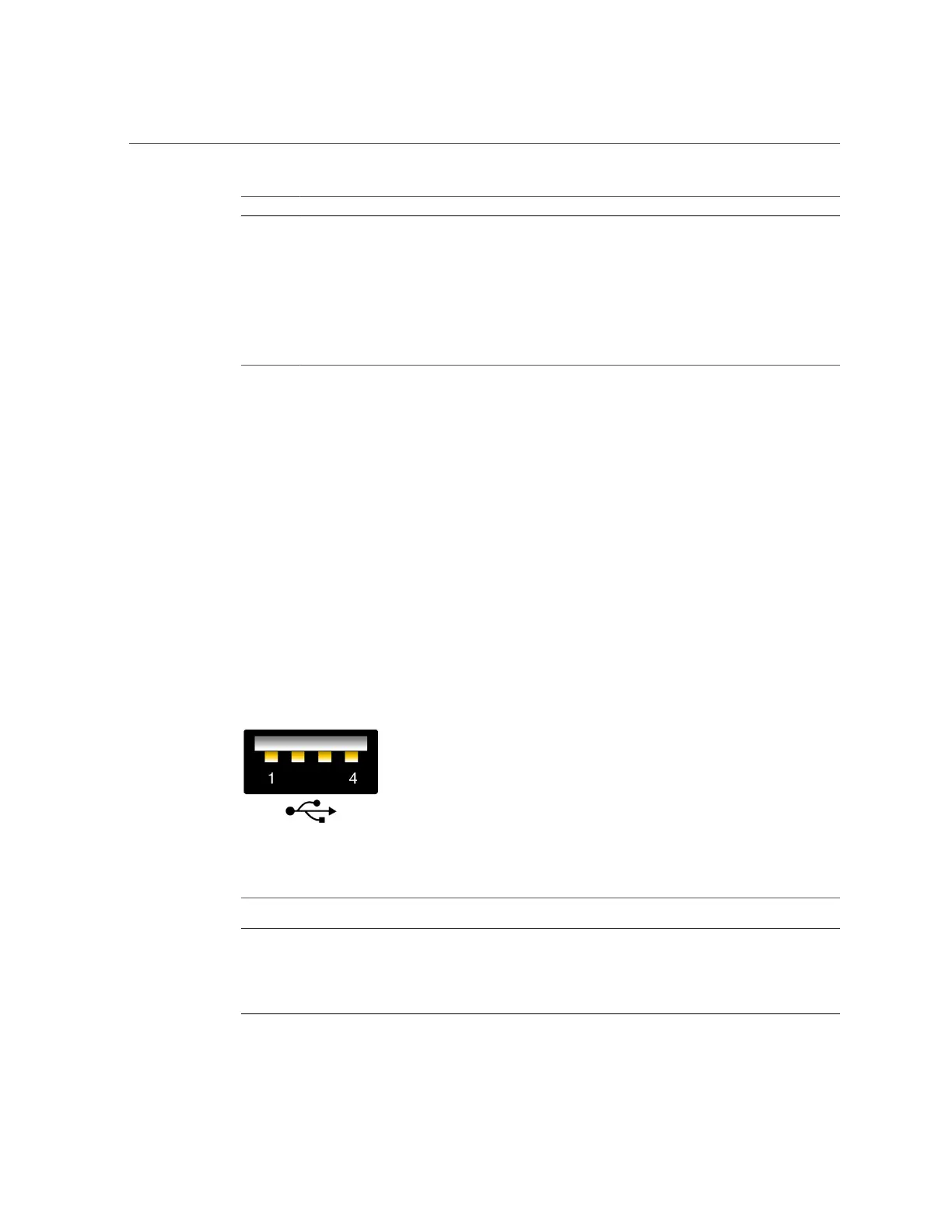USB Ports
Pin Signal Description Pin Signal Description
2 Green Video 10 Sync Ground
3 Blue Video 11 Monitor ID - Bit 1
4 Monitor ID - Bit 2 12 Monitor ID - Bit 0
5 Ground 13 Horizontal Sync
6 Red Ground 14 Vertical Sync
7 Green Ground 15 N/C (Reserved)
8 Blue Ground
Related Information
■
“Rear Panel Components and Cable Connections” on page 15
■
“Disconnect Cables From the Server” on page 54
■
“Reconnect Power and Data Cables” on page 167
USB Ports
The server has six USB ports for attaching supported USB 2.0–compliant devices. Two USB
ports are on the rear panel, two USB ports are on the front panel, and two USB ports are located
on the motherboard.
TABLE 16
USB Port Signals
Pin
Signal Description
1 +5 V
2 DAT-
3 DAT+
4 Ground
174 Oracle Exadata Storage Server X5-2 High Capacity Service Manual • January 2018