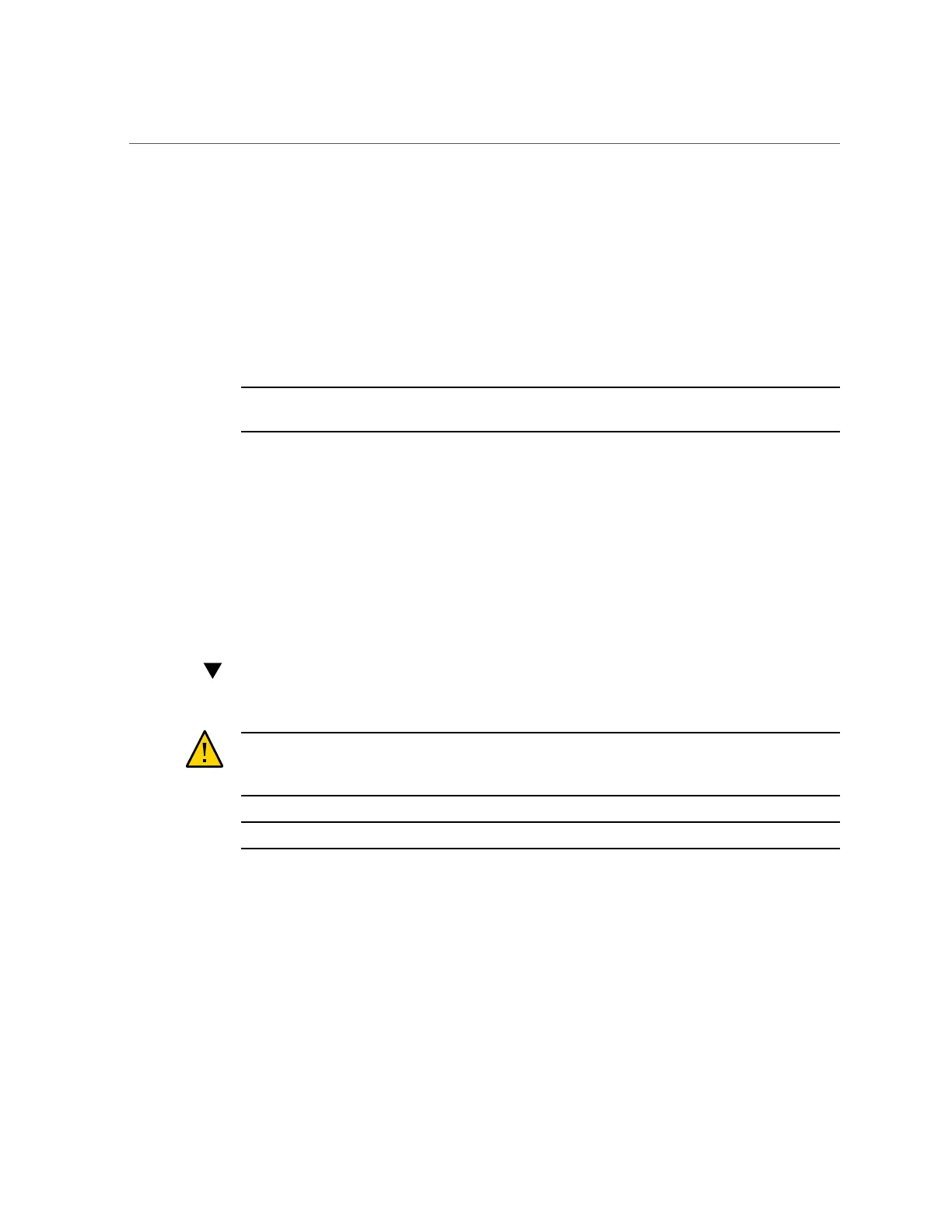Remove the Server Top Cover
■
An antistatic bag used to wrap a replacement part
■
An Oracle ESD mat (orderable item)
■
A disposable ESD mat (shipped with some replacement parts or optional system
components)
2.
Attach an antistatic wrist strap.
When servicing or removing server components, attach an antistatic strap to your wrist and then
to a metal area on the chassis. Then perform procedures for servicing the server.
Note - An antistatic wrist strap is not included in the Accessory Kit for the server. However,
antistatic wrist straps are included with options and components.
Related Information
■
“Extend the Server to the Maintenance Position” on page 55
■
“Remove the Server From the Rack” on page 56
■
“Remove the Server Top Cover” on page 58
■
“Remove the Fan Assembly Door From the Server” on page 59
■
“Remove Antistatic Measures” on page 164
Remove the Server Top Cover
Caution - If you remove the top cover without first removing the AC power cords, then not
only will the server host shut down, but also this condition will be flagged as a system fault
(that is, the fault LEDs will light).
Note - Servicing some components requires that the top cover be removed.
1.
Ensure that AC power cords are disconnected from the server power supplies.
2.
Unlatch the top cover [1].
58 Oracle Exadata Storage Server X5-2 High Capacity Service Manual • January 2018