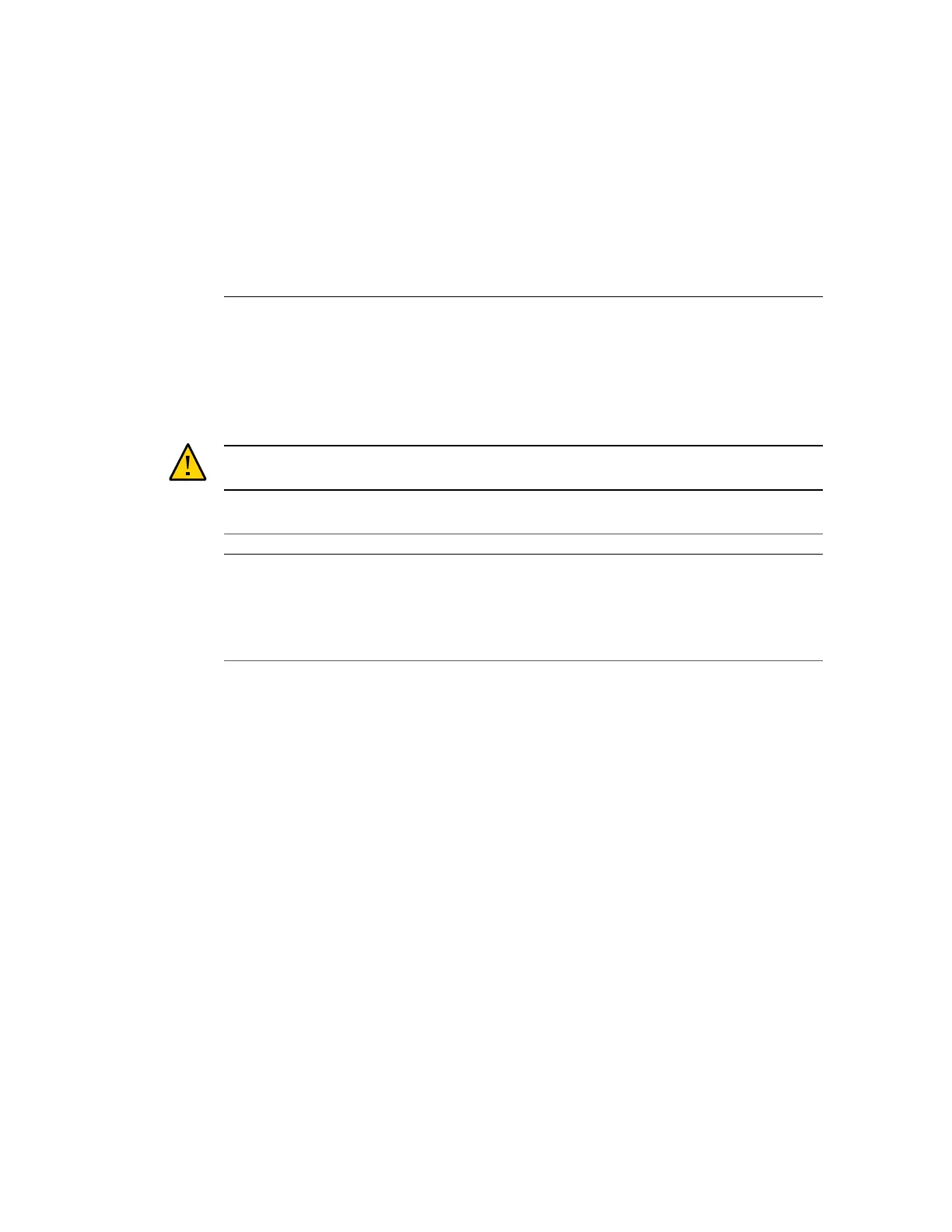BIOS Setup Utility Menu Options
This section includes screenshots of the main menus in the BIOS Setup Utility for the Oracle
Exadata Storage Server X5-2 High Capacity. Following the screenshot for each menu is a table
of the options available from that menu.
Caution - This section is for reference purposes only. Default Exadata storage server settings
should not be changed.
Description Links
Review the BIOS Main Menu selections. “BIOS Main Menu Selections” on page 203
Review the BIOS Advanced Menu selections. “BIOS Advanced Menu Selections” on page 207
Review the BIOS IO Menu selections. “BIOS IO Menu Selections” on page 221
Review the Boot Menu selections. “BIOS Boot Menu Selections” on page 225
Review the BIOS Exit Menu selections. “BIOS Exit Menu Selections” on page 226
Related Information
■
Oracle X5 Series Servers Administration Guide at: http://www.oracle.com/goto/
x86admindiag/docs
■
“Setting Up BIOS Configuration Parameters” on page 177
BIOS Main Menu Selections
This section includes a screenshot of the BIOS Main Menu. The options that are available from
the Main Menu are described in the table that follows. Options in the table that are marked as
“(R/O)” are read-only information and cannot be changed.
BIOS Setup Utility Menu Options 203
