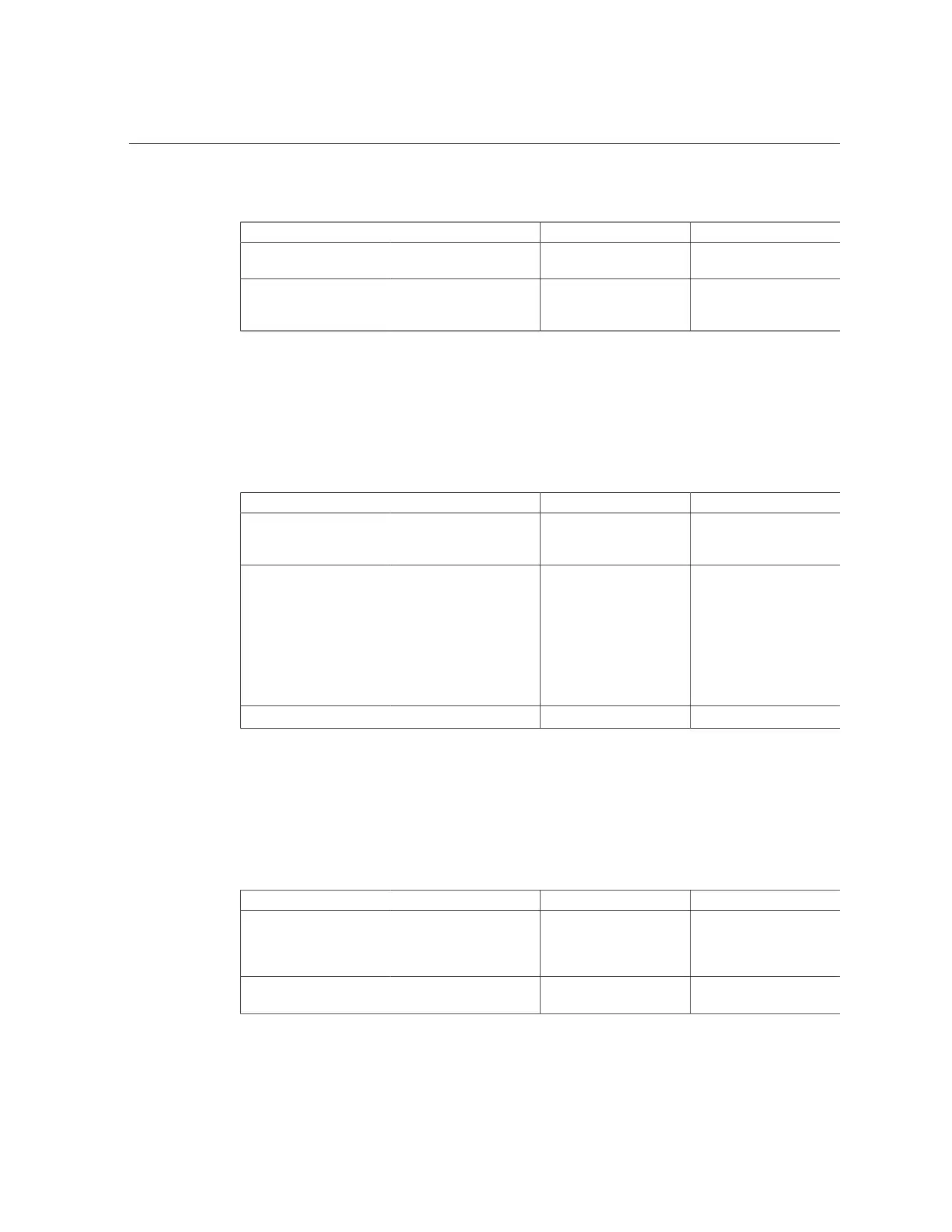BIOS IO Menu Selections
TABLE 32
BIOS IO Menu I/OAT Configuration Options
Setup Options Options Defaults Description
Intel I/OAT Disabled/Enabled Enabled Enable or disable Intel I/
OAT.
DCA Support Disabled/Enabled Enabled Enable or disable direct
cache access (DCA)
support.
BIOS IO Menu Internal Devices Options
The following table describes the BIOS IO Menu internal devices options:
TABLE 33
BIOS IO Menu Internal Devices Options
Setup Options Options Defaults Description
NET0 Displays and provides
options to change the
internal device settings.
OpROM Enable Disabled/Enabled Enabled Enable or disable Option
ROM. If set to enabled,
Option ROM for the card
executes as normal. If
set to disabled, Option
ROM for the card is not
copied into memory and
the execution of the Option
ROM is inhibited.
NET1, NET2, and NET3 See NET0 description.
BIOS IO Menu Add In Cards Options
The following table describes the BIOS IO Menu add in cards options.
TABLE 34
BIOS IO Menu Add In Cards Options
Setup Options Options Defaults Description
Slot 1 Displays and provides
options to change the
settings of the devices in
PCIe slots.
OpROM Enable Disable/Enabled Enabled Enable or disable Option
ROM for add-in card.
224 Oracle Exadata Storage Server X5-2 High Capacity Service Manual • January 2018
