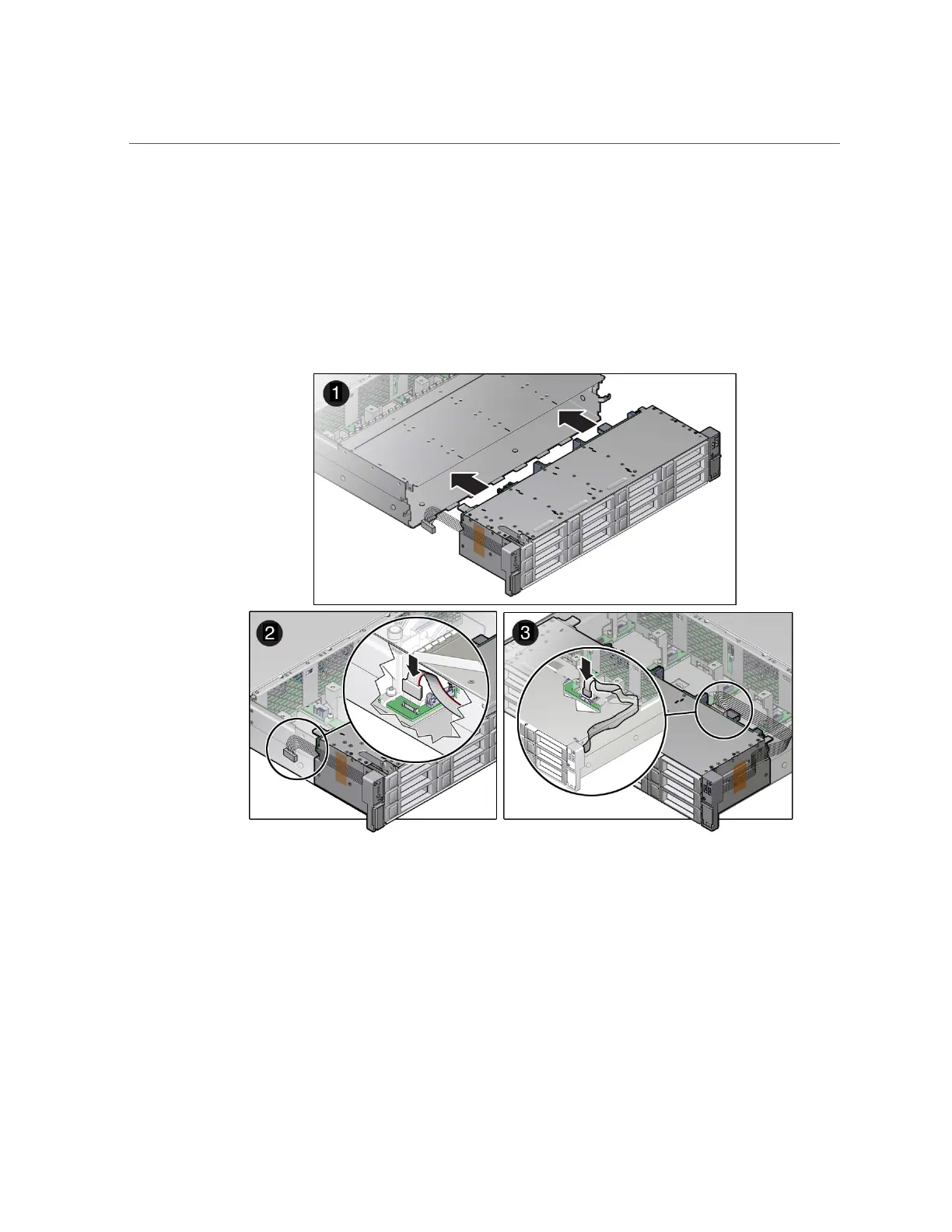Install the Left LED Indicator Module
b.
Insert and tighten the two No. 2 Phillips screws to secure the LED indicator
module to the server front panel [2].
2.
Gently lift the disk cage assembly and set it into the server chassis [1].
Slightly push the disk cage assembly into the server chassis to ensure that the disk cage screw
holes are correctly aligned with the server chassis.
3.
Reconnect the left LED indicator module cable and the right LED/USB indicator
module cable to the motherboard [2 and 3].
4.
Reconnect all cables to the front storage drive backplane.
See the procedures for your storage drive configuration in “Servicing the Storage Drive
Backplanes” on page 112.
136 Oracle Exadata Storage Server X5-2 High Capacity Service Manual • January 2018