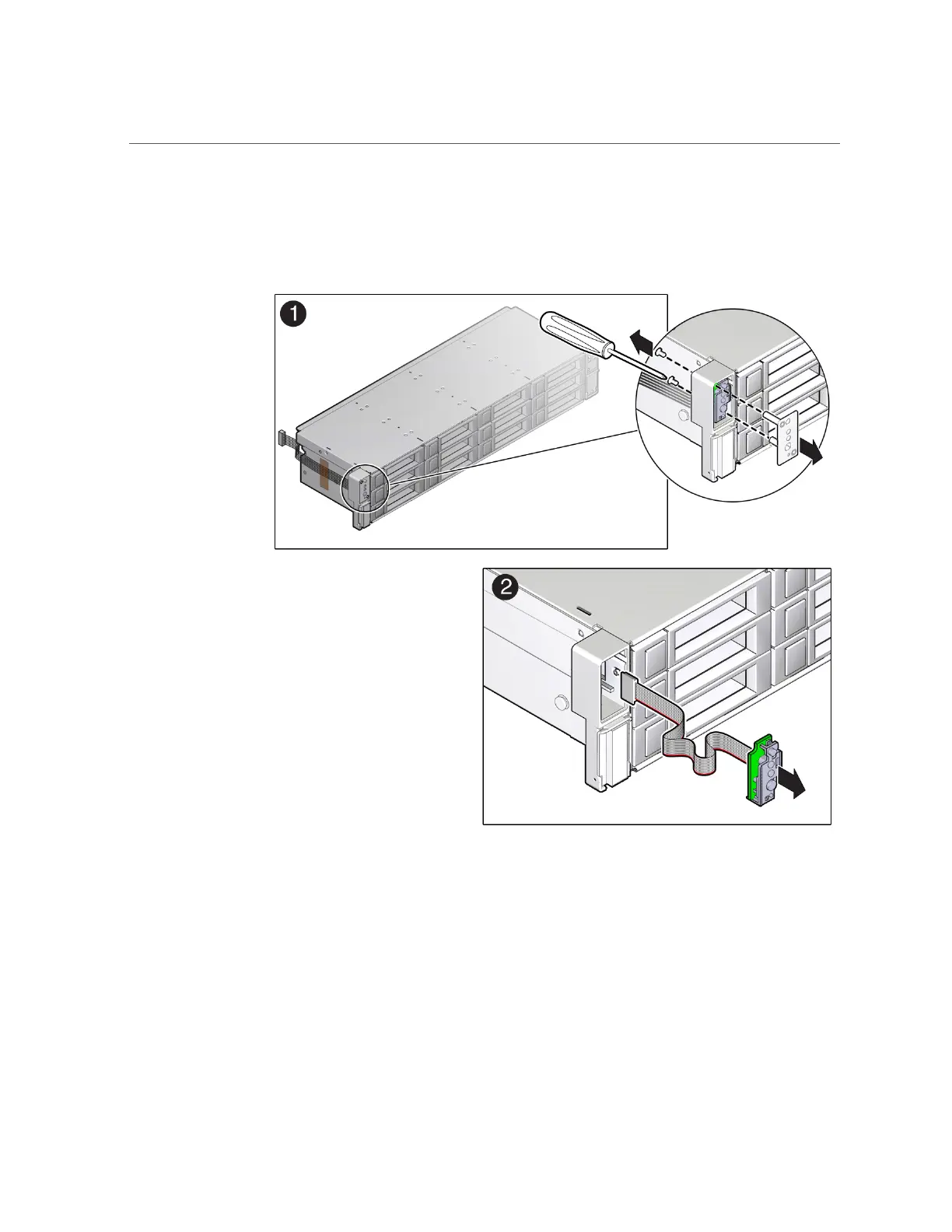Remove the Left LED Indicator Module
If present, remove the capping tape that secures the cable to the side of the disk cage
assembly.
b.
Remove the LED indicator module from the server front panel [2].
Related Information
■
“Server System-Level Status Indicators” on page 27
■
“Install the Left LED Indicator Module” on page 135
134 Oracle Exadata Storage Server X5-2 High Capacity Service Manual • January 2018