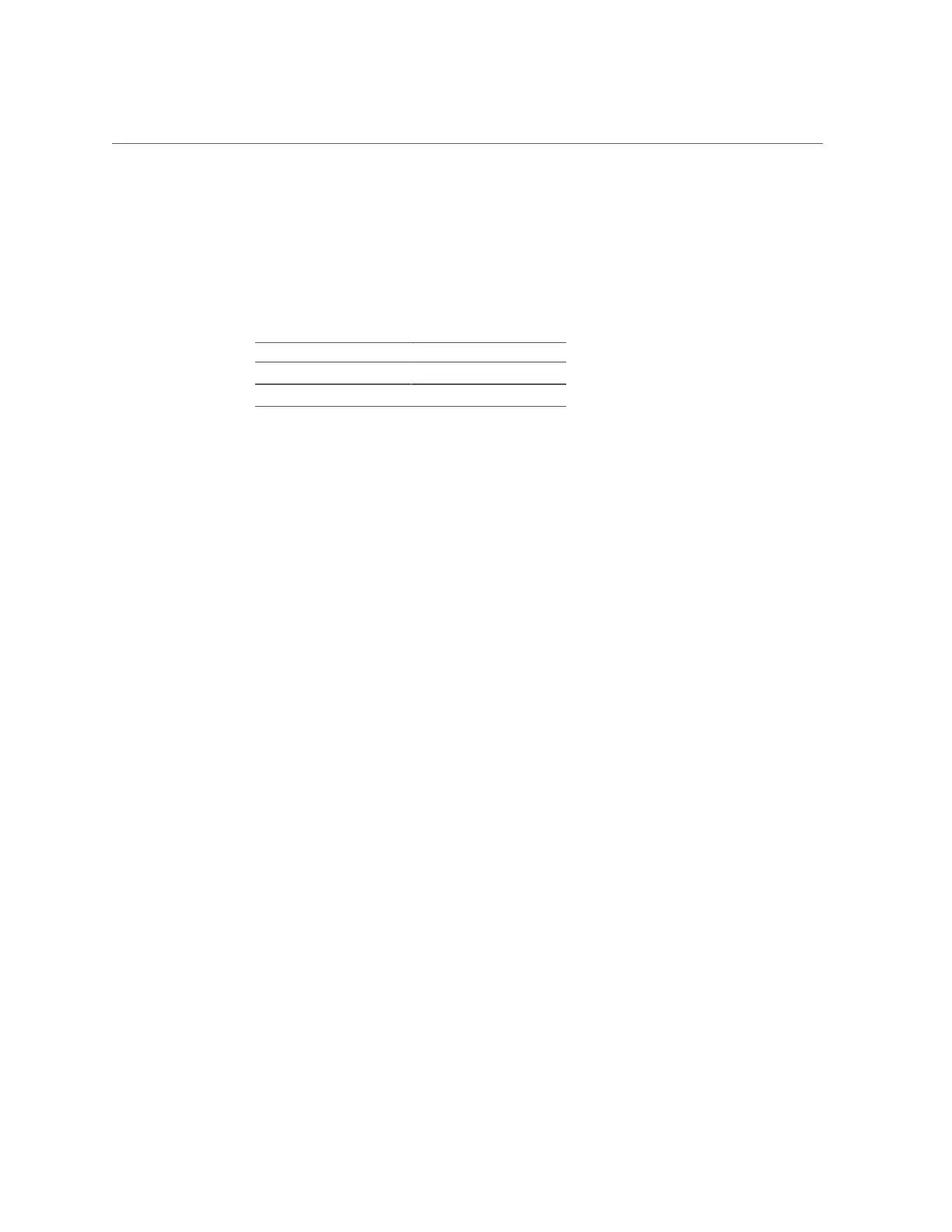Install the Storage Drive Backplane
3.
Reconnect the cables to the storage drive backplane.
a.
Reconnect the auxiliary signal cable and the power cable to the storage
drive backplane [3].
Use the following cable part number table to ensure proper cable connections:
Cable Part Number Description
7079291 Auxiliary signal cable
7086654 Power cable
b.
Reconnect the SAS cable to the storage drive backplane from the rear-
mounted storage drives, and the two SAS cables to the storage drive
backplane from the Sun Storage 12 Gb SAS PCIe RAID HBA [4].
To ensure proper SAS cable connections, see “Install SAS Storage Drive
Cables” on page 121.
4.
Return the server to operation.
a.
Install the fan assembly door top cover.
See “Install the Fan Assembly Door” on page 163.
b.
Install the fan modules and close the fan assembly door.
See “Install a Fan Module” on page 70.
c.
Install all storage drives into the storage drive cage.
See “Install a Storage Drive” on page 65.
d.
Return the server to the normal rack position.
See “Return the Server to the Normal Rack Position” on page 165.
e.
Reconnect the power cords to the power supplies, and power on the server.
See “Reconnect Power and Data Cables” on page 167 and “Power On the
Server” on page 167. Verify that the AC OK LED is lit.
Servicing Components That Require Server Power-Off 117