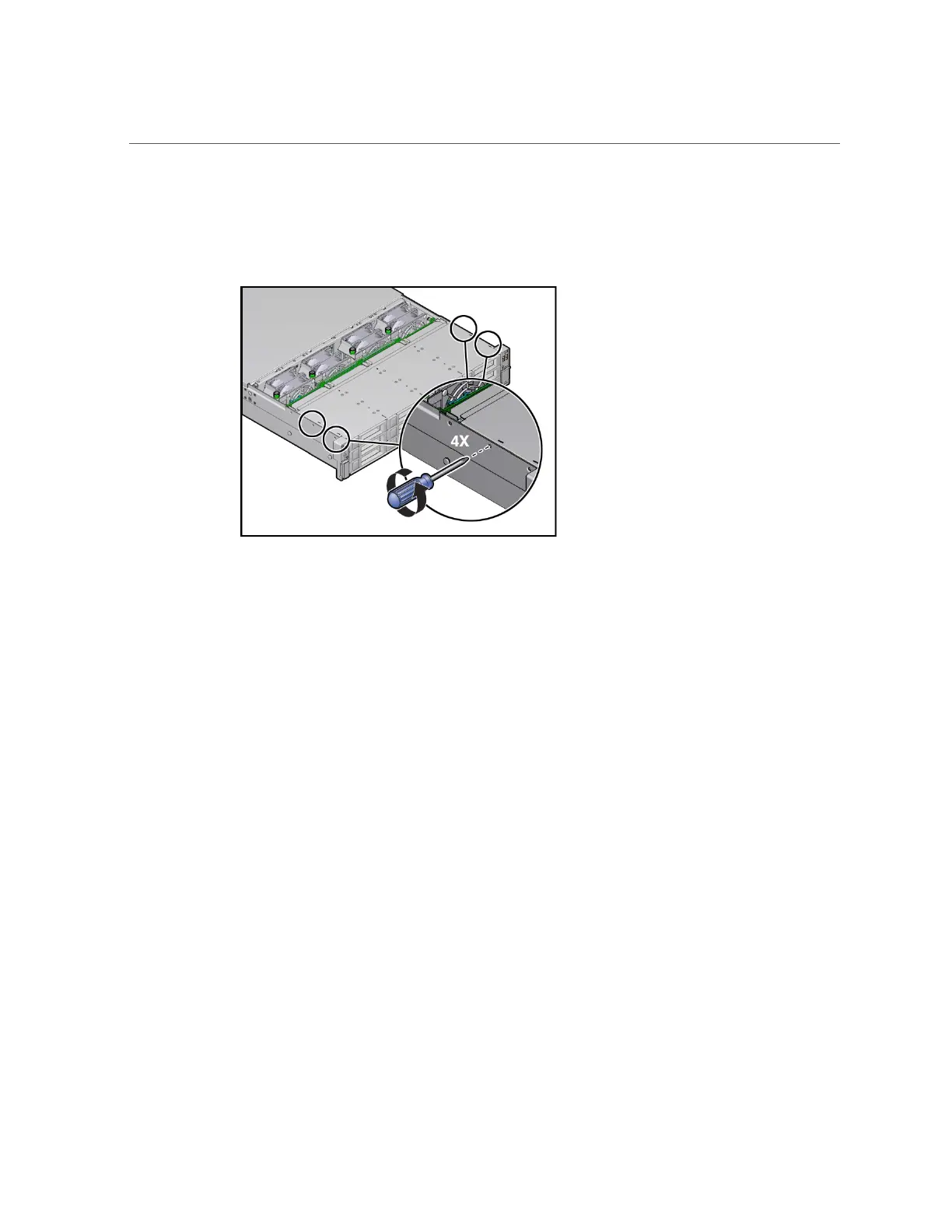Remove the Left LED Indicator Module
3.
Remove the four remaining No. 2 Phillips screws (two on each side of the
chassis) that secure the disk cage assembly to the server chassis.
4.
Remove the fan modules from the server.
See “Remove a Fan Module” on page 67.
5.
Disconnect all cables from the front storage drive backplane.
See the procedures for your storage drive configuration in “Servicing the Storage Drive
Backplanes” on page 112.
132 Oracle Exadata Storage Server X5-2 High Capacity Service Manual • January 2018