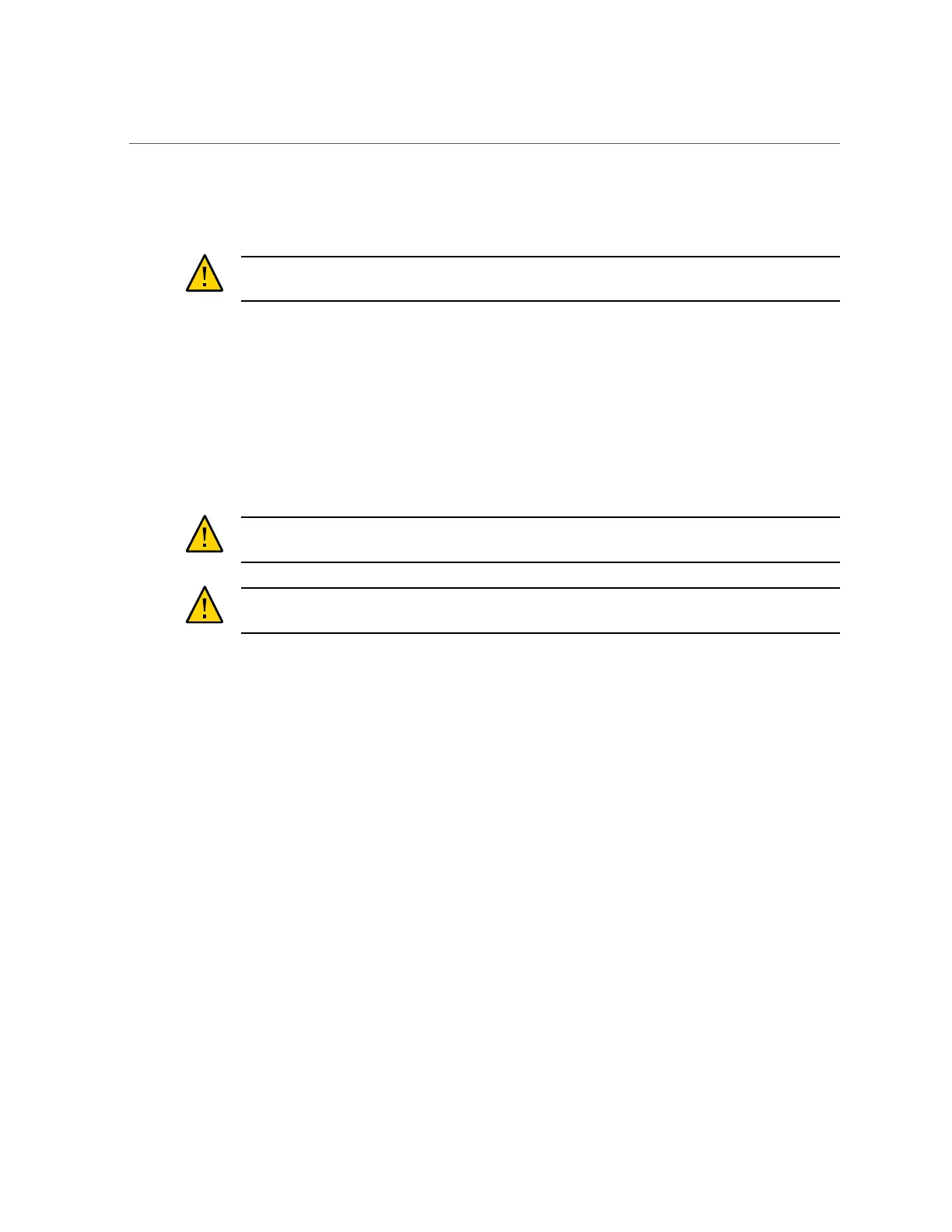Remove the Motherboard Assembly
thumb against the underside of the cover, and carefully push the cover out
of the processor ILM assembly load plate [3].
Caution - Be careful not to allow the processor socket cover to fall into the processor socket as
this could result in damage to the socket.
e.
Install a processor into the socket from which you removed the processor
socket cover.
See “Install a Processor” on page 106.
f.
Repeat Step a through Step e above to remove the second processor socket
cover from the replacement motherboard and install the second processor.
15.
Install the processor socket covers on the faulty motherboard.
Caution - The processor socket covers must be installed on the faulty motherboard; otherwise,
damage might result to the processor sockets during handling and shipping.
Caution - Be careful not to allow the processor socket cover to fall into the processor socket as
this could result in damage to the socket.
152 Oracle Exadata Storage Server X5-2 High Capacity Service Manual • January 2018