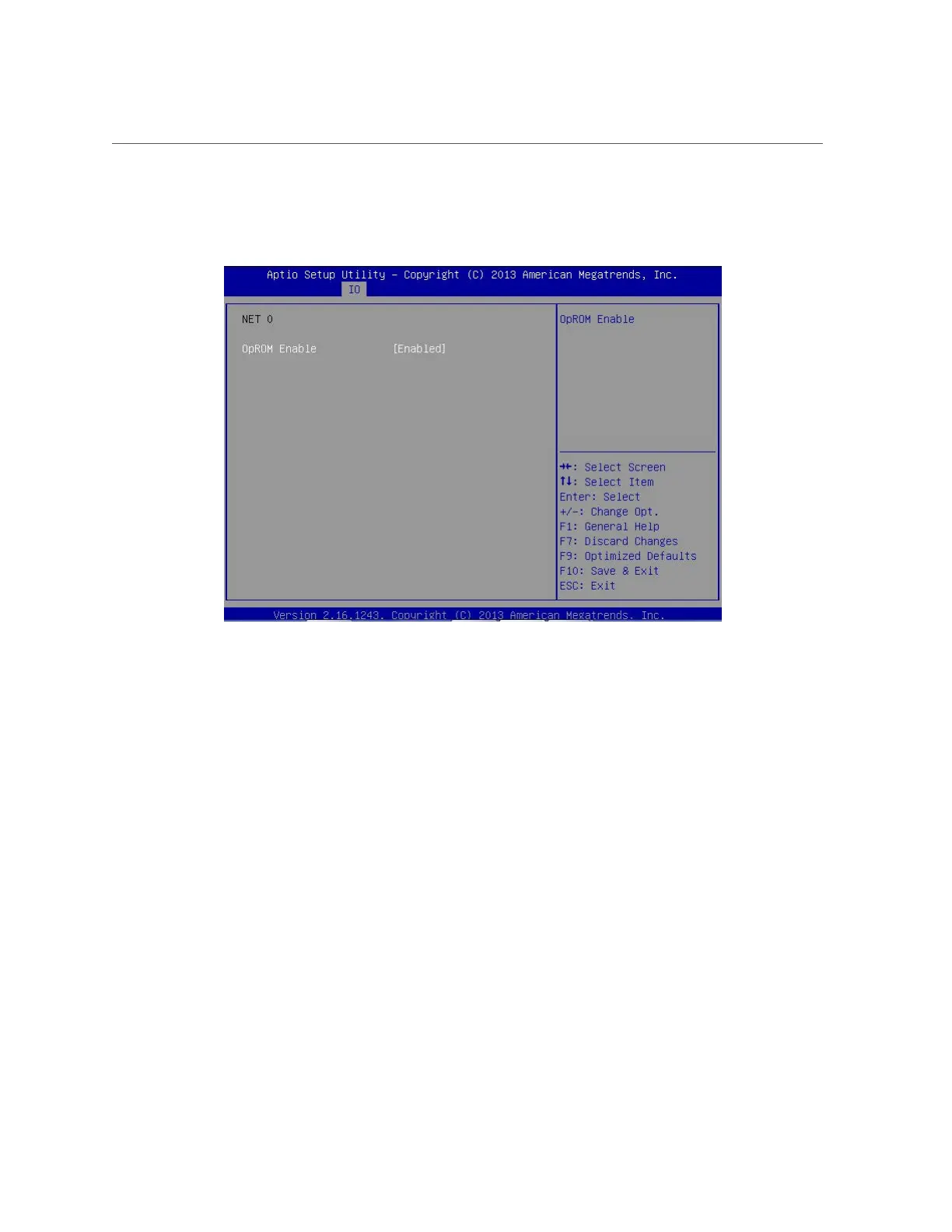Configure Option ROM Settings
The Option ROM screen for that internal device or add-in card slot appears.
5.
Select OpROM Enable and press Enter. Do one of the following:
■
Select Enabled to enable the Option ROM setting.
■
Select Disabled to disable the Option ROM setting.
6.
Press the F10 key to save the changes and exit the BIOS Setup Utility.
Related Information
■
“Legacy Option ROM Allocation” on page 186
■
“Access BIOS Setup Utility Menus” on page 179
■
“BIOS Setup Utility Menus” on page 178
Setting Up BIOS Configuration Parameters 199