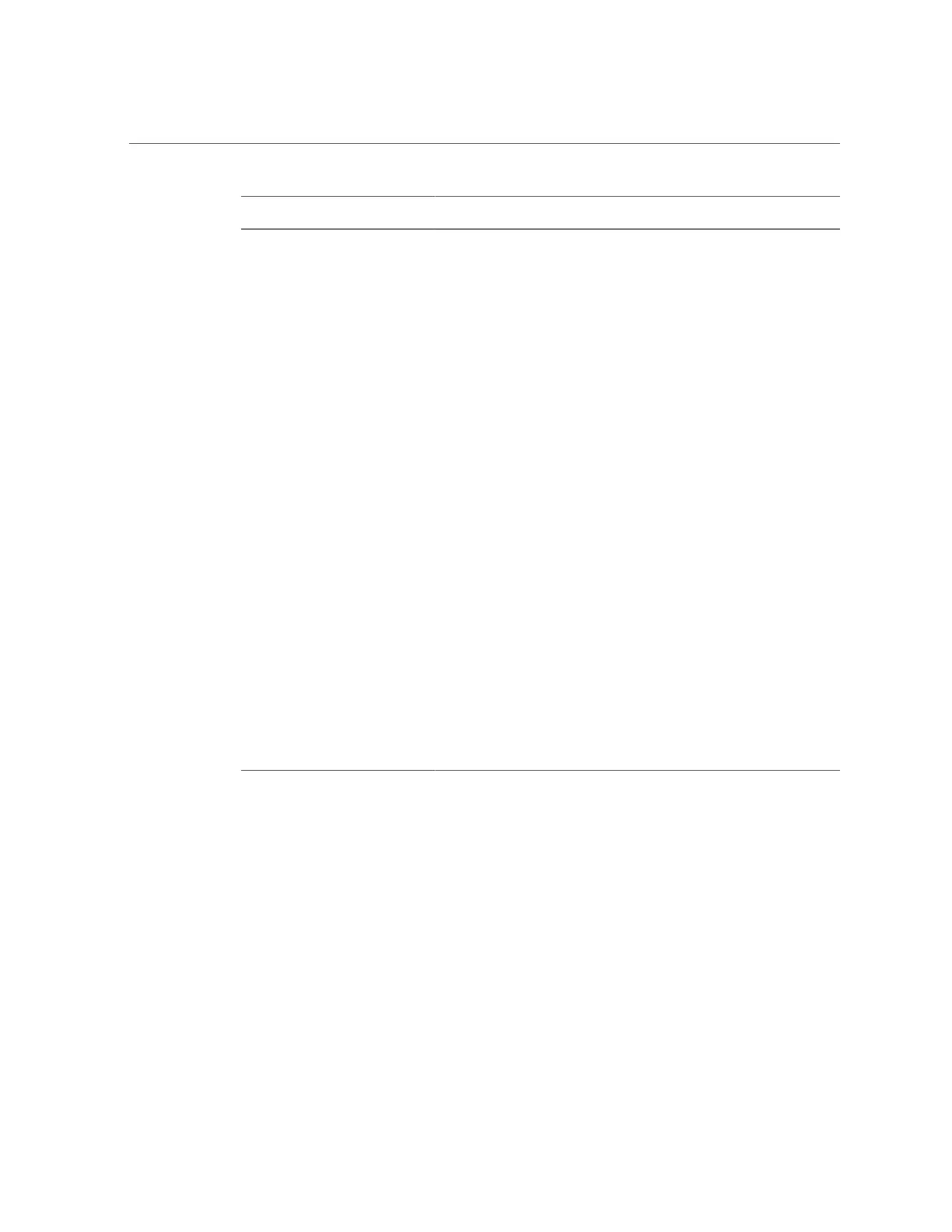Monitoring System Components
Component Name (Oracle ILOM
CLI Targets)
IPMI Type Description Values (if applicable)
/SYS/MB FRU General host system board
FRU
/SYS/MB/CPLD FRU Mainboard CPLD/FPGA
firmware version
/SYS/MB/NET[0-3] FRU Host Ethernet FRU
/SYS/MB/PCIE[1-6] FRU PCIe slot
/SYS/MB/PCIE[1-6]/PRSNT Discrete
sensor
Option card inserted into PCIe
slot
01h-ENTITY_ABSENT
02h-ENTITY_PRESENT
/SYS/MB/PCIE3/PCIESW FRU PCIe switch for NVMe
support, optional, dedicated
slot
/SYS/MB/T_OUT_ZONE[0-2] Threshold
sensor
Cooling zone exhaust
temperature
Degrees Celsius
/SYS/MB/T_IN_ZONE[0-2] Threshold
sensor
Cooling zone inlet temperature Degrees Celsius
/SYS/MB/T_CORE_NET01 Threshold
sensor
Gigabit Ethernet controller die
temperature
CPU 0, NET 0+1 Degrees
Celsius
/SYS/MB/T_CORE_NET23 Threshold
sensor
Gigabit Ethernet controller die
temperature
CPU 1, NET 2+3 Degrees
Celsius
/SYS/MB/T_IN_PS Threshold
sensor
PSU inlet temperature Degrees Celsius
/SYS/SP FRU Service processor FRU
/SYS/SP/OK Indicator SP OK LED Color: Green
Location: Front panel
On: SP is operating.
Off: SP requires service.
/SYS/SP/NET[0-1] FRU SP Ethernet FRU
Related Information
■
“System Chassis Components” on page 231
■
“Cooling Unit Components” on page 233
■
“Disk Backplane Components” on page 234
■
“Memory Device Components” on page 235
■
“Power Unit Components” on page 236
■
“Processor Components” on page 237
■
“System Firmware Components” on page 239
■
“Hard Disk Drive Components” on page 239
238 Oracle Exadata Storage Server X5-2 High Capacity Service Manual • January 2018