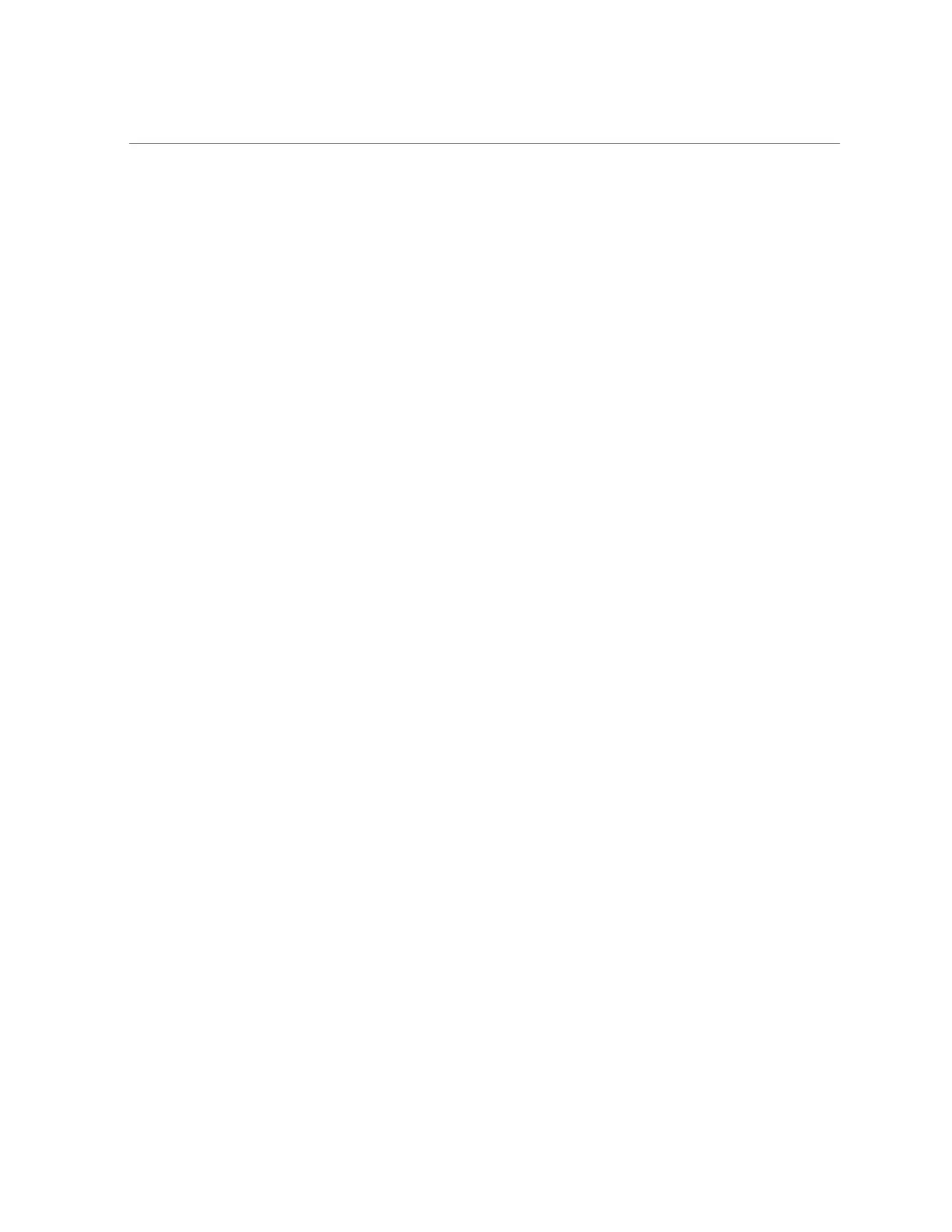Getting Help
■
The serial number is located on the Radio-frequency Identification (RFID) label on the
bottom left side of the front panel bezel, below the general status LEDs.
For illustrations of the storage server front panel, see “About Controls and
Connectors” on page 14.
■
The serial number is recorded on the service label that is attached to the top cover of the
system.
■
The serial number is recorded on the yellow Customer Information Sheet (CIS) that is
attached to your storage server packaging.
■
Using Oracle ILOM:
■
From the command-line interface (CLI), type the command: show/System.
■
From the web interface, view the serial number on the System Information screen.
46 Oracle Exadata Storage Server X5-2 High Capacity Service Manual • January 2018