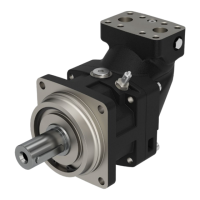Parker EME
Control via RS232 / RS485 / USB
192-120113 N08 C3I12T11 - December 2010
Assignment of the intra-device inputs and outputs
1 O +24 V DC output (max. 400mA)
2 O0 No Error
Only for "fixed
assignment"
Functions are
available, if "Fixed
assignment" was
selected for the I/O
assignment in the
configuration wizard
3 O1 Position / speed / gear synchronization
attained (max. 100 mA)
4 O2 Power stage without current (max.)
100 mA)
5 O3 Axis energized with a setpoint of 0
(max. 100 mA)
6 I0="1": Quit (positive edge) / Axis enable
I0="0" Axis disable with delay
7 I1 no Stop
8 I2 JOG +
9 I3 JOG -
10 I4 Reg input
11 I 24V input for the digital outputs Pins 2 to 5
12 I5 Limit switch 1
13 I6 Limit switch 2
14 I7 Machine zero initiator
All inputs and outputs have 24V level.
Maximum capacitive loading of the outputs: 30nF (max. 2 Compax3 inputs can be
connected)
Input-/Output extension (see on page 134)
The display of the digital inputs in the optimization window of the C3 ServoManager
does not correspond to the physical status (24Volt=on, 0Volt=off) but to the logic
status: if the function of an input or output is inverted (e.g. limit switch, negatively
switching), the corresponding display (LED symbol in the optimization window) is
OFF with 24Volts at the input and ON with 0 Volts at the input.
For intra-device inputs I0 .. I3 as well as the outputs O0 ... O3 you can choose
between fixed or free assignment.
With fixed assignment of the intra-device inputs I0 ... I3, the respective functions
can either be triggered via the inputs or via RS232 / RS485
It applies:
The motor is only energized if I0 = "1" AND control word Bit 0 ="1"
Stop is active if, I1 ="0" OR Control word Bit 1 ="0"
Manual+ and Manual- inputs and control word are OR - linked.
Optimization
window display
