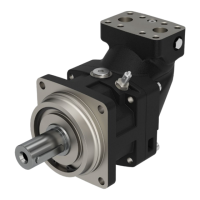Parker EME
Compax3 device description
192-120113 N08 C3I12T11 - December 2010
Order of installation
Fixing the devices in the control cabinet.
Predrilling the mounting plate in the control cabinet according to the
specifications. Dimensions. Fit M5 screws loosely in the bores.
Fit device on the upper screws and place on lower screw. Tighten screws of all
devices. The tightening torque depends on the screw type (e.g. 5.9Nm for M5
screw DIN 912 8.8).
Connection of the internal supply voltage.
The Compax3M axis controllers are connected to the supply voltages via the rail
modules. Details (see on page 44).
Deblocking the yellow protective cover with a flat-bladed screwdriver on the
upper surface (click mechanism). Remove the closing devices (contact
protection) that are not required from between the devices.
Connecting the rail modules, beginning with the mains module.
For this, loosen crosshead screws (5 screws at the right in the mains module,
all 10 screws in the next axis controller), push the rails one after the other
against to the left and tighten screws. Proceed accordingly for all adjacent axis
controllers in the combination.
Max. tightening torque: 1.5Nm.
Close all protective covers. The protective covers must latch audibly.
Please note:
Insufficiently fixed screw connections of the DC power voltage rails may lead to the
destruction of the devices.
Protective seals
Caution - Risk of Electric Shock!
In order to secure the contact protection against the alive rails, it is absolutely
necessary to respect the following:
Insert the yellow plastic comb at the left or right of the rails.
Make sure that the yellow plastic combs are placed at the left of the first device
and at the right of the last device in the system and have not been removed.
Setup of the devices only with closed protective covers.
Connect protective earth to mains module (M5 crosshead screw on front of
device bottom).
Connecting the internal communication. Details (see on page 62).
Connecting the signal and fieldbus connectors. Details (see on page 64).
Connection of mains power supply Details (see on page 46) ballast resistor
details (see on page 48) and motor details (see on page 50).
Connecting the configuration interface to the PC. Details (see on page 62).
