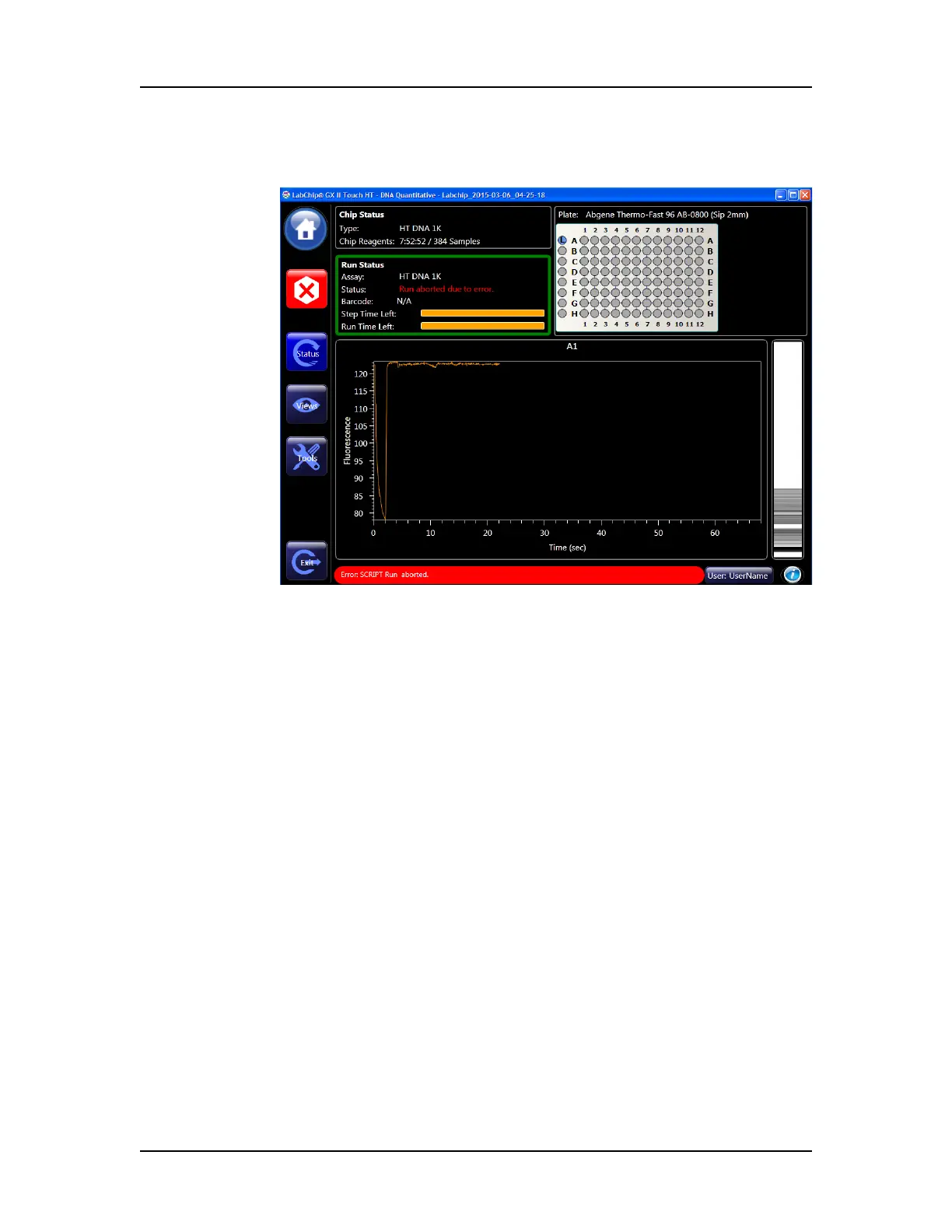Software Reference 103
P/N CLS151164 Rev. B LabChip GX Touch/GXII Touch User Manual PerkinElmer, Inc.
Error Message Display
Figure 38. Error Messages
Error messages display at the bottom of the Home Window and an
Error or Warning button displays on the Navigation Bar. Touch the
Error or Warning button to display the event in the EventLog Tab.
Error messages can result from hardware or software problems.
Most are the result of peaks not being located by the analysis
algorithms of the software. This can be due to a sample or ladder
peak not appearing as expected. The software settings can also
cause peaks to be undetected, which can cause errors.
See Error Messages on page 147 for a list of errors and tips on
preventing or resolving errors.
