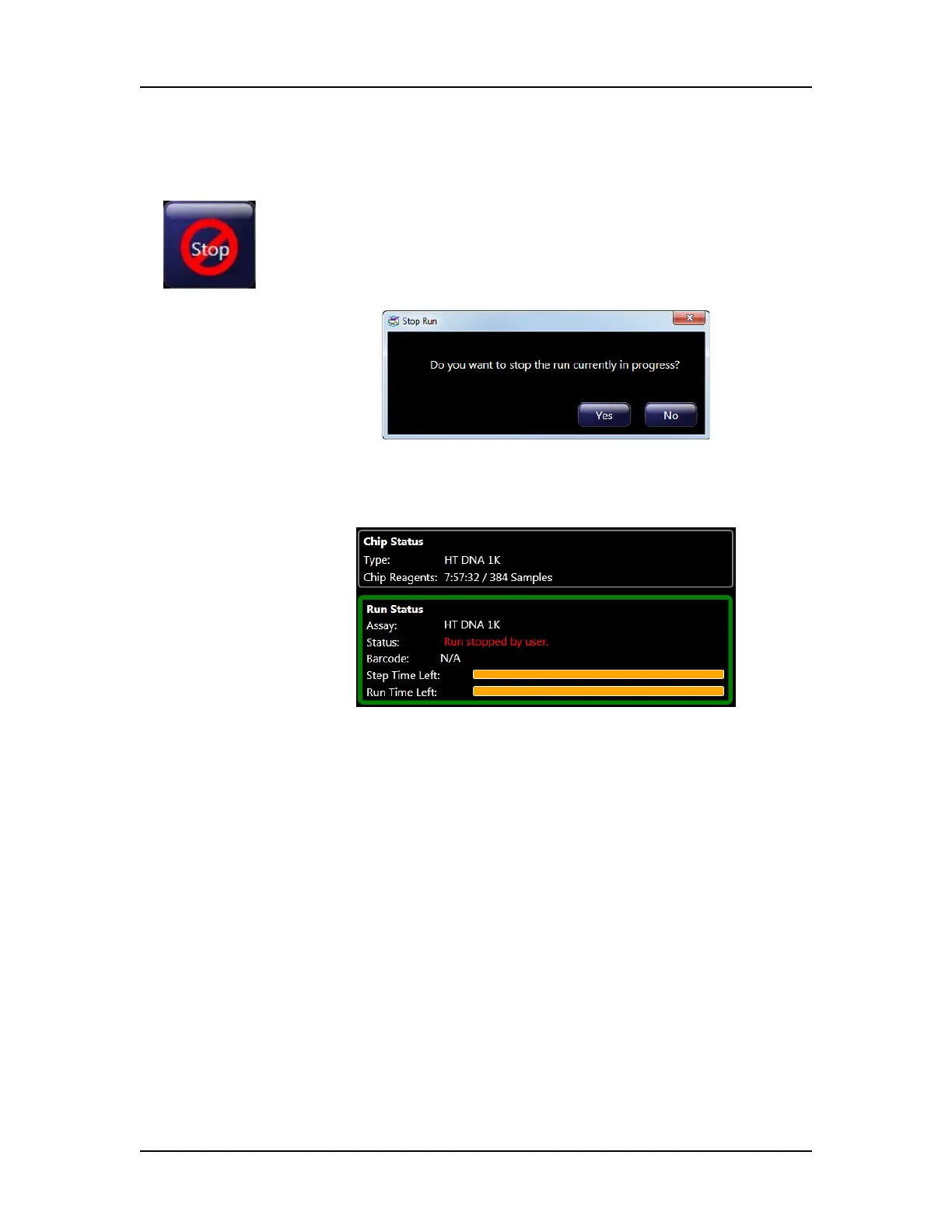Running an Assay 39
P/N CLS151164 Rev. B LabChip GX Touch/GXII Touch User Manual PerkinElmer, Inc.
Stopping a Run before the Run is Complete
The run is completed automatically after reading the last selected
well. If you need to stop the run before it is complete, touch the
Stop button on the Navigation Bar. The run stops immediately. If a
well is in progress, the data for that well is not saved.
A message box confirms that you want to stop the run in progress.
Figure 6. Stop Run Message
Touch Yes to stop the run. The Status line on the Status Window
displays stopped by user as shown in Figure 7.
Figure 7. Stopped by User
Data for any completed wells displays in the Views Window.
To continue to read wells from an aborted run, see Continuing a
Stopped Run.