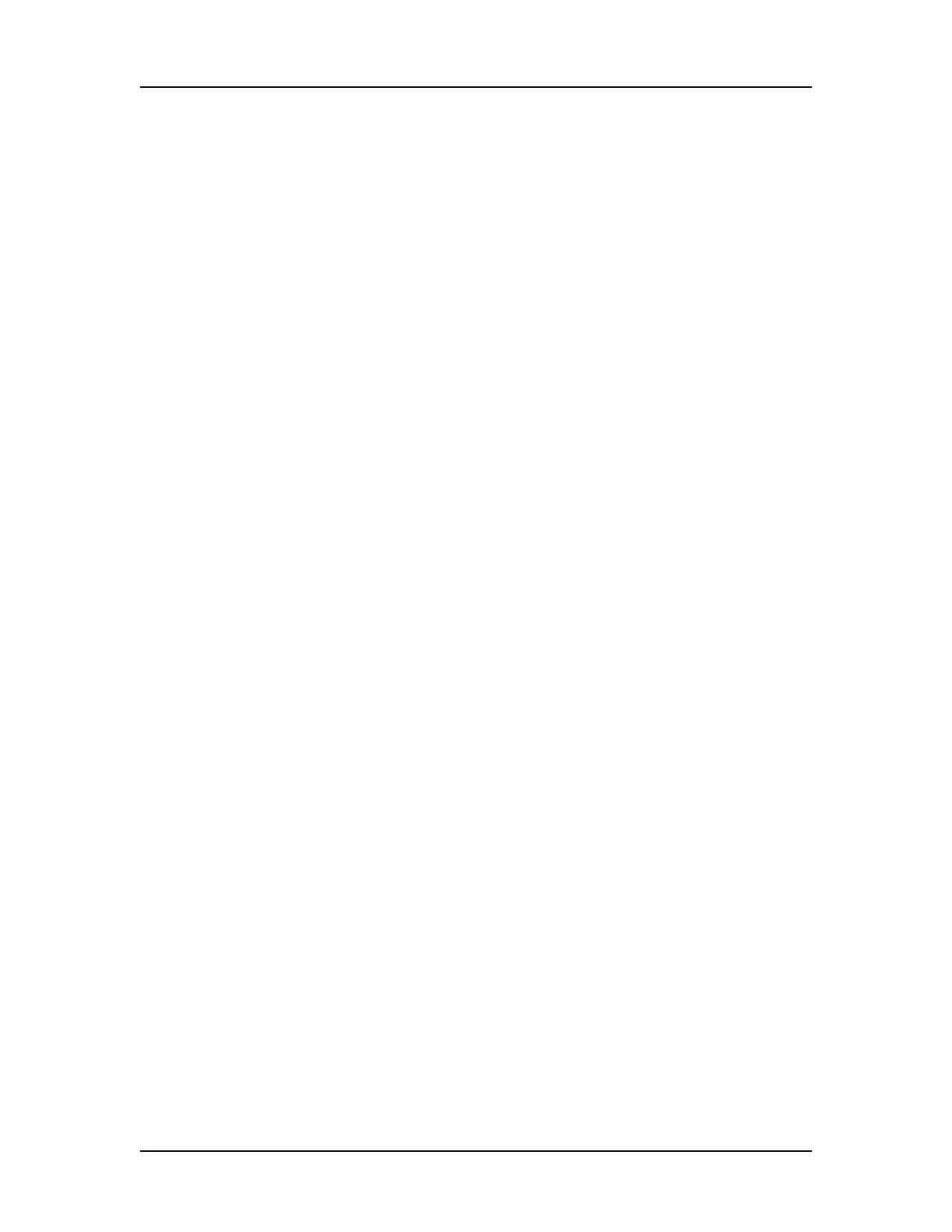Troubleshooting and Diagnostics 146
P/N CLS151164 Rev. B LabChip GX Touch/GXII Touch User Manual PerkinElmer, Inc.
Viewing Current Events in the EventLog Tab
The events and errors that occur during the current software
session (since the software was started) display in the Current
Events tab in the EventLog Tab.
•On the EventLog Tab, touch the Current Events button. The
Current Events table displays. (These fields are read only.)
The Current Events tab contains the following columns:
Date - the date the event or error occurred.
Source - The source of the event or error.
Event Code - The event/error ID number used by PerkinElmer to
troubleshoot problems.
Description - A detailed description of the event or error that
occurred.
Viewing Past Events in the EventLog Tab
All events and errors that have occurred during previous software
sessions display in the Past Events tab in the EventLog Tab.
•On the EventLog Tab, touch the Past Events button. The Past
Events table displays. (These fields are read only.)
The Past Events tab contains the following columns:
Date - The date the event or error occurred.
Source - The source of the event or error.
Event Code - The event/error ID number used by PerkinElmer to
troubleshoot problems.
Description - A detailed description of the event or error that
occurred.
