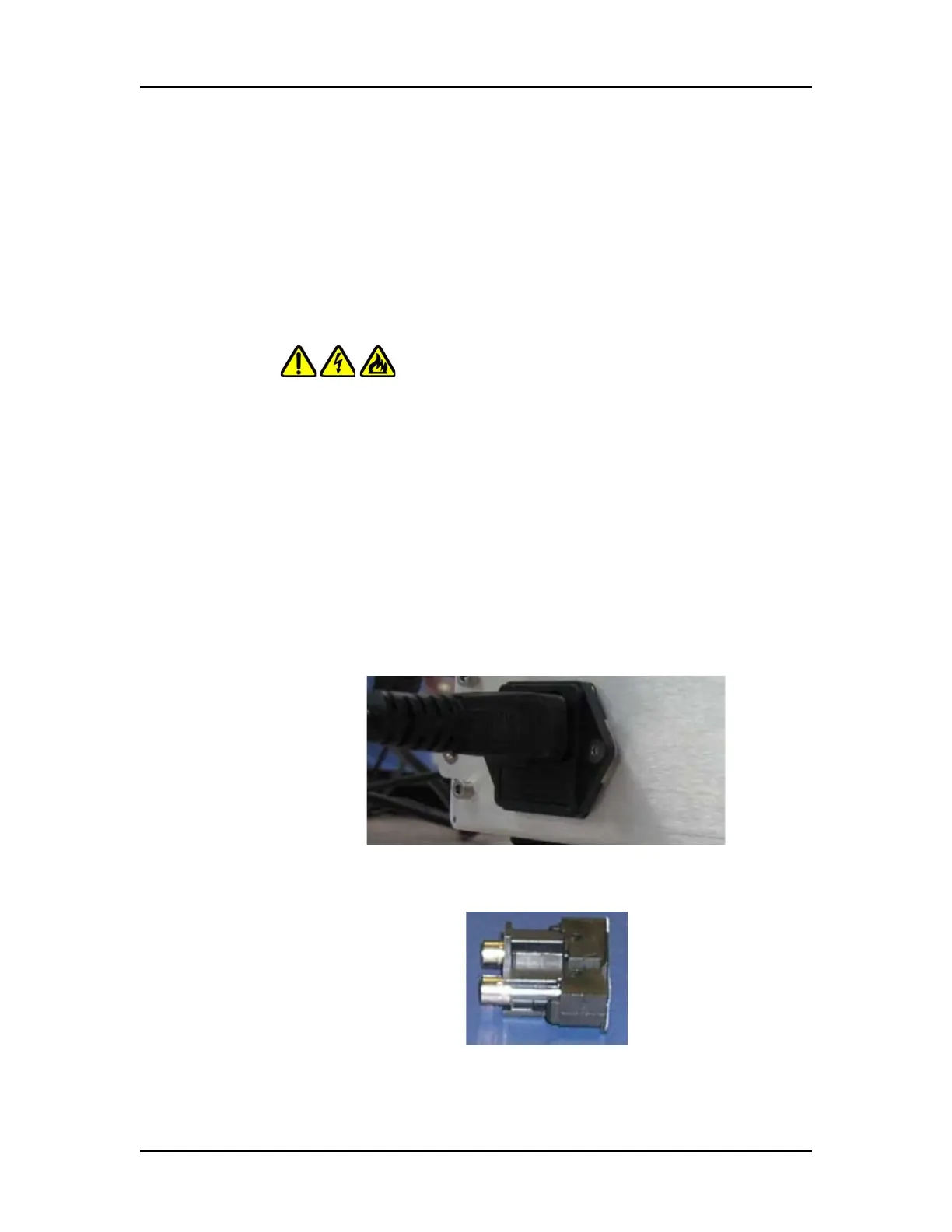Maintenance and Service 142
P/N CLS151164 Rev. B LabChip GX Touch/GXII Touch User Manual PerkinElmer, Inc.
Changing the Fuses
The LabChip GX Touch/GXII Touch instruments use two fuses
located in the power entry module:
(2) 3.15A Slo-Blo
®
250V, 5x20mm (P/N CLS138847)
To order replacement fuses, contact PerkinElmer Technical
Support. See Contact Us on page 3.
WARNING
• Electric shock Hazard. Disconnect the power cord before
changing the fuses.
• For continued fire protection and correct functioning of the unit,
replace fuses only with the exact part number to prevent fire.
To replace the fuses:
1 Verify the LabChip GX Touch/GXII Touch instrument power is
OFF.
2 Unplug the power cord from the instrument.
3 Use a small flat-blade screwdriver at the top of the fuse holder
to gently pry the fuse holder out of the power entry module (see
Figure 60).
Figure 60. Power Entry Module
4 Remove the two 3A fuses from the fuse holder (see Figure 60).
Figure 61. Fuse Holder and Fuse
