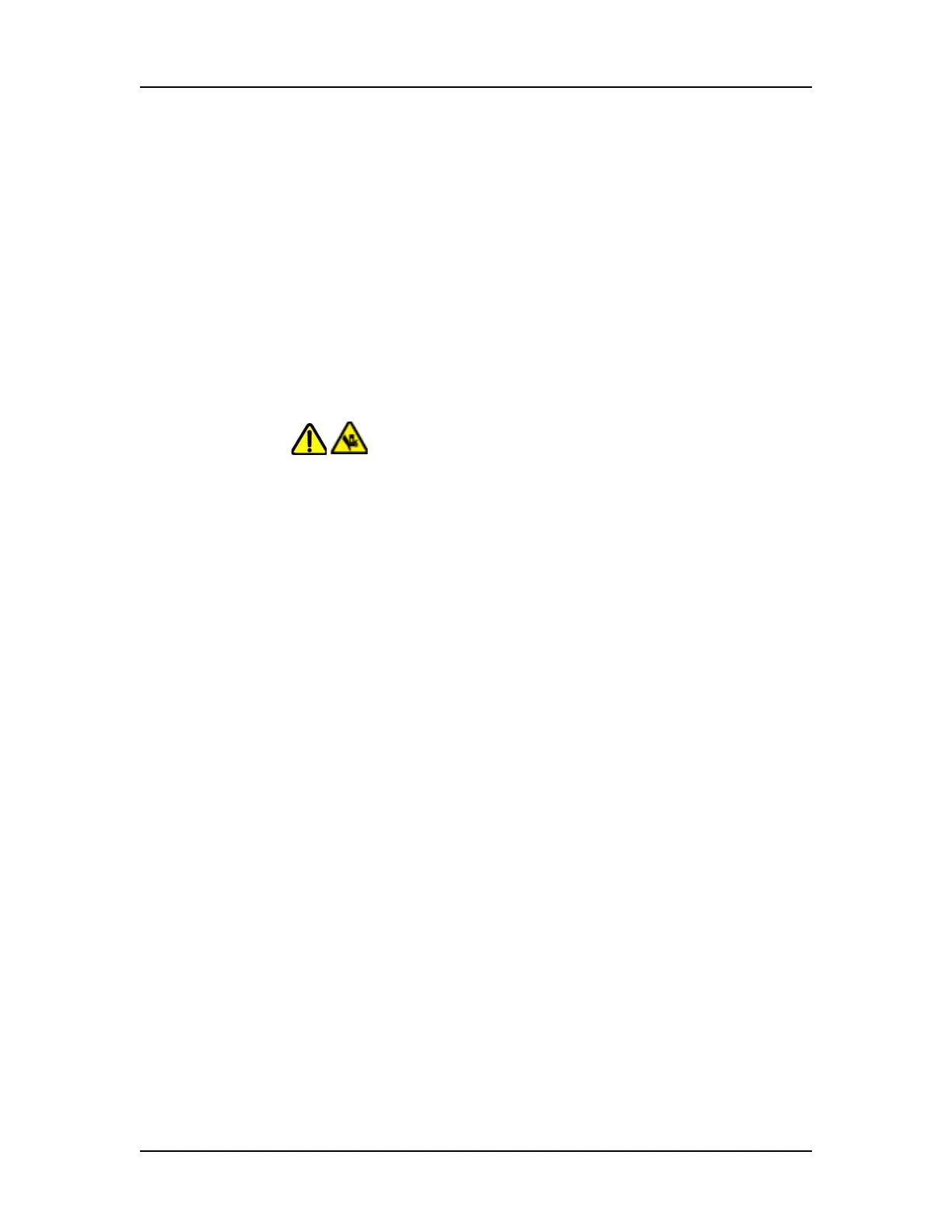Preparing the Instrument to Run Samples 31
P/N CLS151164 Rev. B LabChip GX Touch/GXII Touch User Manual PerkinElmer, Inc.
Loading the Plate, Ladder Tube, and Buffer Tube
To load the Sample Plate, Ladder tube, and Buffer tube into the
instrument:
1 Prepare the samples and load the samples into the plate as
instructed in the Assay Quick Guide. Follow the instructions
carefully to properly prepare the plate.
2 Fill the Ladder and Buffer tubes as instructed in the Assay Quick
Guide.
3 Touch the Home button on the Navigation Bar.
WARNING
Pinch Hazard. Keep hands away from plate carrier when carrier is
moving.
4 Touch the Unload Plate button on the Home Window. The plate
carrier on the left side of the instrument moves out to the loading
position.
5 Place the sample plate onto the plate carrier. Place the Ladder
tube and Buffer tube into the plate carrier.
6 Touch the Load Plate button. The plate carrier retracts into the
instrument.
