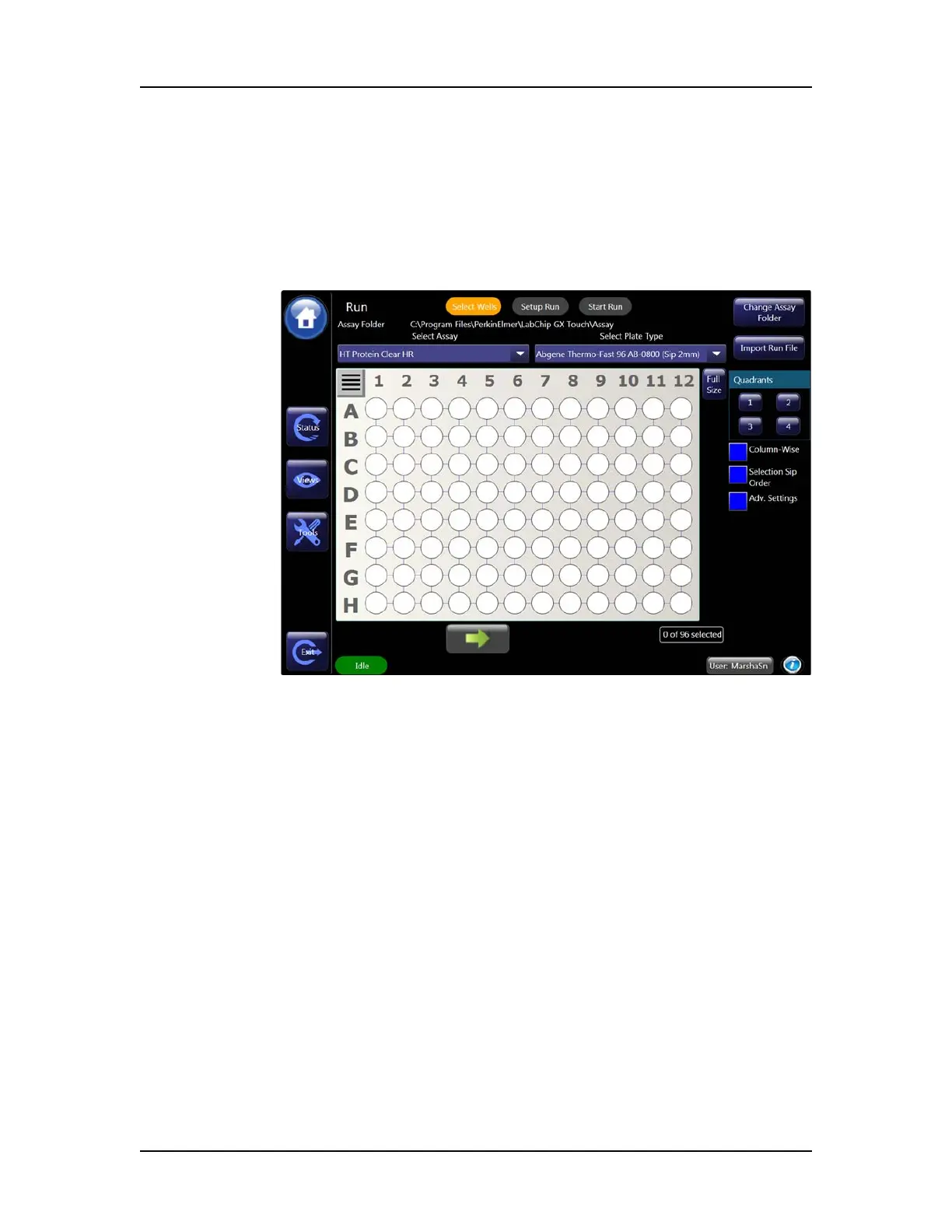Software Reference 79
P/N CLS151164 Rev. B LabChip GX Touch/GXII Touch User Manual PerkinElmer, Inc.
Select Wells Tab
Use the Select Wells tab to select the assay, plate type, wells to
read, and advanced run options. See the Assay User Guide for chip
and sample prep instructions. To open the Select Wells tab, touch the
Run button on the Home Window or touch the Select Wells tab on
top of the Run Window.
Figure 23. Select Wells Tab
The Select Wells tab contains the following options and buttons:
Change Assay Folder button - Touch to select the folder that
contains the desired assays.
Select Assay drop-down list - Select the type of assay to run. The
assay types available depend on the chip that is loaded in the
instrument. The instrument automatically identifies the chip type
when the chip is loaded in the instrument.
Select Plate Type drop-down list - Choose the type of plate that
will be used in the run.
Import Run File button - Opens the Import Run Parameters from
XML File window to select a run file to import. See Creating a Run
File on page 54 for details on run files.