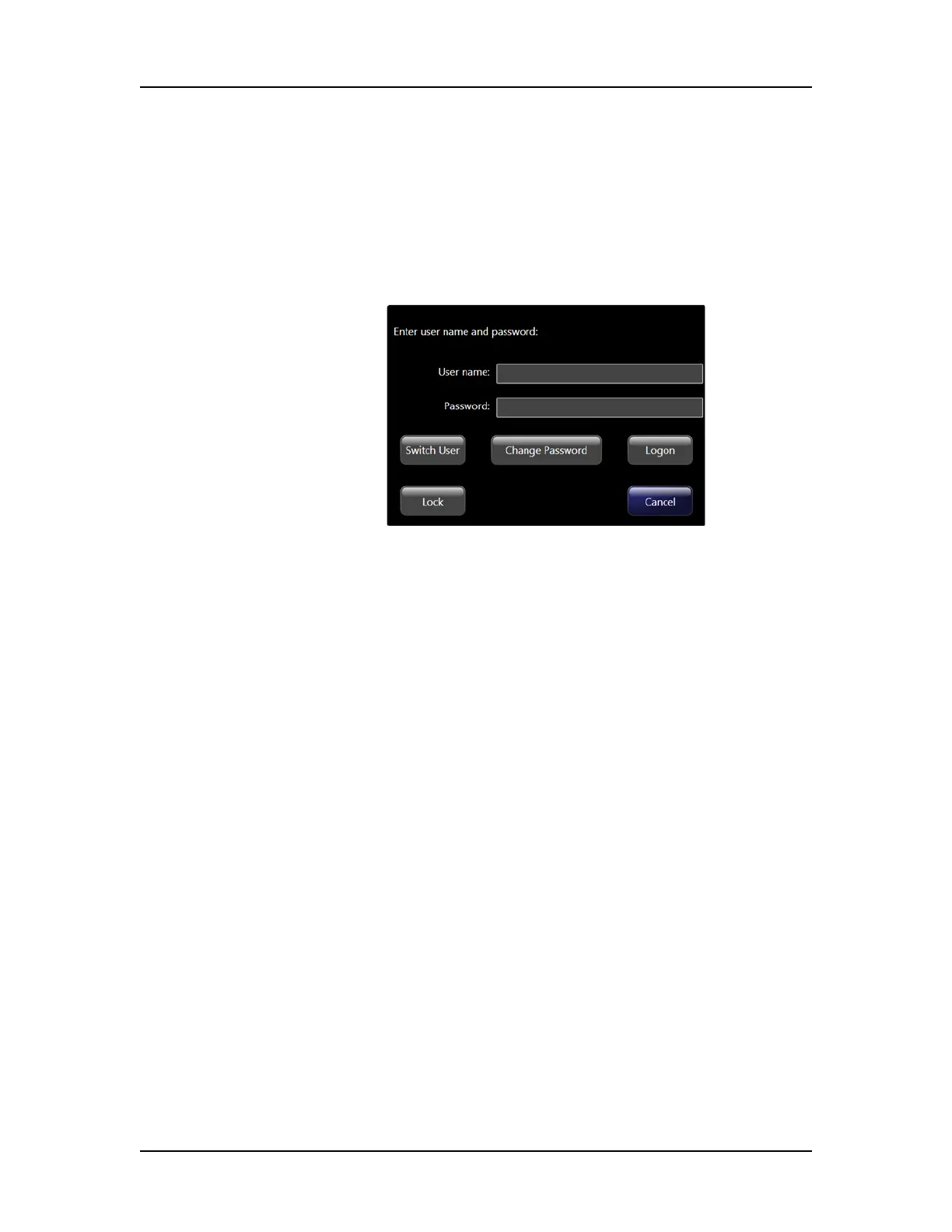Software Reference 69
P/N CLS151164 Rev. B LabChip GX Touch/GXII Touch User Manual PerkinElmer, Inc.
Change Password Window
Use the Change Password Window to change the password for the
current user. This window is only available if the LabChip GxP
option is installed with the LabChip GX Touch software.
To open the Change Password Window, touch the User button on
the Home Window and then touch the Change Password button.
Figure 17. Change Password Window
The Change Password Window contains the following options:
Old Password - The current password for the current user.
New Password - The new password for the current user.
Confirm Password - The new password for the current user.
OK button - Saves the new password and closes the window.
Cancel button - Closes the window without saving changes to the
password.