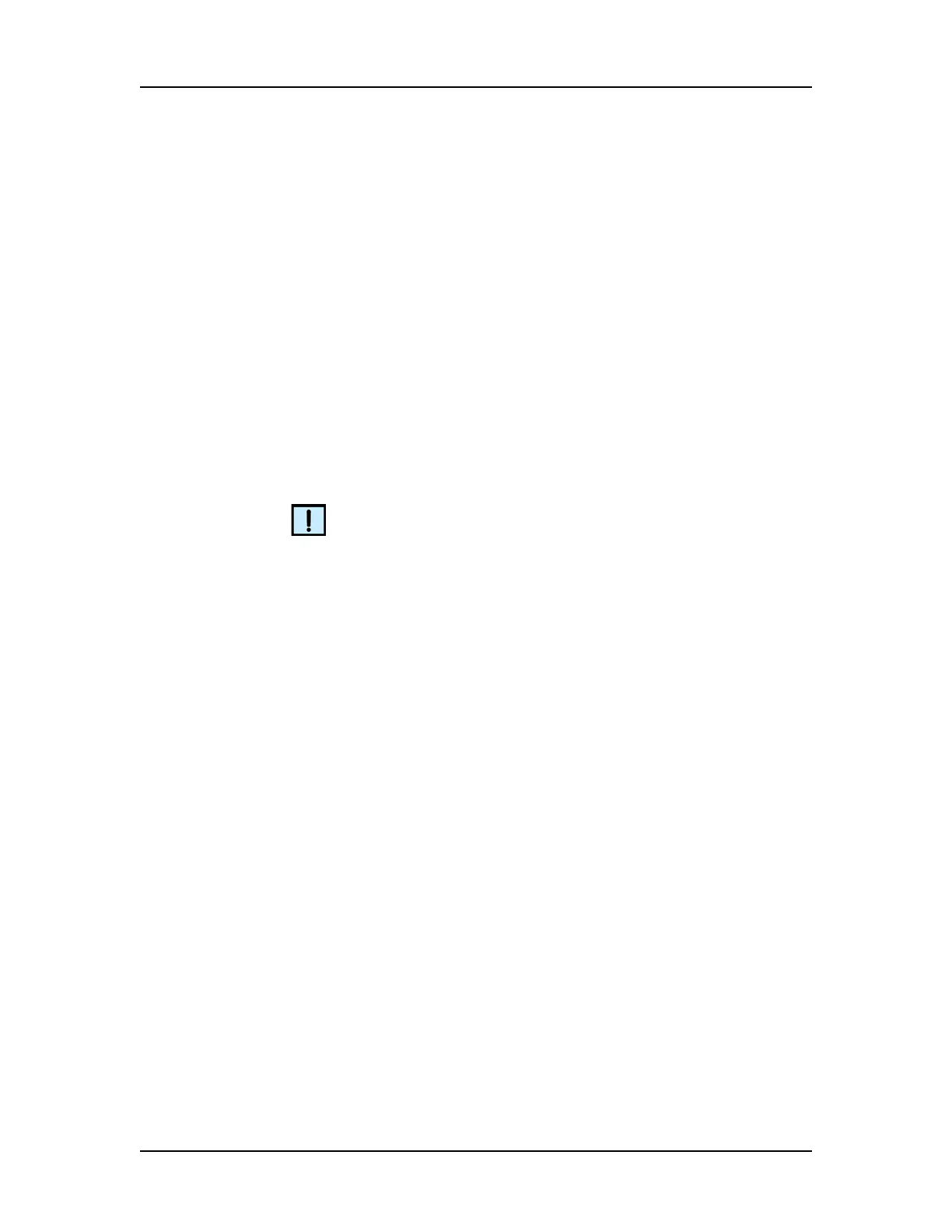Maintenance and Service 138
P/N CLS151164 Rev. B LabChip GX Touch/GXII Touch User Manual PerkinElmer, Inc.
Cleaning the Chip Interface
Cleaning the O-rings and chip interface prevents pressure leaks
and current leaks. The O-rings should be cleaned daily, with a more
thorough cleaning of the O-rings and chip interface monthly.
• Chip Interface Daily Cleaning
• Chip Interface Monthly Cleaning
Chip Interface Daily Cleaning
1 Inspect the inside of the chip interface and O-rings for debris.
2 Use the provided lint free swab dampened with DI water to
clean the O-rings using a circular motion. If the O-rings stick to
the chip or a pressure leak is detected, perform the more
extensive monthly cleaning procedure below.
NOTE
Clean O-rings and electrodes with DI water only. Using 70%
isopropanol repeatedly on the O-rings will cause them to dry out.
Chip Interface Monthly Cleaning
1 Remove the O-rings from the top plate of the chip interface on
the LabChip GX Touch/GXII Touch instrument. Soak the O-rings
in DI water for a few minutes. Clean the O-ring faces by rubbing
between two fingers.
2 To reduce the occurrence of current leaks, clean the chip
interface frequently. Clean the top plate of the chip interface
using the provided lint free swab dampened with DI water.
3 Allow the O-rings and chip interface to air dry. Reinsert the O-
rings into the chip interface lid.
