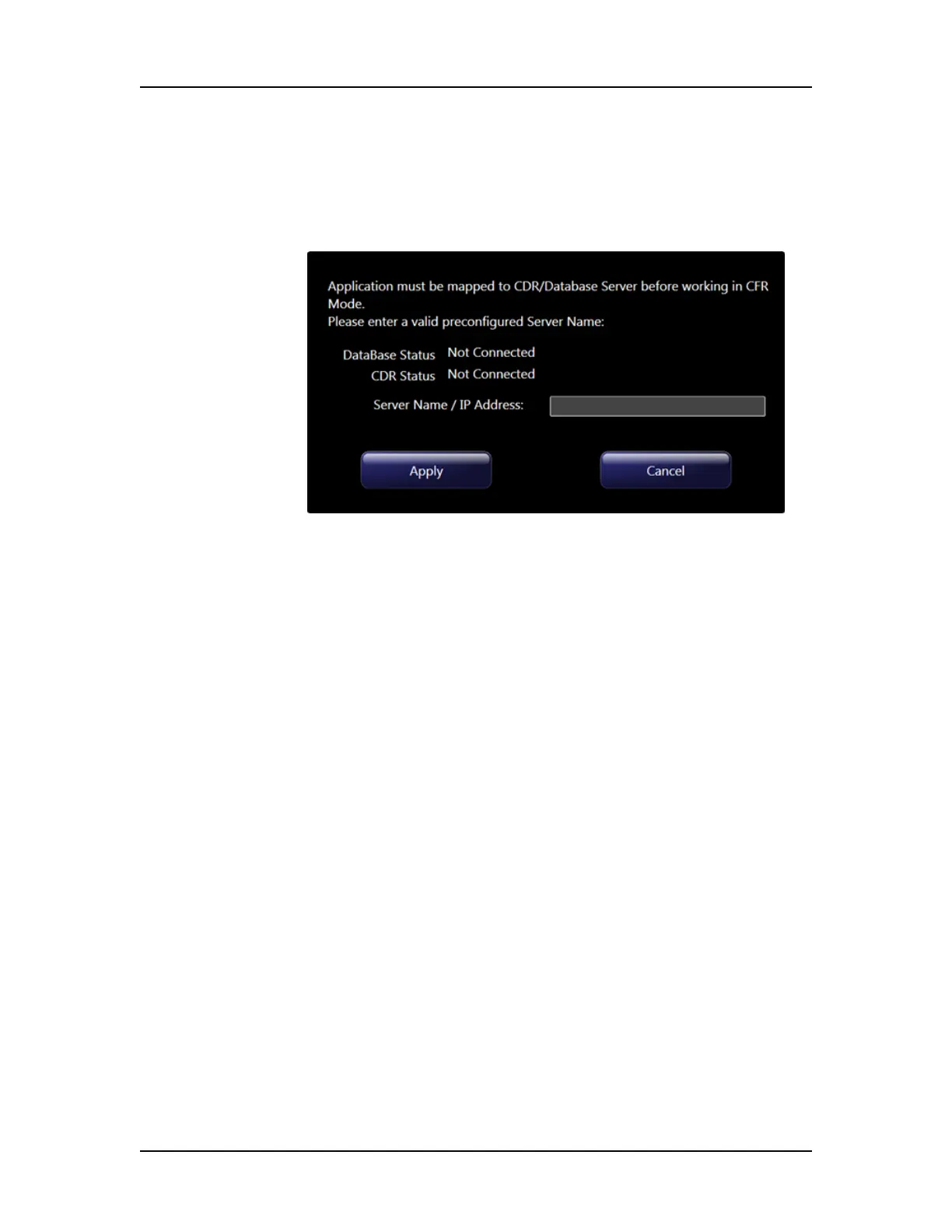Software Reference 67
P/N CLS151164 Rev. B LabChip GX Touch/GXII Touch User Manual PerkinElmer, Inc.
CDR/Database Server Window
Use the CDR/Database Server Window to specify the location of
the CDR folder or to view the current location of the CDR folder
when the LabChip GxP option is installed.
Figure 15. CDR/Database Server Window
The CDR/Database Server Window contains the following options:
Server Name / IP Address - The server name or IP address of the
computer where the CDR is installed.
Apply button - Connects to the CDR on the specified computer or
server. If the CDR cannot be contacted due to network problems or
because the CDR is not installed yet, an error message displays.
Cancel button - Closes the window without connecting to the
remote CDR Server. If the LabChip GX Touch software is not
connected to the CDR, assays cannot be run until the CDR is
connected.