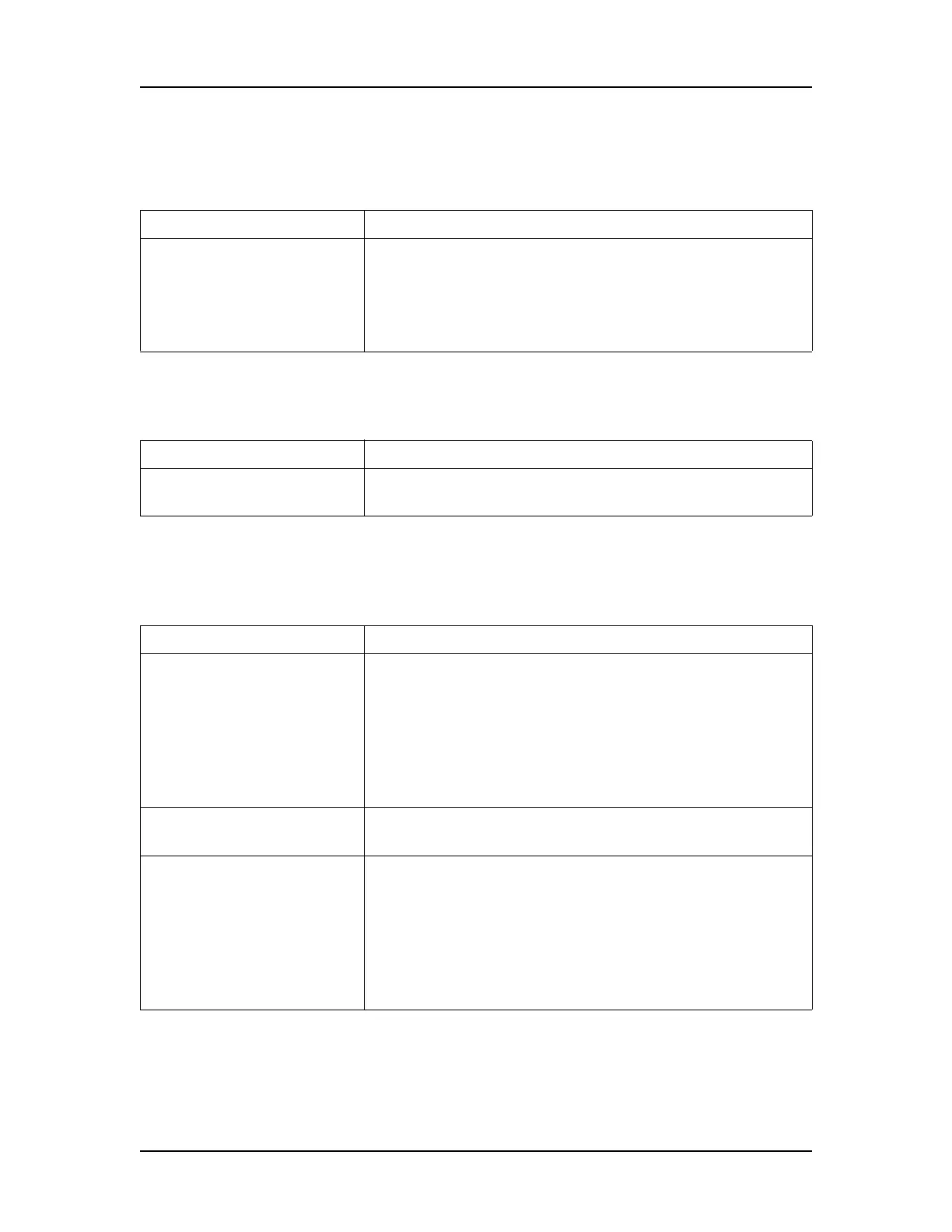Troubleshooting and Diagnostics 151
P/N CLS151164 Rev. B LabChip GX Touch/GXII Touch User Manual PerkinElmer, Inc.
Current Leakage Check Failed
Warning Message: “Current leakage check failed.”
Chip Temperature Warning
Warning Message: “Average chip temperature is out of range.”
GUI Cannot Connect to CFR Database
Warning Message: “GUI Cannot connect to CFR database. Please
Remap the Server or Contact Administrator.”
Possible Causes Recommended Actions
Dirty electrode block. Clean the O-rings (see page 138).
Run the Current Leak Diagnostic Test (see page 152).
If the problem is not resolved, contact PerkinElmer
Technical Support (see page 3).
Possible Causes Recommended Actions
Chip heater failed. Restart the instrument. If problem persists, contact
PerkinElmer Technical Support (see page 3).
Possible Causes Recommended Actions
1. Network cable
unplugged or not
connected to the network.
Make sure the network cable is connected to the
LabChip GX Touch (see page 129).
Make sure the LabChip GX Touch is logged into the
network.
Make sure the computer where the CDR is installed is
connected to the network.
2. Not logged into the
wireless network.
Make sure the LabChip GX Touch computer is
connected to the network.
3. Software has not been
mapped to the
CDR/Database server.
Open the CDR/Database Server Window.
Type the Server Name or IP Address of the computer
where the CDR Server software is installed.
If this is the first time connecting to the CDR, see
Cannot Connect to Remote CDR Server on page 164
for server configuration requirements.
