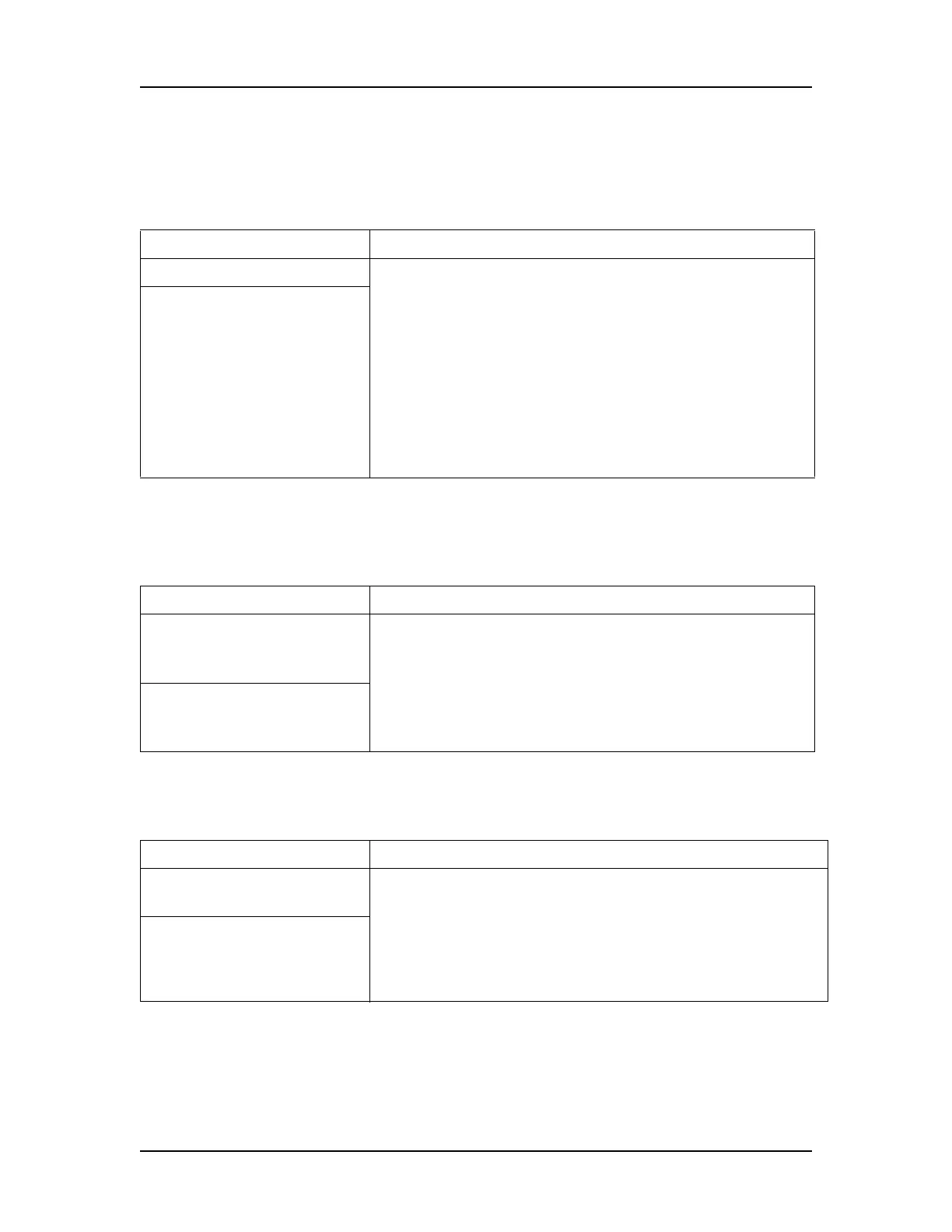Troubleshooting and Diagnostics 148
P/N CLS151164 Rev. B LabChip GX Touch/GXII Touch User Manual PerkinElmer, Inc.
Device <Name> is Disconnected
This error message indicates that there is no communication
between the software and the specified device.
Plate Carrier Motion Blocked
Error Message: “Plate carrier motion blocked. Make sure tray
movement is not obstructed.”
Home Timeout
Error Message: “Home Timeout.”
Possible Causes Recommended Actions
1. Instrument power loss. Verify the instrument power cord is plugged in.
Press the Power button on the LabChip GX Touch/GXII
Touch instrument. See page 126.
Restart the LabChip GX Touch software.
Do not enable hibernation on the LabChip GX
Touch/GXII Touch instrument.
If the problem is not resolved, contact PerkinElmer
Technical Support (see page 3).
2. Computer went into
hibernation.
Possible Causes Recommended Actions
1. Something is blocking
the plate carrier from
extending.
Remove the blockage.
Restart the instrument.
If the problem is not resolved, contact PerkinElmer
Technical Support (see page 3).
2. Something may have
fallen inside and is blocking
the robot motion.
Possible Causes Recommended Actions
1. Something is obstructing
the robot motion.
Check for an object blocking the robot motion and
remove the blockage.
Restart the instrument.
If the problem is not resolved, contact PerkinElmer
Technical Support (see page 3).
2. Robot Motor has failed.
