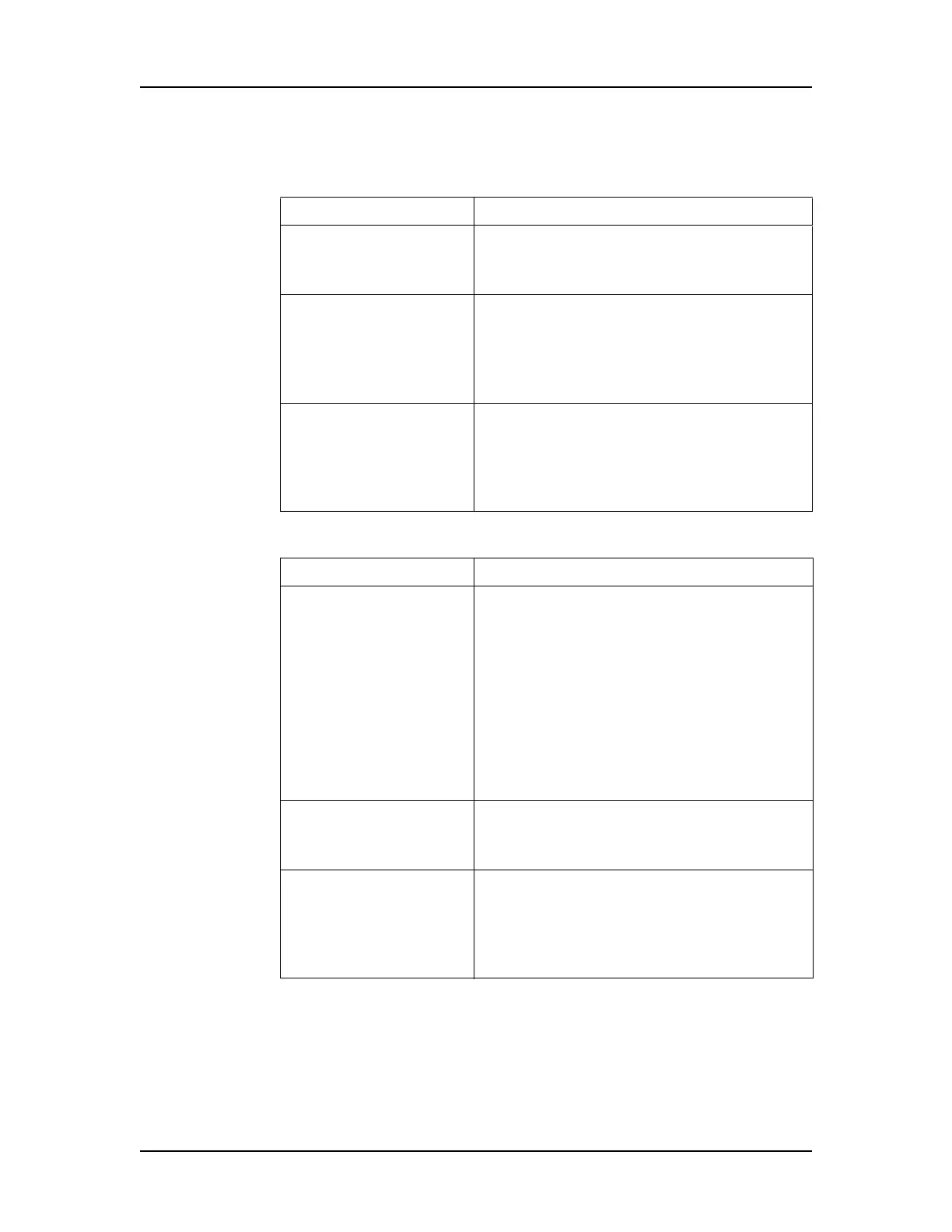Troubleshooting and Diagnostics 158
P/N CLS151164 Rev. B LabChip GX Touch/GXII Touch User Manual PerkinElmer, Inc.
Optics Test
Test Chip A required
Test Chip C required
Description Potential Cause of Failure
Home Optics Optics Motor failure. Contact
PerkinElmer Technical Support (see
page 3).
Focus/Laser/Detector Incorrect initial starting position due to
crash or contact of optics block with an
object. Laser or detector failed. Laser
power too low. Contact PerkinElmer
Technical Support (see page 3).
Laser On/Off Test Signal level difference between On and
Off states too low may indicate laser
burned out or detector failure. Contact
PerkinElmer Technical Support (see
page 3).
Description Potential Cause of Failure
Optics Calibration Test Signal out of range indicates laser,
optical alignment, or filter degradation.
Contact PerkinElmer Technical Support
(see page 3).
If the Drift is greater than 7.5%, calibrate
the optics (see page 139).
If the Gain factor is not within the factory
limits, contact PerkinElmer Technical
Support (see page 3).
Optics Background
Test
Increase in signal when laser is turned on
(background signal) is not less than the
limit. Calibrate the optics (see page 139).
Optics Noise Test If the Optics Noise is greater than the
limit, calibrate the optics (see page 139).
If the problem still occurs, contact
PerkinElmer Technical Support (see
page 3).
