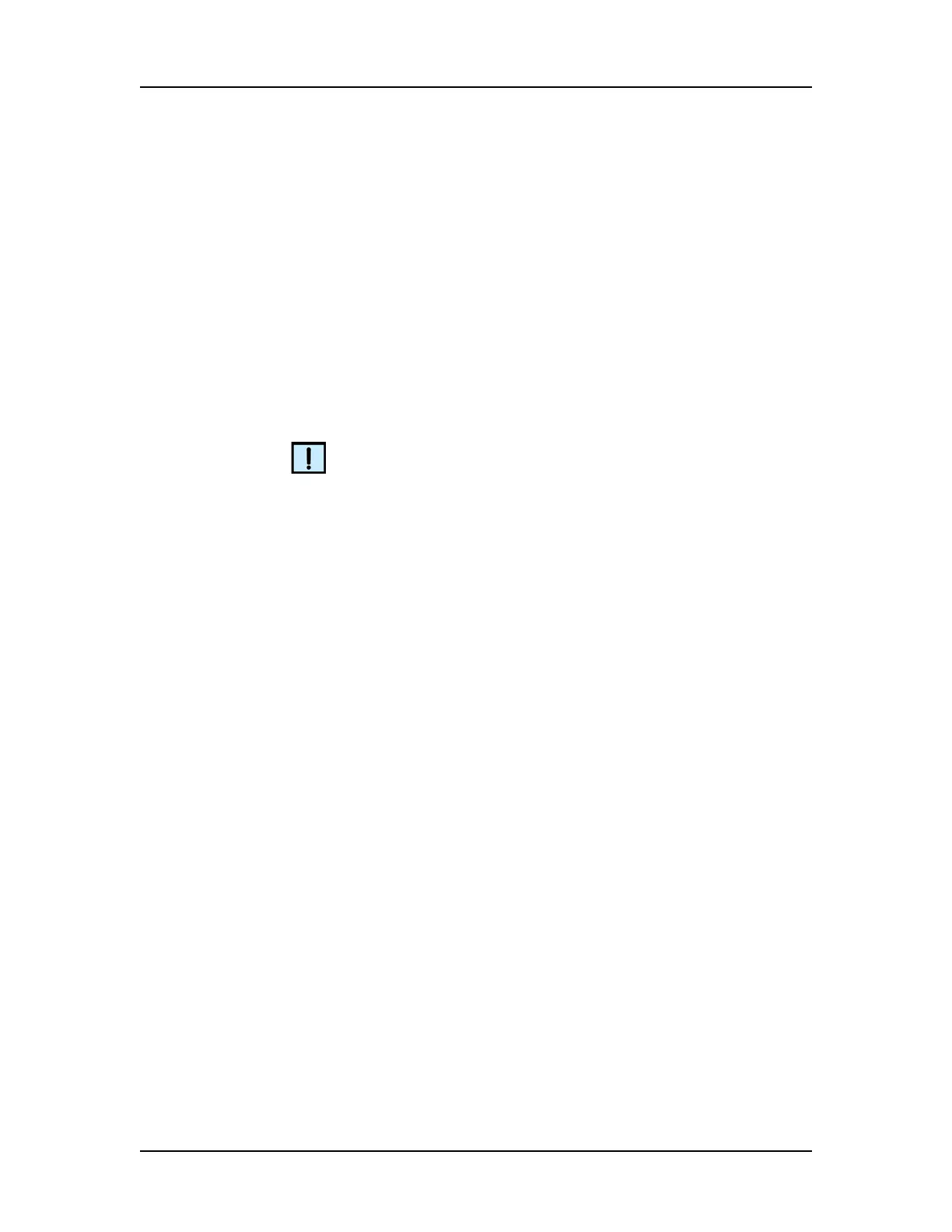Software Reference 82
P/N CLS151164 Rev. B LabChip GX Touch/GXII Touch User Manual PerkinElmer, Inc.
Setup Run Tab (Continued)
Read Plate Barcode check box - Only displays if the instrument is
equipped with a barcode reader. If selected, the LabChip GX Touch
reads the customer-applied barcode on the short (portrait) end of
the plate. The barcode is saved in the data file and can be used as
part of the data file name.
Data Path - Specifies the location where the data file will be saved.
To change the path, touch the Browse button. Create or select the
specific folder for the new path and touch the OK button. If the
LabChip GxP option is installed, data files are saved in folders in
the CDR. Touch the Default button to restore the default data path.
NOTE
If the LabChip GxP option is not installed, data files should be
saved to a local folder on the computer's hard drive. Saving data
files to a network drive may cause loss of data if the network
connection is slow or interrupted. If the LabChip GxP option is
installed and the network connection is interrupted, data files are
archived in a local folder and copied to the CDR when the network
connection is restored.
Copy To check box - If selected, the data file is copied to the
specified folder after the run is complete. To change the path, touch
the Browse button. Touch the Default button to restore the default
path.
Create Daily Sub-Directory check box - If selected, a new
directory is created each day in the specified Data Path, and all of
the data files from that day are saved in the directory. The directory
name is the current date, and the format is YYYY-MM-DD, where
YYYY is the year, MM is the month, and DD is the day.
Auto Export check box - If selected, data is automatically
exported at the end of each run. Select the type of data to export by
touching the Tools button and choosing the desired settings in the
Export Setup Tab.
Auto Print check box - If selected, prints all exported data, except
Raw Data, into a single PDF at the end of the run.
Defer Export to Plate Completion check box - If selected, all data
from the run is exported at the end of the run instead of as each
well is completed.