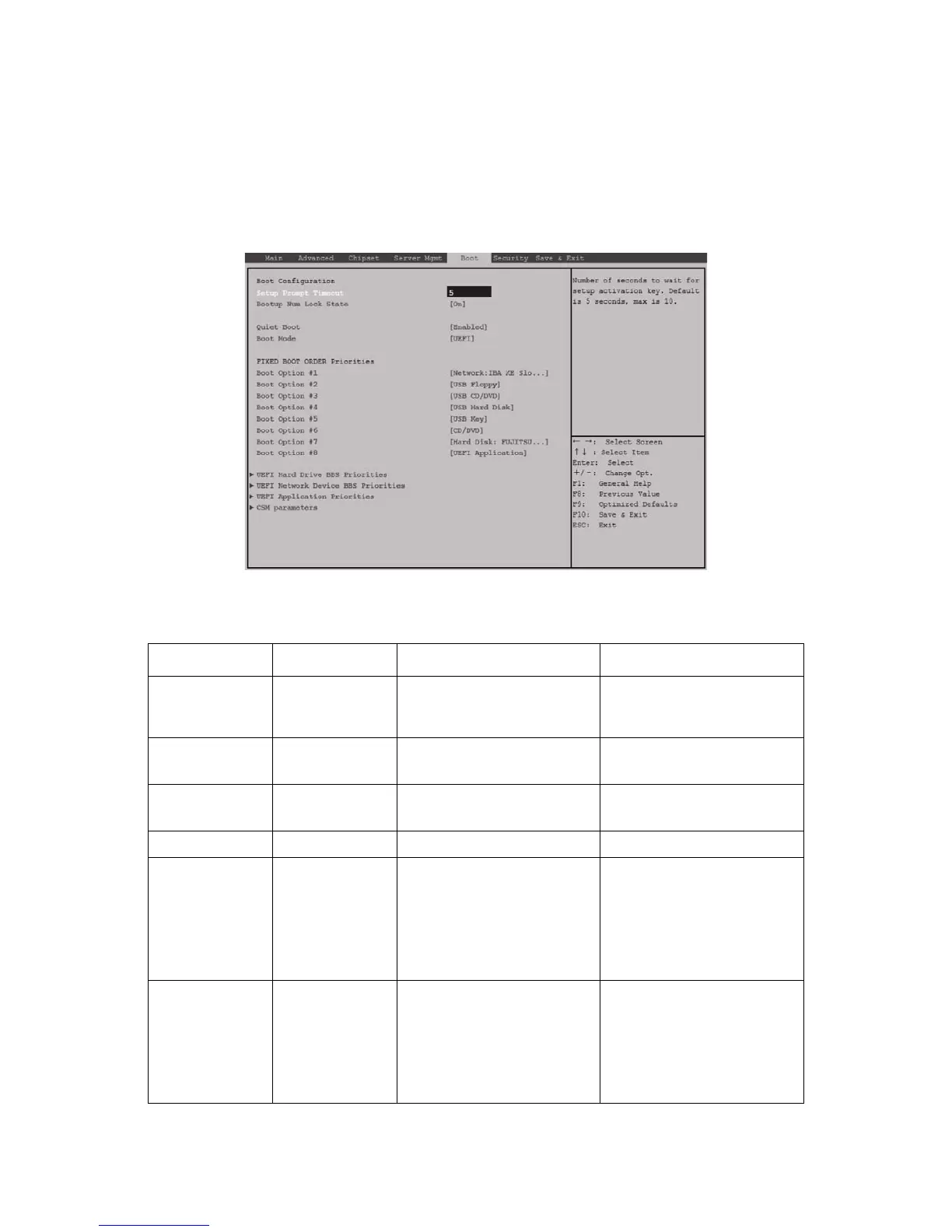BOOT SCREEN BIOS
3-31
Boot Screen
The Boot Options screen displays any bootable media encountered during POST, and
allows the user to configure desired boot device.
To access this screen from the Main screen, select Boot Options.
Figure 3-30. Boot Screen
Table 31: Boot Screen Description
SETUP ITEM OPTIONS HELP TEXT COMMENTS
Setup Prompt
Timeout
[<number>]
Number of seconds to wait for
setup activation key. Max = ten
seconds.
Default = 5.
It counts down at end of POST.
Bootup NumLock
State
[On]
[Off]
Select the keyboard Numlock
state.
Quiet Boot
[Disabled]
[Enabled]
Enables of Disables Quiet Boot
Option.
Boot mode select Select boot mode Legacy/UEFI.
1st Boot
[<Device String
1>]
[<Device String
2>]
…
[Disabled]
Sets the system boot order.
2nd Boot
[<Device String
1>]
[<Device String
2>]
…
[Disabled]
Sets the system boot order.