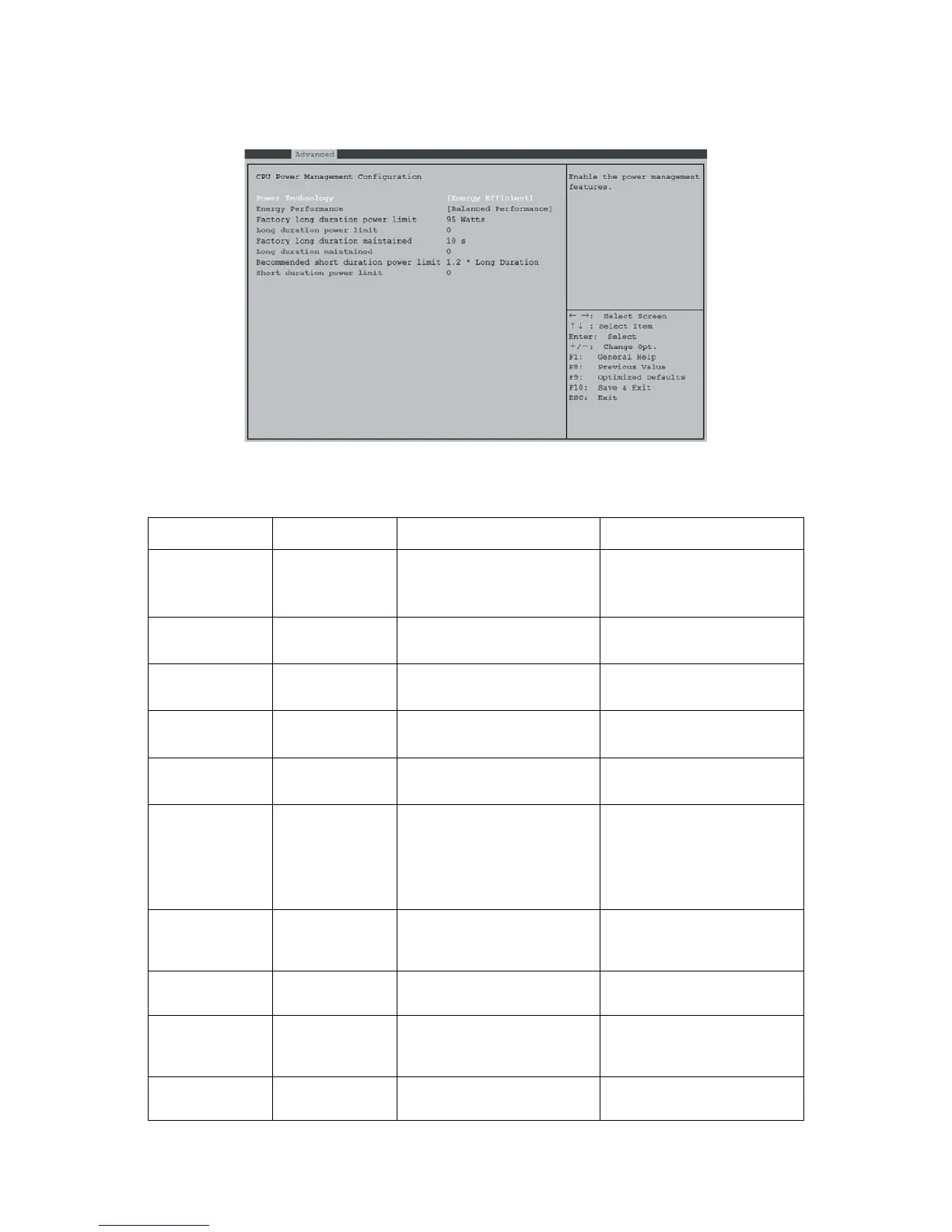BIOS ADVANCED SCREEN
3-12
CPU Power Management Configuration
Figure 3-8. CPU Power Management Configuration
Table 10: CPU Power Management Configuration Description
SETUP ITEM OPTIONS HELP TEXT COMMENTS
Power Technology
[Disable]
[Energy Efficient]
[Custom]
Enable the power management
features.
EIST
[Disabled]
[Enabled]
Enable/Disable Intel Speed-
Step.
Only appears when Power
Technology is set to [Custom].
Turbo Mode
[Disabled]
[Enabled]
Turbo Mode.
Only appears when Power
Technology is set to [Custom]
CPU C3 Report
[Disabled]
[Enabled]
Enable/Disable CPU Core C3
report to OS.
Only appears when Power
Technology is set to [Custom].
CPU C6 Report
[Disabled]
[Enabled]
Enable/Disable CPU Core C6
report to OS.
Only appears when Power
Technology is set to [Custom].
Energy Perfor-
mance
[Performance]
[Balanced Perfor-
mance]
[Balanced Energy]
[Energy Efficient]
Optimize between perfor-
mance and power savings. Win-
dows 2008 and later OSes
overrides this value according
to its power plan.
Factory long dura-
tion power limit
0
Information only. Displays the
Factory long duration power
limit.
Long duration
power limit
Long duration power limit in
Watts.
Factory long dura-
tion maintained
0
Information only. Displays the
Factory long duration main-
tained.
Long duration
maintained
Time window which the long
duration power is maintained.