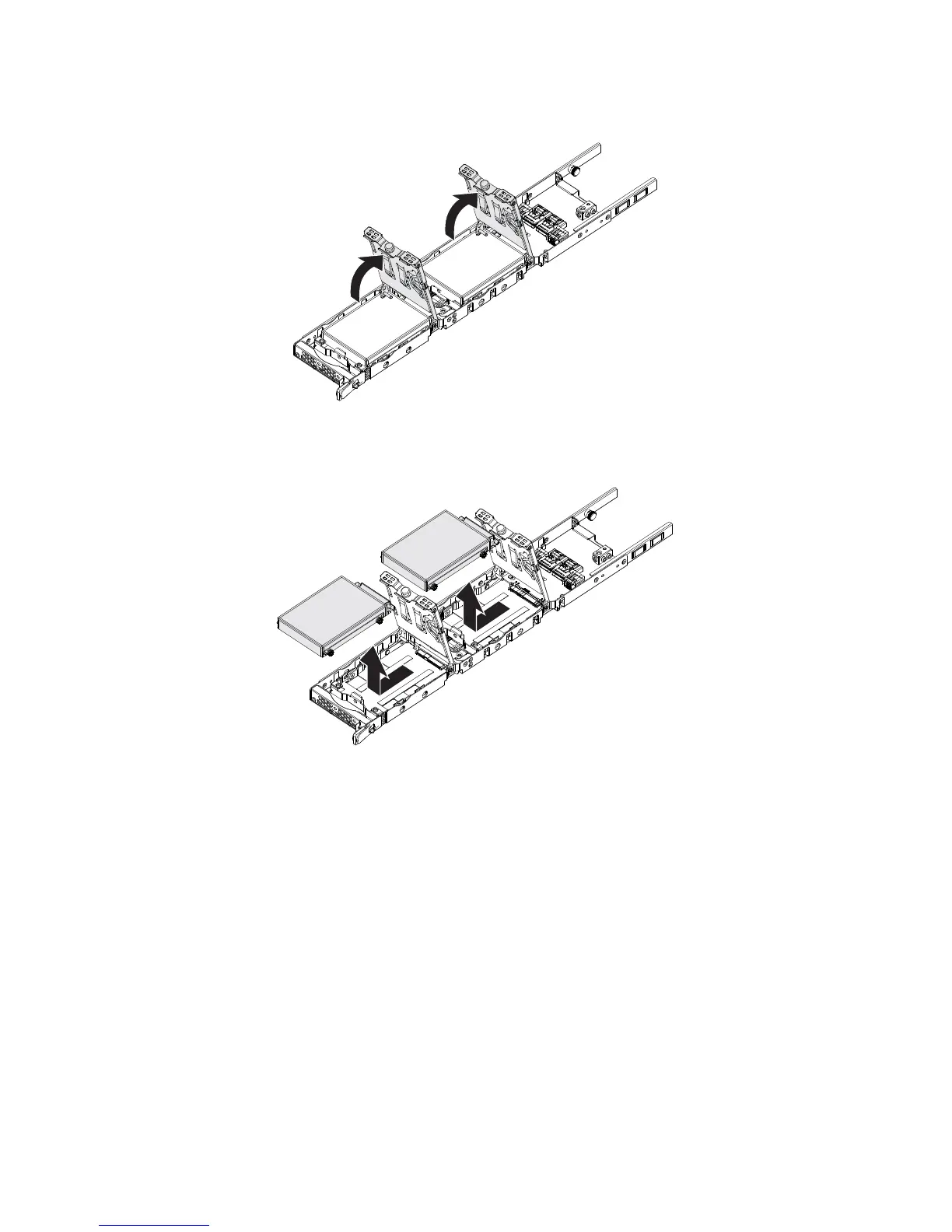INSTALLING HARDWARE INSTALLING THE HDD TRAY
2-38
2. Pull the tray cover to unlock the hard disks.
Figure 2-52. Opening the HDD Tray
3. Remove the hard disk drives from the HDD tray.
Figure 2-53. Removing the Hard Disk Drives
4. Replace the hard drives as needed.
Installing Hard Disk Drives
1. With the HDD connectors facing the connectors on the HDD tray, align the HDD
over the HDD tray.