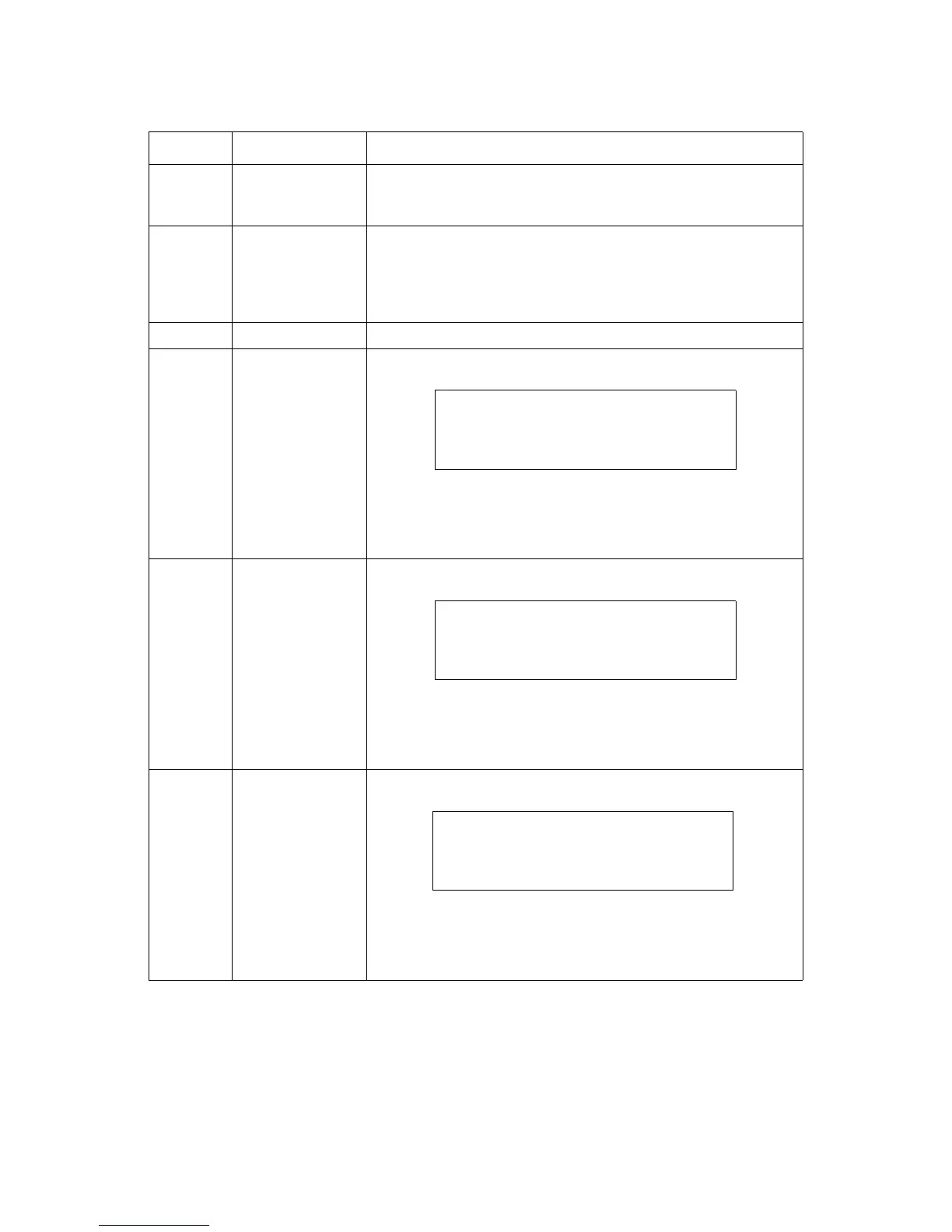MENU SELECTION BAR BIOS
3-3
Menu Selection Bar
The Menu Selection Bar is located at the top of the BIOS Setup Utility screen. It displays the
major menu selections available to the user. By using the left and right arrow keys, the
user can select the menus listed here.
- Change Value
The minus key on the keypad is used to change the value of the cur-
rent item to the previous value. This key scrolls through the values in
the associated pick list without displaying the full list.
+Change Value
The plus key on the keypad is used to change the value of the current
menu item to the next value. This key scrolls through the values in the
associated pick list without displaying the full list. On 106-key Japa-
nese keyboards, the plus key has a different scan code than the plus
key on the other keyboard, but will have the same effect.
<F1> General Help Pressing <F1> causes this keyboard command list to appear.
<F8> Previous Values
Pressing <F8> causes the following to appear:
\
If Yes is highlighted and <Enter> is pressed, all Setup fields are set to
their previous values. If No is highlighted and <Enter> is pressed, or if
the <Esc> key is pressed, the user is returned to where they were
before <F8> was pressed without affecting any existing field values
<F9> Setup Defaults
Pressing <F9> causes the following to appear:
\
If Yes is highlighted and <Enter> is pressed, all Setup fields are set to
their default values. If No is highlighted and <Enter> is pressed, or if
the <Esc> key is pressed, the user is returned to where they were
before <F9> was pressed without affecting any existing field values.
<F10> Save and Exit
Pressing <F10> causes the following message to appear:
If Yes is highlighted and <Enter> is pressed, all changes are saved and
Setup is exited. If No is highlighted and <Enter> is pressed, or the
<Esc> key is pressed, the user is returned to where they were before
<F10> was pressed without affecting any existing values.
Table 2: Keyboard Commands (Continued)
KEY OPTION DESCRIPTION