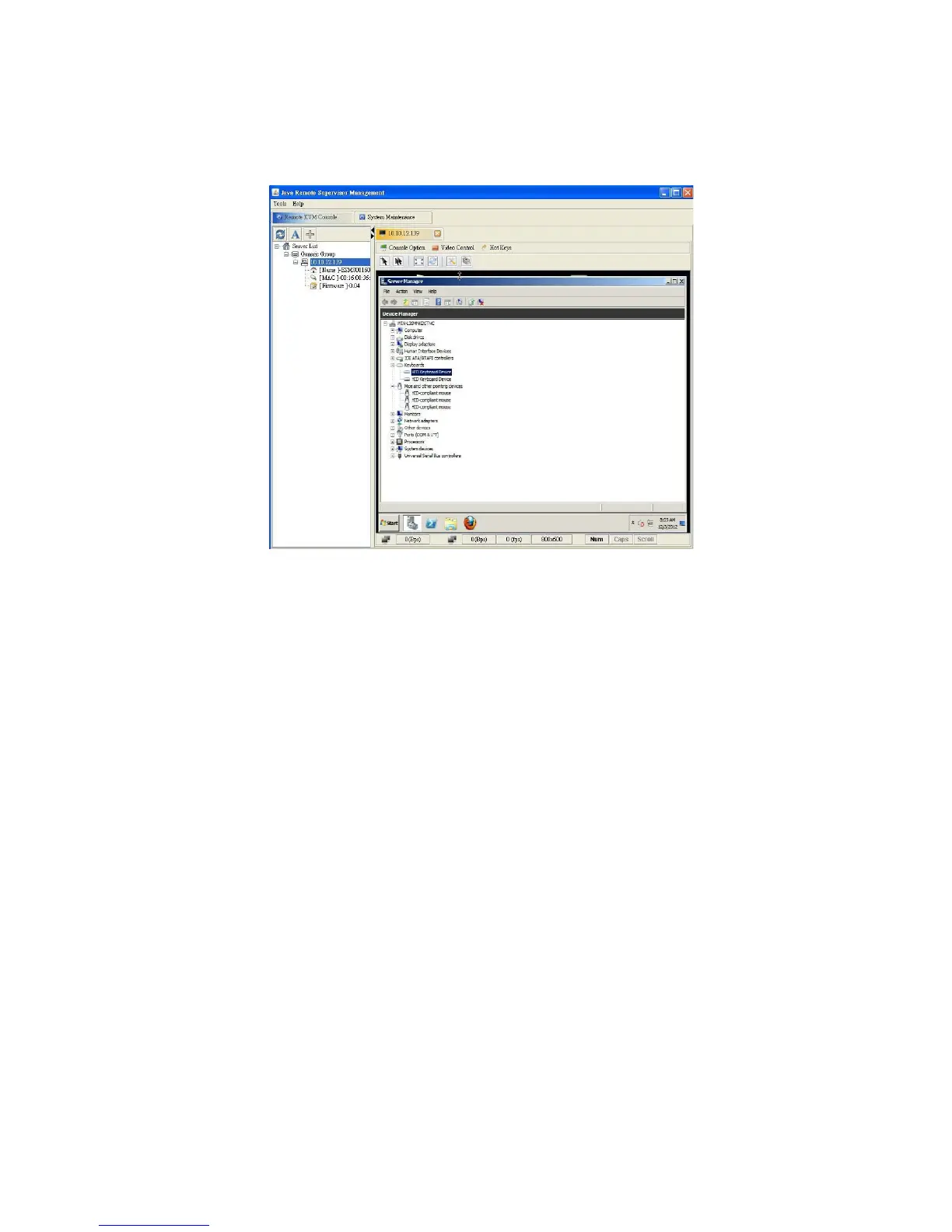SYSTEM MAINTENANCE ESMS FUNCTIONAL SPECIFICATION
4-9
The managed server's BIOS or OS can detect USB keyboard and mouse attached, then load
the drivers that service them. The figure below shows the device manager of managed
server.
Figure 4-10. Managed server detects USB keyboard and mouse and load drivers
At the remote console side, Java Remote KVM can get keyboard input and mouse move-
ment or clicks by the user then send them to AST2300. AST2300 receives and tranforms
them into USB HID format which is transmitted to the managed server through USB inter-
face and protocol.
Keyboard LED and Status Synchronization
When NUM/CAPS lock keys are pressed in the managed server local keyboard, the Java
Remote KVM will update console side keyboard LED and status automatically.
In the same way the managed server's keyboard LED and status will be changed when
user press these keys on console side keyboard.
System Maintenance
Firmware Management Options
Firmware can be upgraded.
User can choose either to save or cancel the new configuration.