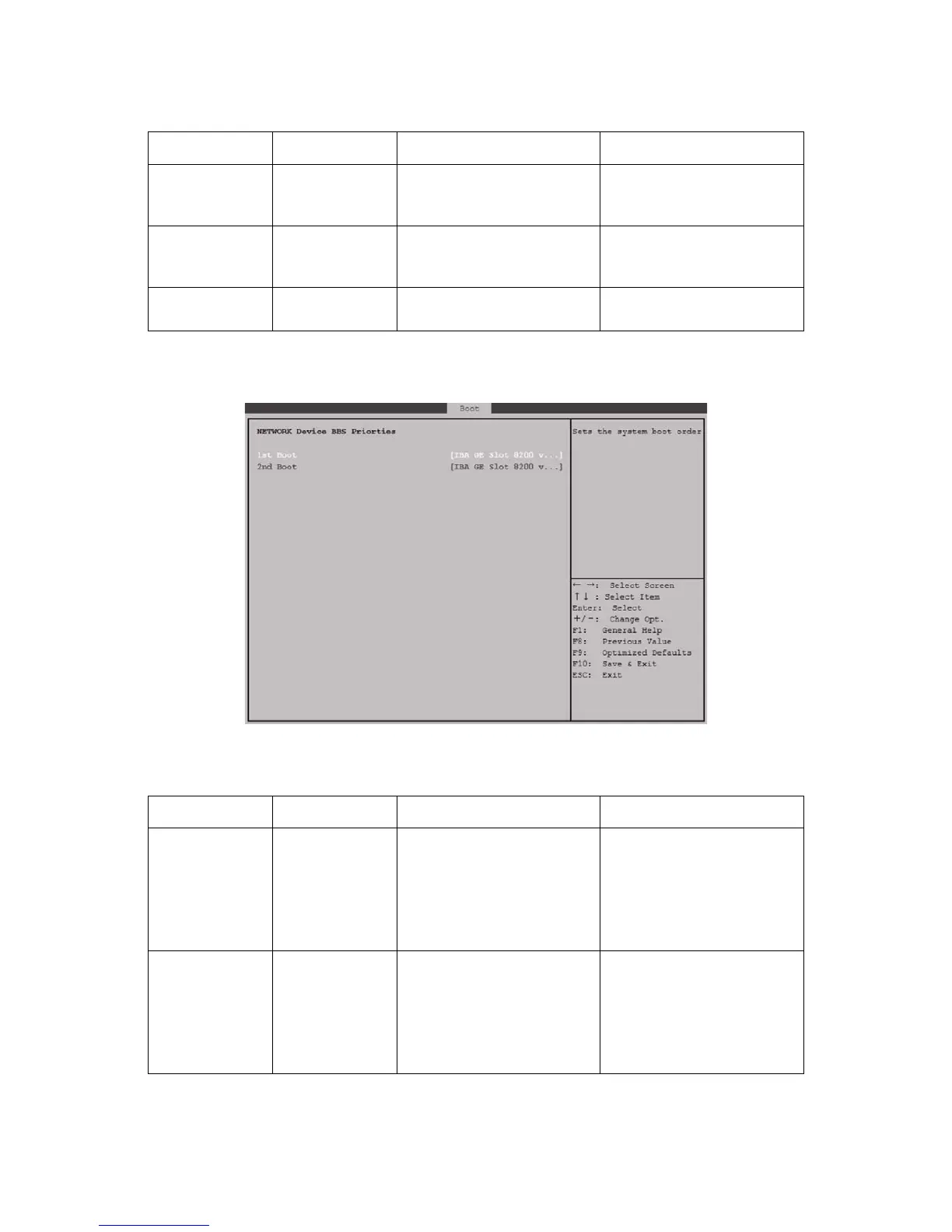BOOT SCREEN BIOS
3-33
Network Device BBS Priorities
Figure 3-31. Network Device BBS Priorities
USB KEY Drive BBS
Priorities
Specifies the Boot Device Prior-
ity sequence from available
USB KEY Drives.
NETWORK Device
BBS Priorities
Specifies the Boot Device Prior-
ity sequence from available
NETWORK Drives.
CSM parameters
OpRom execution, boot
options filter, etc.
Table 32: Network Device BBS Priorities Description
SETUP ITEM OPTIONS HELP TEXT COMMENTS
1st Boot
[<Device String
1>]
[<Device String
2>]
…
[Disabled]
Sets the system boot order.
2nd Boot
[<Device String
1>]
[<Device String
2>]
…
[Disabled]
Sets the system boot order.
Table 31: Boot Screen Description (Continued)
SETUP ITEM OPTIONS HELP TEXT COMMENTS